Ask my friends if I remember their birthdays and you’ll hear a resounding NO for an answer. I’ve always had trouble keeping up with people’s birthdays. Since most of my closest contacts are on Facebook, I do get a reminder from Facebook, as well as my personal assistant tool Fellow Up that it’s someone’s birthday, but then again, I always check the updates pretty late, and therefore miss the moment. Luckily, I discovered an Android app that will ensure that I never miss another birthday again. In this post, let’s see how to auto schedule birthday wishes with Birthday Scheduler for Fb.
How to Auto Schedule Birthday Wishes with Birthday Scheduler for Fb
Birthday Scheduler for Fb is available both as a free and paid app in the Android market. Once you download and install the app on your Android device, you will need to login to Facebook with your credentials and grant permissions to the app. You can then view a list of your Facebook contacts in the order of their upcoming birthdays.
To schedule a custom birthday message for a contact, just tap the ABC icon with a tick mark, enter your personalized message, set a personalized time and click OK. You can also select a gift icon to send along with your message.Click Set gift, select a gift icon, add a message and hit Save.
You can also create default messages by setting a default time and message using the Prefs menu. (Click the Menu button on the device.)
You can also check out your friend’s Facebook profile page by tapping on his/her name and exclude specific friends from the list by long tapping on a name and selecting Exclude from list.
Birthday Scheduler for Fb also allows you to sync your Facebook contacts, filter your contacts according to their status, name or birthday.
You can also add the Birthday Scheduler for Fb widget on your home screen to get the latest upcoming birthday right on your Home screen. A quick way to add the widget is to long tap an empty area on your home screen, tap Widgets and tap Birthday Scheduler for Fb.
These features are available in the ad-supported free version. The paid version (Birthday Scheduler For Fb Pro) provides additional options to post anonymously on your friends’ Facebook wall and edit or schedule messages for multiple friends.
Overall, Birthday Scheduler for Fb is ideal for forgetful or busy people like me. With a tidy interface, it does a clean job of ensuring that you always stay connected to special events in your friend’s lives.
Download Birthday Scheduler for Fb Lite (Free version) here.
Download Birthday Scheduler for Fb Pro (Paid version) here.
Want us to review your Android app? Send us your details using the Submit for Review page.


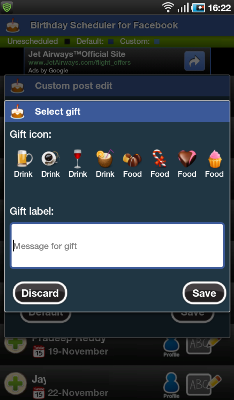

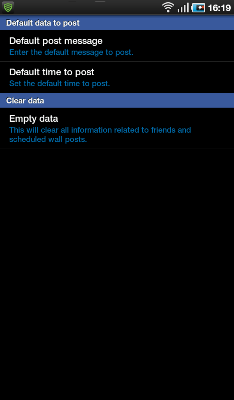

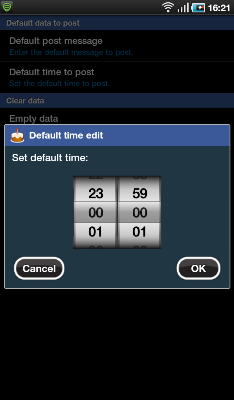
I’m horrible about birthdays. I do get facebook wall posts done though by using http://birthdayfb.com Pretty cool fb app that does it for you