Maintaining your calorie intake at the optimum level is no easy task. It requires a firm commitment and a daily check on the quality and quantity of food you consume. There are several health and fitness apps for the Android and iOS devices that may help you in this regard. This post is about how Calorific lets you track your daily calories effortlessly.
Calorific divides food into three basic types, Green, signifying healthy food, Yellow, signifying food that is okay to consume in moderate amounts, and Red, signifying unhealthy food. Calorific also lists the portion of each type of food you consume into tiny, small, medium, and large portions.
After you download Calorific, set up your profile with stats such as your gender, age, current weight and weight you’d like to lose, along with your daily activity level. Calorific then recommends your daily calorie budget. You will then need to start logging in your meals by tapping Today’s Log.
With every meal you take, you need to account for it. Tapping a meal category will take you to the What did you eat? screen, where you need to choose the type and portion of food. With every meal you log, your calorie meter will indicate the calories that you currently log as against the calories you need to maintain to lose the weight you set in your profile settings. There are also guidelines on your daily budget, how tos on food types and examples to help you log data correctly and eat healthy.
Calorific has a beautiful clean easy-to-use interface that lets you monitor your calorie intake in a few quick steps. Initially you may need to identify which items fall into which specific group, but you can get the hang of it pretty quickly and logging meals will then take very little time.
The downside to the app is that it if you’re having a complex meal, one that involves lean chicken with some very heavy sauce, you will need to log the items separately. And logging the exact quantity of certain types of food is not easy. For instance, when you log a fruit, you have to choose between a Golf ball size, 1/4 handful, 1/2 handful, and 3/4 handful, which is not a very representative portion. Secondly, if you worked off the huge portion of chocolate cream cheesecake you had today, there’s no way you can account for that in the app. The only way to indicate your exercise is to mark your activity level in your profile as moderately or extremely active, which again is not a good representative factor.
There are also certain food items that are not included in the database, such as cappuccinos and green tea, (it falls in the water category if its plain coffee and unsweetened tea, but seriously! how many of us take plain coffee or unsweetened tea!). If you download Calorific, you’re probably one of those mocha and latte loving people like me, right?
That said, the focus of this app is not on any rigid principle of exactly how much you’re eating but gives you a fair idea of how you should be eating. If you’re disciplined and determined to convert your junk food eating habits into more healthy eating habits, this app is likely to serve as a good guide.
Calorific is a free and is available both in the Android Market and the iTunes App Store. Download and try the app and let us know if you think that Calorific will change your eating habits from Red to Green.
Download Calorific from the iTunes App Store.
Want us to review your Android or iPhone app? Send us your details using the Submit for Review page.

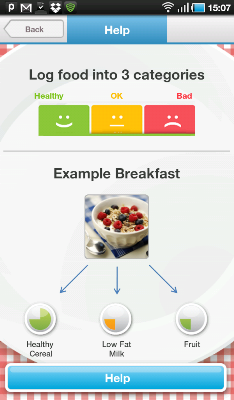
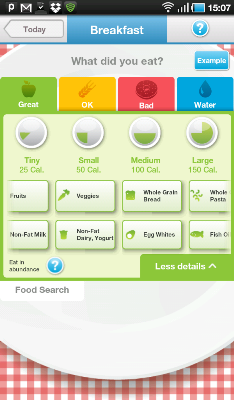
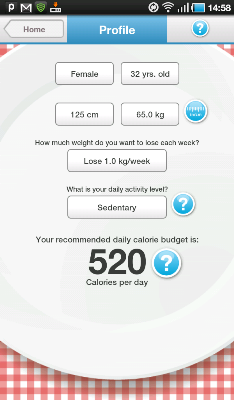

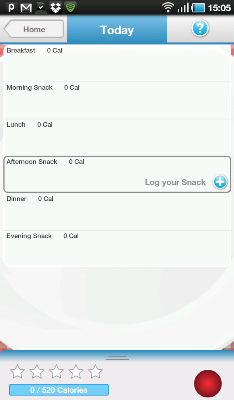
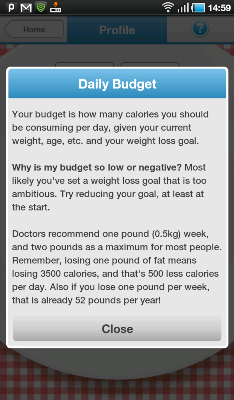
Leave a Reply