Until just a couple of years ago, image editing was something that required expensive programs and lots of computing power. Recently, however, the proliferation of cameras in phones has brought photography to the average consumer, and demand for quality photo editing software has increased. Though you can’t entirely recreate the power of Photoshop with an online editor or mobile app, powerful and free image editors now available offer more features than the majority of non-professional photographers need. Here are several great image editors and other design programs that are available online through your browser and are completely free.
Top Free Online Graphic Design Tools
Smart Upscaler
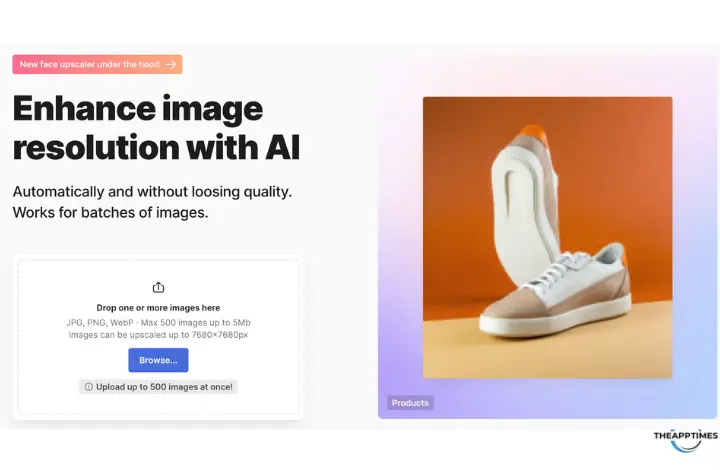
Smart Upscaler is the image upscaler by Icons8, meticulously engineered to upscale your images to a higher resolution in a couple of clicks. This innovative solution is your go-to companion for enhancing and upscaling images to a whole new level of quality and clarity. Whether you’re a professional designer, a digital artist, or simply someone with an eye for pixel-perfect visuals, the Smart Upscaler is your key to unlocking unparalleled image refinement.
Face Swapper
Face Swapper by Icons8 is a cutting-edge face swap tool that empowers users to seamlessly swap faces in photos and create captivating, humorous, or mind-bending graphic design compositions. With an array of intuitive features and a user-friendly interface, this tool is your go-to solution for all your face swapping needs.
Canva
Canva is an online drag and drop design software that has quickly become the favorite tool for over 1M users in a span of one year. The tool is perfect for bloggers and individuals looking to create posters, blog graphics, Facebook covers, flyers, social media posts, Kindle covers and more for free. It offers plenty of great free resources from graphics, banners and shapes to learning tools to help you create stunning designs for your needs. The tool can be used for free although there are options to purchase graphics for professional projects. We love using Canva for our various blogs and its a tool we are happy to recommend to everyone. You can learn more about how Canva works in our review.
Pixelied
Pixelied is a user-friendly photo editor tailored for creators and small business owners with no design background. Combining a plethora of intuitive tools and a vast library of templates, stock photos, icons, and illustrations, it simplifies the graphic design process. It does this by allowing both novices and professionals to craft stunning visuals in minutes. Whether you’re designing for social media, blogs, or branding purposes, Pixelied offers an easy-to-use platform that caters to diverse design needs without compromising on quality.
Google+ / Picnik
Picnik was one of the original online image editors. Its powerful flash-based image editor allowed cropping, resizing, color adjustments and filters to be applied to photos. They expanded their original online service to include a Facebook application, but after being acquired by Google in 2010, they closed the public application.
Their services are still available through the Google+ image editor, which also offers a range of other features. Google’s Auto Awesome feature sorts through batches of photos to highlight the ones it determines to be more interesting. It also automatically applies filters and color corrections to make your photos look great without much manual oversight. This is great for groups of photos from family vacations.
Prezi
Prezi is a great tool for creating beautiful presentations. It is a free, online competitor to Microsoft’s PowerPoint and Apple’s Keynote software. When you look at a Prezi presentation, you’ll notice it looks a lot different than the tradition slide approach to presentations. Prezi groups all presentation content together into one massive image, and transitions by zooming in and out on different parts of the presentation. This creates a unique, beautifully organized effect that still allows presentations to be presented in small, logically grouped chunks.
Pixlr
Pixlr is a powerful flash-based online photo editor. Though online applications aren’t as powerful as desktop software, you’ll get enough features from this application for most common uses. Pixlr is completely free, and offers an app for Android and iOS phones and tablets.
Wordle
Wordle is a simple tool for creating word clouds. Many websites use tag clouds to show the most popular topic on their site or blog. Wordle doesn’t provide a way to update the word cloud automatically. But, it’s great for creating word clouds from static documents. It’s also useful for creating word clouds for terms relating to a business, holiday, or other event. Wordle provides an impressive array of color, font, and style choices, so no two word clouds look alike. You can create a word cloud that matches the style of a project you’ve already created.
Adobe Kuler
Kuler is a color palette designer from Adobe. It’s simple, but it’s a powerful tool for starting large graphic design projects. Just pick a starting color and a color rule, and Kuler will give you four more colors to match it. You can manually edit any of the colors, and you can get output in Hex or RGB values. Kuler is free to use, and if you sign up for a free account you can save palettes for future reference.
iPiccy
iPiccy is another flash-based image editor, similar to Pixlr. iPiccy has a standard array of photo editing options, but is more focused on the social aspects of photos. Integration with Flickr, Facebook, and other social sites make it easy to import and export photos. iPiccy is a great way to edit images you’ve already uploaded online somewhere, though you can upload new photos or use your webcam to take a photo.
These free online graphic design tools are sure to aid in your creative endeavors, whether you are just starting out or already an accomplished graphic designer.
Leave a Reply