The ACCDB database file format, which was introduced in Access 2007 has a number of advanced features in comparison to MDB file format that was in use in earlier versions of Access. The advanced features in the ACCDB file format provides you with much more benefits compared to the previous file format. For instance, the new file format lets you store file attachments, use multivalued fields, and integrate with SharePoint and Outlook in a more secure manner. While the ACCDB file format does allow for backward compatibility to MDB file format, it makes more sense to convert MDB file format to ACCDB file format. In this tutorial, lets take a look at how to do just that.
Advanced Features of ACCDB File Format
Here are some compelling features that are reasons good enough to convert MDB file format to ACCDB.
- Attachments data type in your database.
- Supports Multivalued fields.
- Integration with SharePoint and Outlook.
- More Secure Encryption improvements.
- Memo Field History tracking
- Web publishing with Access Services
How to Convert MDB File Format to ACCDB
For Access 2007, use the following steps:
1. First Open Microsoft Access database 2007
2. Click Office button.
3. Click Open.
4. Select the database that you want to convert and open it.
5. Click the Microsoft Office button again.
6. Point to Save As.
7. Select Access 2007 Database from the section entitled “Save the database in another format”.
8. Enter an appropriate filename in the dialog box.
9. Click Save and your database will be saved in the new format.
For Access 2010, use the following steps:
1. Open Microsoft Access 2010
2. On the File menu, click Open.
3. Select the database that you want to convert and open it.
4. On the File menu, click Save & Publish.
5. Select Access Database from the section entitled “Database File Types”.
6. Click the Save As button.
7. Provide a file name when prompted and click Save.
Limitations of ACCDB File Format:
There are two limitations of ACCDB file format that you should consider before switching MDB file format to ACCDB. ACCDB databases do not support two features of MDB file format that is user level security or replication. If you need either of these two features then you should use MDB format.
If you do not require either of above features in your database, then I will strongly recommended you to use ACCDB file format!!
Follow us on Twitter, Facebook or Google +to get the latest tutorials, updates and how-to articles on Microsoft, Google and Apple products.
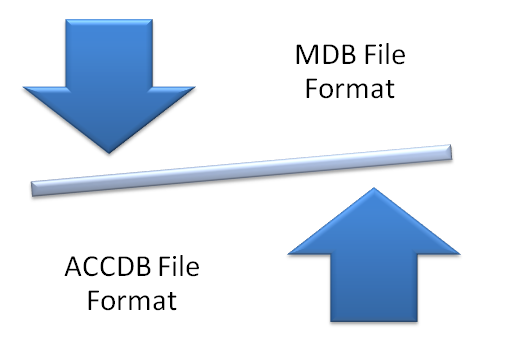
Leave a Reply