Chances are you’ve scanned a document or a photo only to find that the text contained therein or the photo image is not displayed correctly; a crooked scanned image or document is definitely not a pretty sight, and is certainly not worth emailing to or sharing with others. Adobe Photoshop may be an awesome tool to help you resolve the problem of crooked scanned images, but I’m not sure everyone has access to the application. For those of you who don’t, here’s a tutorial on how to fix crooked scanned images using Pixlr Editor.
Pixlr Editor is a popular online photo editor which is perfect for non-professional users who need to edit web images that are shared on social networks like Facebook, MySpace, Flickr, and Photobucket among others.
How to Fix Crooked Scanned Images for Free
1. Go to Pixlr Editor.
2. Open the image that needs to be fixed. I’m uploading an image from my PC, so I’ll select Open image from computer.
 3. Navigate to the location where the image is saved and select it to display it on the Pixlr editor. Notice how this document is displaying text that is slanted.
3. Navigate to the location where the image is saved and select it to display it on the Pixlr editor. Notice how this document is displaying text that is slanted.
4. In the Tools palette, select the Marquee tool and drag a selection of text that is close to the edge of the text.
5. From the Edit menu choose Free Transform.
6. Place the cursor near the corners of the selection. It will turn into a curved arrow. Now drag the selected block upward or downward until it looks straight.
7. When you are sure that the text looks just right, click outside the document in the blank space in the window. The Confirm dialog box will pop up. Click Yes to apply the changes.
8. Click Ctrl+S or do a File->Save. In the Save image dialog box, confirm the name of the image and click OK.
You can now save the image in the desired location on your PC. All it takes to fix a crooked scanned document is a minute or two of your time and your document is ready for sharing.
You can follow us on Twitter or join our Facebook fan page to get tutorials, updates and how-to articles on Microsoft, Google and Apple products.

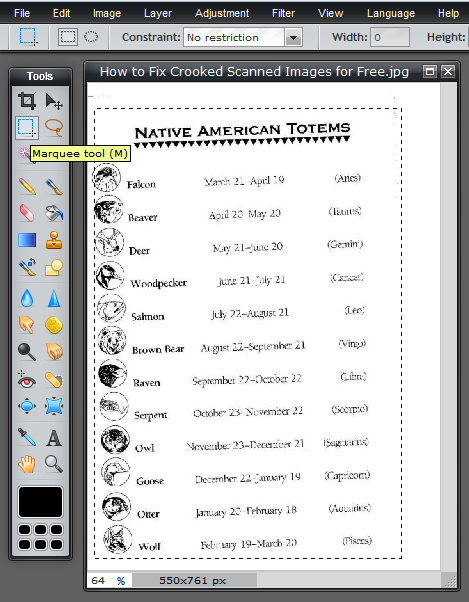



Leave a Reply