The Microsoft 70-742 exam is aimed at those IT professionals who manage identities with the use of functionalities available in Windows Server 2016. They install, manage, maintain, and configure Active Directory Domain Services and also implement Group Policy Objects. To achieve an excellent result at your first attempt in this Microsoft certification test, you must be conversant with managing and implementing Active Directory Certificate Services, Active Directory Rights Management Services, Web Application Proxy, and Active Directory Federations Services.
Microsoft 70-742 exam dumps comes with 40-60 questions (this number can vary) and 120 minutes of allocated time. It is available in English, Chinese (Traditional), Chinese (Simplified), Portuguese (Brazil), Spanish, German, French, and Japanese.
The test focuses on the Windows Server 2016 technology and fulfills part of the requirements for obtainingthe MCSA certification. There are certain skills that are evaluated in this exam, therefore, the candidates should understand the main features before attempting it. We will look at the objectives in detail.
However, before we progress, it is crucial to mention that the students need to be adequately prepared to be able to achieve success. There are quite a good number of study materials that will equip you with everything you need.
The first place to start your preparation is the exam objectives. Go through them and get the relevant materials that will help you understand the topics better. You can take training courses and go through recommended books to be able to develop competence in various sectors.
All these you can find on the official Microsoft website. Exam-Labs can also be your assistant during your preparation process. The platform offers the best tools (video tutorials, practice tests, braindumps, blog articles, etc.) that will help you ace Microsoft 70-742on your first try.
Overview of Microsoft 70-742 Exam Objectives
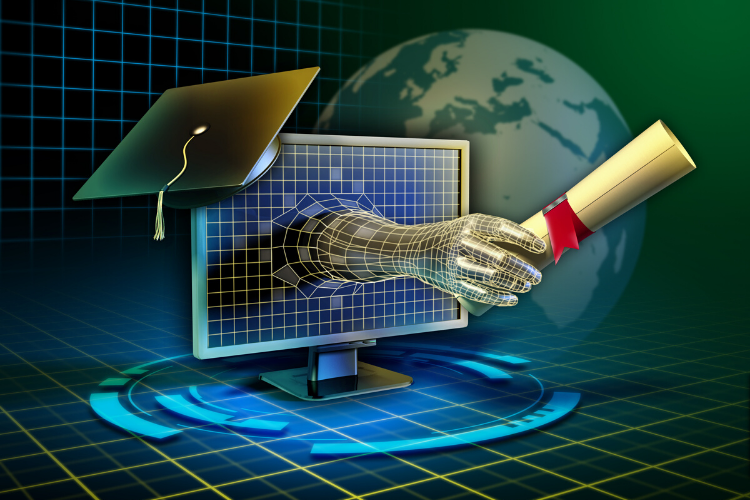
As mentioned earlier, there are specific topics that the candidates must study while preparing for this certificationtest. They have been developed in such a way that they cover the skills and expertise required to function in their job roles. Let’s explore the details.
Installing & Configuring AD DS – 20-25%
As part of the skills required for demonstrating competence in Microsoft 70-742, the candidates must have the capacity for installing and configuring domain controllers. This covers installing new forest; removing or adding a domain controller from a domain, upgrading it; installing AD DS on Server Core installation; configuring a global catalog server.
This topic area also includes resolving DNS SRV record controller problems; installing a domain controller from IFM (Install from Media); installing & configuring a read-only domain controller; transferring and seizing operations master functions; configuring the domain controller replica.
Another skill that must be developed under this topic is creating and managing AD users and computers. This includes automating the creation of AD accounts; copying, creating, deleting, and configuring computers and users; configuring templates.
It also entails performing bulk AD operations; implementing offline domain jobs; configuring user rights; managing disabled and inactive accounts; automating password resets; automating the unlocking of disabled accounts.
The objective also requires that the individuals have competence in creating and managing AD groups and OUs (organizational units). This entails configuring group nesting; managing the group membership with Group Policy; automating the management of group membership with Windows PowerShell; enumerating group membership.
It also covers the conversion of groups, including domain local, security, universal, global, and distribution. The test takers also need to understand the process of delegating creation and management of AD groups and OUs; managing default AD containers; create, containers, configure, delete, and copy OUs and groups.
Managing & Maintaining AD DS – 15-20%
This objective covers configuration service authentication & account policies. It includes creating and configuring a service account; configuring KCD (Kerberos Constrained Delegations); creating and configuring gMSAs (Group Managed Service Accounts); configuring virtual accounts; delegating the management of password settings.
The topic also covers maintaining AD, which includes back up AD and SYSVOL; managing AD offline; executing offline defragmentation of AD database; cleaning up of metadata. It also covers configuration of AD snapshots; performance of container-level and object-level recovery; configuring replication to RODCs; managing and monitoring replications.
Additionally, the candidates need an understanding of AD configuration in a complex enterprise environment. This focuses on configuring a multi-forest and multi-domain AD infrastructure; upgrading current forests and domains; deploying Windows Server 2016 domain controllers in a pre-existing AD environment; configuring multi-user principal name suffices; configuring trust authentication; configuring forest, external, realm trust, and shortcut.
Creating & Managing Group Policy – 25-30%
This topic requires that the students develop skills in creating and managing GPOs, with a focus on configuring central store; configuring GPO links; managing starter GPOs; configuring multi-local GPs. It also includes backing up, importing, restoring, and copying GPOs; resetting default GPOs; creating & configuring migration table; delegating GP management; detecting health issues with the use of GPIS (Group Policy Infrastructure Status) page.
The objective also requires skills to be developed in the configuration of Group Policy processing. This includes configuring processing order & precedence; forcing GP update; configuring enforced policies; configuring loopback processing; configuring WMI (Windows Management Instrumentation) and security filtering. The applicants should also gain mastery of Group Policy settings configuration and Group Policy preferences configuration.
Implementing AD CS – 10-15%
The individuals taking the Microsoft 70-742 exam should have skills in installing and configuring AD CS. This objective includes installing subordinate CAs and offline root; configuring CRL (Certificate Revocation List) distribution points; configuring CA recovery and backup; installing stand-alone CAs; implementing administrative function separation. The objective also covers managing certificates.
Implementing Identity Federation & Access Solutions – 15-20%
This topic covers installing and configuring AD FS, which entails migrating and upgrading earlier AD FS workload to Windows Server 2016. It also includes integrating AD FS with the Microsoft Passport. This objective alsoentails the implementation of WAP (Web Application Proxy), which includes installing and configuring WAP; implementing WAP as AD FS proxy; integrating WAP into AD FS. Finally, the topic area covers installing and configuring AD RMS, which focuses on installing a licensor certificate AD RMS server; restoring and backing up AD RMS; managing AD RMS templates.
Conclusion
Please note that all the topics are not limited to these themes, you may encounter the questions that can be related to the main subjects but may not be covered in this article. That is why you need to get a lot of materials and resources to help you learn everything you need.
If you are looking for some of the best prep tools to gain competence in these objectives, check Exam-Labs. The Microsoft learning platform is also an excellent site to prepare for the Microsoft 70-742 certification exam.
Leave a Reply