With so much multi tasking happening in our work day, its no wonder that we are burning out faster and becoming more and more unproductive as the week progresses. Theories like the Pomodoro technique have been around for decades, but many of us still cannot bring ourselves to follow it through to manage our daily activities. I’ve covered plenty of great Pomodoro apps in the past, and this week, I take a look at Pomodoro Time an iOS app that recently launched on the App Store.
Pomodoro Time Focus Timer & Goal Tracker App Review
Pomodoro Technique involves working on a task steadily for a set time, say 25 minutes and then taking a short break of about 5 minutes before getting back to the task again. When 4 such Pomodoro cycles are complete, you can take a longer break of about 15 minutes to one hour.
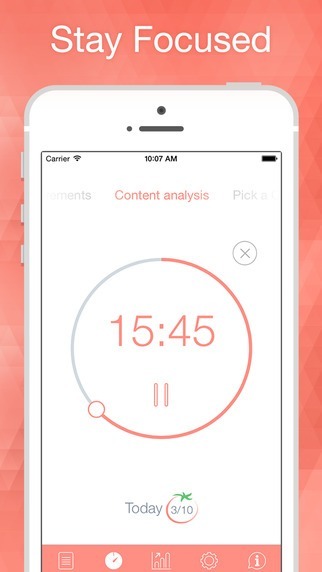
The Pomodoro Time app has a clean UI with tabs at the bottom that let you create and manage Pomodoros easily. The first tab is where you set up your various tasks. To create a task, you simply hit the + button at the top of the screen and enter the name.
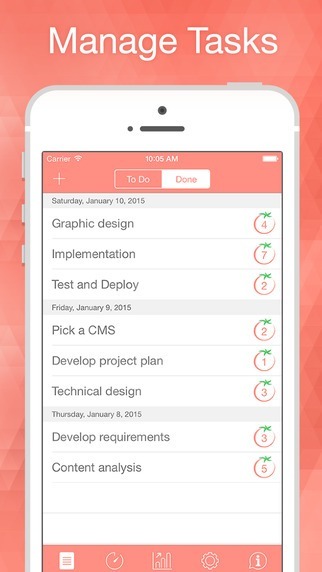
You can then click the Play button beside it to start the timer or move to the next tab – the Timer tab and tap on the screen to set the timer in motion. When a task is complete, you can simply swipe up to complete the task. You can also select a task from the Timer screen by swiping left or right at the top of the screen and then tap to start the timer. All completed tasks and tasks yet to be done can be seen on the Tasks tab.

The Reports tab, (third icon on the bottom menu) lets you review your accomplishments for the week, for the previous week, for the month, previous month, year, or custom time period. A graphical interface also lets you see how much you have accomplished over the time period you selected.

If you want to alter the default timings set on the app, you can head to the Settings tab on the bottom menu. Here you can alter the duration of the Pomodoro, the long and short break, and when you can take the long break. You can also change the targeted Pomodoros for the week. Other options in the Settings menu include sound and timer settings.
In my use of Pomodoro Time, I found it to be a brilliant app that makes it easy to create goals or tasks and manage my daily activities without stress. The app is also available for Mac devices and syncs all your iOS tasks so you can always access all your data, whichever device you have near at hand. Pomodoro Time is available as a free download but upgrading to the Pro version at $0.99 will remove the ads, allow full synchronization between iPad, iPhone and Mac and let you export your data to CSV.
Plus the app is currently available at a promotional price (60% OFF) if you decide to pick it up right away. Either way, if you are struggling with your daily tasks and need a little help from technology, download Pomodoro Time and give it an honest try. With a little persistence, you can manage your time effectively, overcome delays and be on top of your tasks.
Note: Pomodoro Time is available for: iPhone, iPad, iPod, Apple Watch, Mac.
Download Free for iOS (Free)
Leave a Reply