Task manager apps are aplenty in the App Store and standing out from the crowd is no easy task. Yet it appears that there is no dearth of creativity when it comes to helping users take control of their to do activities and reminders. Take for instance, Task manager to Round from DRESSKOD-MEDIA. Their productivity app, which was released a couple of months ago has received a nice overhaul last week. The app basically displays your to do lists as bubbles waiting to be popped when the job is done. Lets take a closer look at the app in action.
How to Manage Tasks with To Round
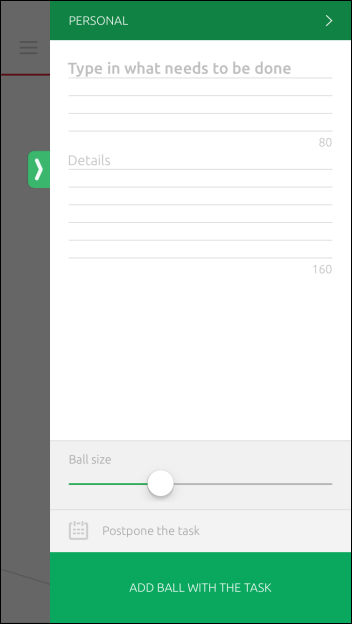
Task Manager To Round works by sliding the green arrow button from the right side of the screen and entering details of the task at hand. You can then set a size for your ball (bigger one for more important tasks maybe!) and then hit Add Ball with the Task.
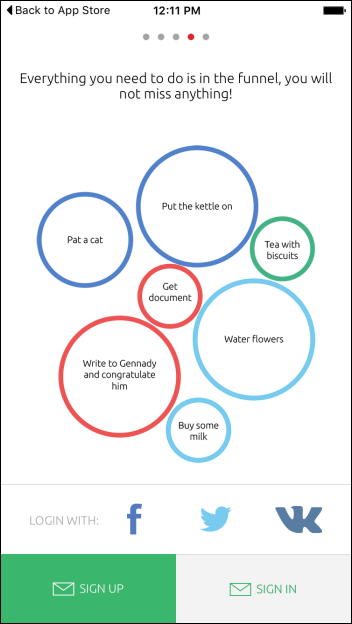
This creates the task inside a green outlined ball and the ball rolls into the funnel on the Home screen. You can then tap the ball to change the task settings such as the ball size, category, change of date or to mark the task as completed or to delete it.
When multiple tasks are created you’ll find multiple balls on the screen and these balls can be bounced around to place top priority ones at a more convenient location. When a task is complete, the ball slides into the funnel end and out of the screen, which looks pretty cool.
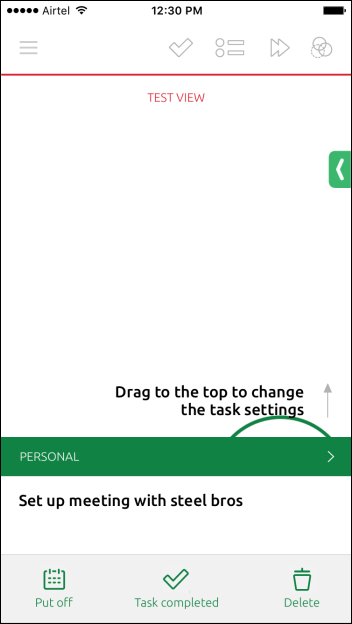
The Home screen of the app tells you at a glance how many tasks are pending for the day. If the Home screen is full, you can postpone unimportant tasks for a later date to free up space.
To Round Key Features
Calendar : Once you set up a time and date, it shows up in the funnel. The funnel show only current tasks so you can concentrate on tasks that should be done on priority and you can plan your agenda accordingly.
Tags : You can differentiate between tasks using tags and group related tasks using them. You choose a color for each tag so that you can easily determine which activity it belongs to by the color of the bubble’s border.
Task priority: The priority of the task is defined by the size of the bubble. The bigger the bubble the more weight it has or the more important or cumbersome it is.
Completed tasks: The Header menu lets you quickly check items that are pending and completed so you know what’s been done and what is yet to be completed.
If you’re looking for a fun new way to manage your daily to dos and tasks, check out the free To Round app for iOS.
Dear Adeline,
Thank you for article!