Think you know all the innovative ways your smartphone could be put to use? Think again. The AtHome Camera app by Circlely Networks Incorporated takes your iPhone or iPad and turns it into a two-way communication device that can be used as a security monitor, a recorder, or a way to communicate with someone in another room.
This app essentially harnesses the power of the camera that’s already built into your device lets you set it up anywhere you need to keep an eye on. This will be your streaming device. Streaming devices can be an iPhone, an iPad or an IP Camera.
AtHome Camera App Review
If you use an IP Camera, you will also have the added benefit of being able to remotely move the camera around to view different areas of the room – a real plus. Note that you also need a second device in order for this to all work, because you can stream all you want, but it will be of no use if you don’t have a second device to view the live feed from.

Actually, on second thought, you could use AtHome Camera just on its own. You can use it to record the goings on while you are out. Just think, you could set it up in the family room to watch what the kids are up to while you are out, so you know the real scoop.
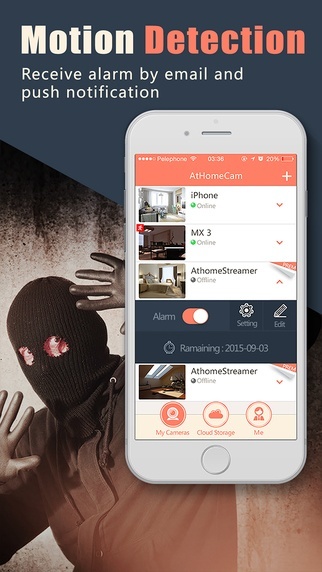
I am not trying to promote spying of any sort; however, the purpose behind this app is to afford the ability for all to have monitoring capabilities. There is no need to go out and buy a fancy camera to set up and monitor what’s happening in a place that you cannot be in. You can use the power that is already in your iPhone or iPad to do exactly the same thing. All you really need is good WiFi, for both your streaming device and your viewing device, and you are good to go.
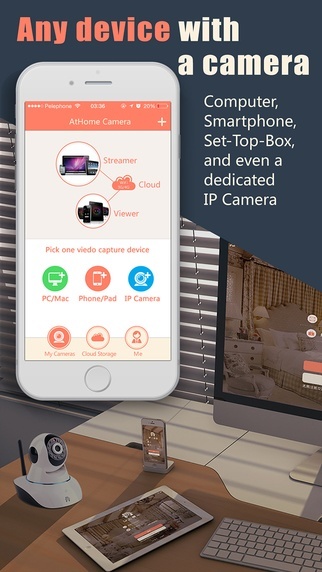
Let’s say your child is not feeling well, it’s the weekend and he has to stay upstairs to get some rest. You don’t want to be running up and down every five minutes to check in on him, but at the same time, you do not want him to feel lonely and left out. More importantly, if he needs you, you can stay in constant contact with him.
Now, you might be asking how would he communicate through video feed? Well, the other neat think about AtHome is that it supports two-way talking, so you can have a conversation through the app, as if you were talking to each other over Skype or video conferencing.
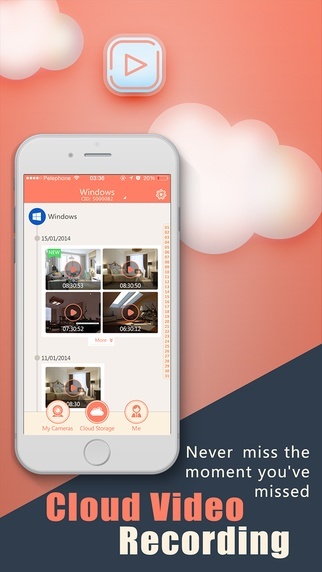
The only limitation to the app currently is that you can only have one device as a streamer. It would be so neat to have multiple devices set up as streamers, so you can view and talk to several remote locations all at once. That would be true remote connectivity and super security for your house!
I am sure that may be in the works for future revisions; but until then, enjoy all that AtHome Camera has to offer, because it is sure to surprise, no matter how to choose to use it.
Get AtHome Camera from App Store and Play Store
Leave a Reply