YouTube videos are one of the most popular means of entertainment, and one of the drawbacks of the website is that it does not allow you to download and enjoy the videos at your leisure, when you’re not online. In this tutorial, I’ll show you how to download YouTube videos using GreaseMonkey Script in Firefox and Google Chrome web browsers.
You need to install the GreaseMonkey Script and then the Download YouTube videos to MP4 extensions to start downloading the videos. What this does is install a download button on the YouTube interface making it easy for you to download videos in the MP4 and FLV formats.
Related Reading: Watch and Download YouTube Videos with Hyper for Windows 8
How to Download YouTube Videos Using GreaseMonkey Script – On Firefox
1. Head on over to the Extensions page and download the GreaseMonkey Script.
2. Search and install the Download YouTube videos to MP4 add-on.
3. Navigate to a YouTube video page and you’ll notice the Download button right next to the Share button.
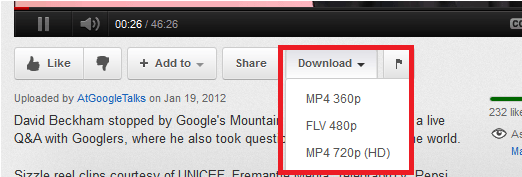
4. Click Download and select the desired format to download the video you want to.
That’s it! Happy days!
Related Reading: Download YouTube Videos for Offline Viewing with KeepVid Bookmarklet
How to Download YouTube Videos Using GreaseMonkey Script – On Google Chrome
Chrome users can simply head over to the userscripts Home page and click Install at the top right corner of the screen.
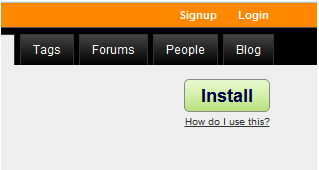
Then just head over to a YouTube video page and click Download to get your favorite videos on your PC.
On Other Browsers
This script works on other browsers such as Opera, Safari, and IE 7, instructions for which are available at the userscripts.org website.
Related Reading: How to Download Restricted Video from YouTube for Free
Which is your preferred method of downloading YouTube videos? Share your favorite app, or extension with us.
Leave a Reply