I was recently forced to shift one of my blogs to another domain. I had quite a lot of content on my blog and thought it was going to be a long and painful process to shift my posts, images, content et al. Luckily for me, the WordPress dashboard turned out to be a life saver. If any of you ever find yourselves in a similar position, here’s how to move your content from one WordPress blog to another platform. It involves exporting content from your old blog and importing them to the new one. For the purpose of this tutorial, I will show you how to move content from one WordPress blog to another. You can choose other platforms such as Blogger and LiveJournal among others and follow the instructions on the screen, which shouldn’t be too hard.
How to Move Content from One WordPress Blog to Another
To Export WordPress Blog to Another Platform:
1. Login to the WordPress dashboard.
2. In the Tools section click Export.
3. In the Choose what to export section, select the required option and click Download Export File.
4. In the dialog box that pops up, click Save to save the file in the desired location.
5. Log out of the WordPress dashboard and login to the dashboard where you want to import the file.
6. In the Tools section, click Import.
7. Select the platform from which you are migrating your content. For instance, if you are moving your content from one WordPress site to another, click WordPress.
8. In the Install importer dialog box, click Install now to install the WordPress Importer plugin that will facilitate the import process.
9. Click Activate Plugin & Run Importer.
10. In the Import WordPress page, click the Browse button, navigate to the folder where you saved the file that you exported in step 4 and click Open.
11. Click Upload file and import.
12. In the Assign Authors page, select the admin username if you have an existing username, or create a fresh username. Then check the Download and import file attachments checkbox to import images and other attachments and click Submit.
That’s it. All your hard work can now be safely moved to your new site.
Have you ever had the opportunity to move your blog from one platform to another? What’s been your experience?
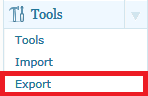





You could use BackupBuddy to easily migrate whole WordPress installation (posts, images, comments, databases) to a new host, it gives you archive – compressed version of your entire site which you can deploy anywhere.
Thanks for sharing this but i am afraid to transfer myself so i hired a professional to do this for my previous blog.
Hi Eddie,
If ever I am going to move from one WP blog to another, I will look back into this post of yours for reference. If it gets too tricky, I guess I’ll ask for help from the professionals.
Thanks for sharing with us this educational post!
Hi Johanna, Thanks for your comments. If the procedure does sound a bit complicated, it’s not! I was able to do this quite easily, all by myself 🙂 and I’m no techie.
Does it also export any comments that have been written on the posts? Thanks.
Yep. You can export your posts, pages, comments, custom fields, terms, navigation menus and custom posts.
I have tried this repeatedly to move just a specific category or a specific date range from one blog to another and it seems to work, but they are not showing up.
Any ideas??
Thanks!