The Stock Mail app on the iPhone is actually a pretty good app to manage your email accounts. If you are someone who uses the default Mail app for your emailing requirements, here’s a quick tip on how to save and retrieve a draft mail in iOS.
How to Save and Retrieve a Draft Mail in iOS
Saving a Draft in Mail App
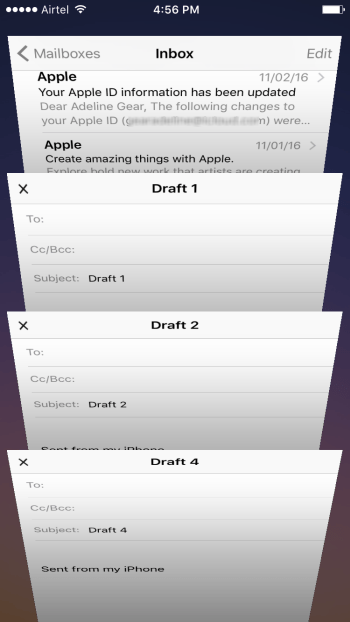
If you’re composing an email and want to save it as draft so you can come back later to finish it off, all you need to do is swipe down the email. This will move the mail to the bottom navigation and will remain there until you tap the draft bar to bring it up again. If you have multiple drafts, they will be stacked against one another, just like how you see multiple web pages stacked in Safari. If you want to discard a draft, swipe it away just like you would a Safari web page.
Retrieve a Draft You Deleted in Mail App
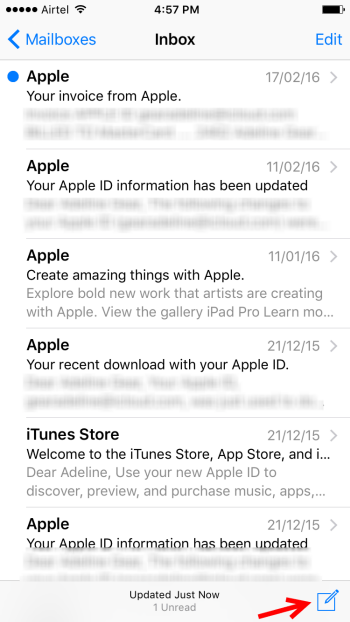
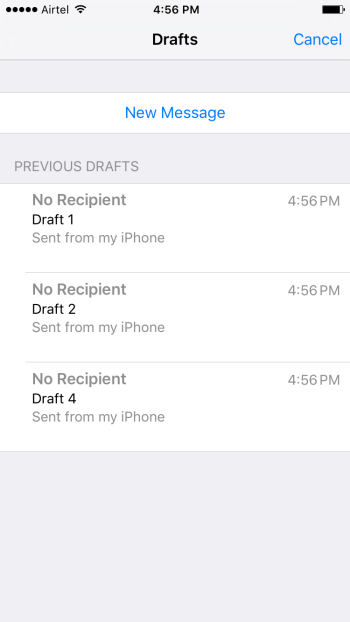
If you accidentally swiped away a draft, you can recover it by holding down on the Compose button. This will display a few of your recent draft email messages. You may not find every draft email here, maybe just the recent 3. Its not clear how long these drafts remain in the trash so the sooner you retrieve the email, the better your chances of recovery.
Leave a Reply