ChatGPT is a powerful natural language processing tool that allows users to have human-like conversations with an AI chatbot. It’s capabilities include language translation, text summarization, explaining complex concepts, content creation and more. One of its lesser-known capabilities is the ability to create a wide variety of file formats. In this article, we show you how to use ChatGPT to create documents such as PDFs, resumes, cover letters and more using the A+ Doc Maker plugin.
Introducing A+ Doc Maker
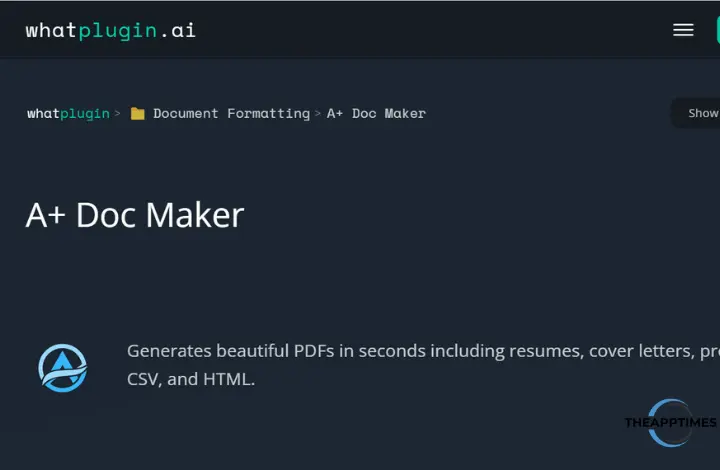
In today’s digital age, the ability to produce documents swiftly and efficiently is invaluable. That’s where A+ Doc Maker comes in. A+ Doc Maker is a cutting-edge plugin specifically designed for ChatGPT. It offers users a seamless experience in creating a diverse range of documents. With this plugin, you can effortlessly generate documents in formats such as PDF, DOCX, XLSX, CSV, and even HTML files. It eliminates the need to switch between different applications and allows you to create files directly within ChatGPT. Here’s how to do it.
Getting Started with A+ Doc Maker
To begin using A+ Doc Maker with ChatGPT, follow these steps:
- Installation: If you haven’t already installed the A+ Doc Maker plugin, head over to the ChatGPT plugin store and search for “A+ Doc Maker.” Alternatively, you can click on the “Try it” button located on the plugin page to activate it.
- Choosing Your Document Type: A+ Doc Maker offers a wide range of document formats to suit your needs. Whether you require a PDF, DOCX, XLSX, CSV, or HTML file, you can select the format that aligns with your specific requirements.
- Content Input: The heart of any document lies in its content. With A+ Doc Maker, you can easily feed the plugin with the information you wish to showcase. Whether it’s plain text for resumes and cover letters or intricate data tables for CSV or XLSX files, the plugin can handle it all.
- Document Generation: Once you have provided your content, it’s time to bring your document to life. Simply command the plugin with a simple phrase like “Create a PDF with the following content: [Your Content Here].” A+ Doc Maker will work its magic and generate the document for you.
- Downloading Your Document: After the document generation process is complete, you can download your masterpiece straight from the chat interface. Your document, crafted to perfection, is ready for the world to see.
Unleashing the Power of ChatGPT and A+ Doc Maker
The combination of ChatGPT and the A+ Doc Maker plugin is a testament to the strides made in the realm of AI and document generation. Together, they eliminate the hassle of document creation, allowing users to focus on content and intent rather than formatting and presentation. Whether you’re a student striving for top grades, a professional aiming to make a lasting impression, or an entrepreneur seeking to convey a business plan, ChatGPT and A+ Doc Maker ensure that your voice is heard loud and clear.
Examples to Get You Started
Here are a few examples to kickstart your experience in document creation with ChatGPT and A+ Doc Maker:
- For a crisp PDF: “Create a PDF with the following content: [Your Content Here].”
- Need a DOCX file? Command: “Generate a DOCX file with this text: [Your Text Here].”
Feel free to experiment with different document types and content inputs to unleash the full potential of ChatGPT and A+ Doc Maker.
Flexibility and Precision with A+ Doc Maker
Beyond its intuitive interface and rapid document generation capabilities, A+ Doc Maker offers users a unique blend of flexibility and precision. By integrating with ChatGPT, this plugin ensures that you can harness the vast knowledge and capabilities of the ChatGPT system. This includes data processing to natural language understanding. As a result, your documents will not only be visually appealing but also contextually accurate and relevant.
Discretion Advised
Before you dive into using ChatGPT plugins, it’s important to be cautious and aware of the associated risks, including potential security vulnerabilities. When using these plugins, you acknowledge and accept these risks.
Conclusion
ChatGPT, combined with the A+ Doc Maker plugin, empowers you to create stunning and professional documents effortlessly. Whether you’re a student, a professional, or simply someone with a story to tell, this toolset ensures that your documents are visually appealing, contextually accurate, and impactful. So why wait? Install the A+ Doc Maker plugin, unleash the power of ChatGPT, and start creating your masterpiece today.
Additional Information:
- A+ Doc Maker is available for free to ChatGPT Plus subscribers.
- A+ Doc Maker supports a wide range of file formats, including PDF, DOCX, XLSX, CSV, and HTML.
- The integration of ChatGPT and A+ Doc Maker lets you to leverage the knowledge and capabilities of ChatGPT for enhanced document generation.
- Be careful when using ChatGPT plugins and be aware of the associated risks, including potential security vulnerabilities.
Have you used A+ Doc Maker to create documents? Share your experience with us in the comments section.
Leave a Reply