With more and more cloud storage products seemingly to appear almost over night it can be rather complicated in not only choosing one, but also in properly utilizing the option that you decide to pick. One of the premiere choices for this purpose is Amazon S3. Not only do they offer a very sleek platform for experienced developers they are also a great choice when trying to take that initial leap into cloud storage and video hosting. To demonstrate this fact, we break down step by step the most basic aspects of hosting on Amazon’s platform.
Create An Amazon S3 Account
Of course, the reason that you have come to Amazon S3 is for online storage purposes. Just like any other website you must first establish an Amazon S3 account. Initially, there is no charge for creating a new account, new users AWS users actually receive 5GB of standard storage to use. However, that is only for new AWS users and any other users will not be charged until they actually start using the service.
Creating An Amazon Bucket
The second step that a user has to do is to create an Amazon bucket to store their objects in. No charges are incurred upon bucket creation, you are only charged a small amount, which is less and $1, when you place an object in a bucket or remove it from it. The AWS Management Console makes it fairly painless in creating a bucket.
Adding Objects To Your Amazon Bucket
The next part of the basic journey in using Amazon S3 is to actually start storing objects within your bucket. You can add virtually any object file to your bucket and even have the option of setting meta data along with the ability to control who can open the file.
A very important thing to realize is that the bucket that you are going to be uploading this object to is a real bucket which translates into a real charge, once again less than $1. Select the bucket that you wish to add the object too, click on upload, from there you will prompted to select the file you wish to place into your bucket. At this point it is as simple as clicking open and watching the transfer.
How To View Objects Placed Into a Bucket
Once an object is in a bucket, you will want to view it. Go back to your bucket and right click the object that you wish to open. You will be given an option to either open it or to download, choose whichever is appropriate for you. If choosing to download the object you will need to specify where exactly you will want it downloaded too. The exact procedure for downloading will vary and be dependent on your browser and the OS that you are running.
Move An Object Stored in a Particular Bucket
So what if you decide to move an object from one bucket to another? This process is just as easy as ay other aspect of Amazon S3. This is as easy as right clicking the file or folder that you wish to move and selecting cut. For the purpose of making more than one selection the use of the keyboard shortcut of SHIFT+ CTRL works amazingly. Now all you have to do is go to your decided bucket to move the folders to and just paste them there. Easy as pie.
How To Delete An Object and Bucket
Stored something on Amazon S3 that you need to delete? Thankfully you have the option to either delete individual objects or entire buckets. Also a very easy task, just right click the object you wish to delete and select that option. Following this action you will be asked if you really want to delete it, click OK. The same tip for selecting multiple objects with SHIFT+ CTRL applies here as well. To delete a bucket, all of the objects must first be deleted out from it. Once this is complete, simply select the buck, right click, select delete, and hit OK.
Conclusion
Keep in mind that these are just the most basic aspects of video hosting on Amazon S3. There are many more customizable and advanced features to explore on this awesome cloud storage platform. So don’t let this basic guide fool you, there are seemingly endless uses for the Amazon S3 service. However, we hope that this guide has been an efficient unveiling to using Amazon S3 for those still cutting their teeth in video hosting.
Ken Daly is an expert in online file storage and protection that writes regularly at Aboutcloudstorage.com
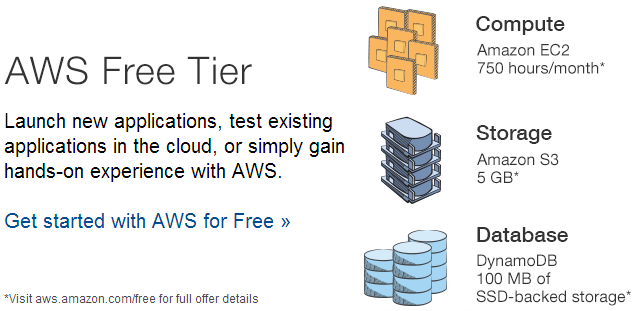
Leave a Reply