With businesses spreading their wings worldwide, meetings have no longer become limited to face to face discussions. You may have often had to hold conference calls to connect to clients and colleagues situated in different countries to discuss work related matters. And, you may have used traditional tools such as web conferences, teleconferences, or conference calls to meet and connect to your global counterparts. But such systems usually have a drawback or two. They simply don’t integrate the essential functionalities of a meeting, such as capturing the discussions, decisions, and action items during the meeting itself. Lucid Meetings eliminates this problem quite easily by bringing together collaboration and web conferencing solutions under one roof. In this web app review, lets take a closer look at what makes Lucid Meetings tick.
How Lucid Meetings Integrates Collaboration and Web Conferencing Solutions
Lucid Meetings compasses powerful features which integrates collaboration and web conferencing features. Listed below are the top features that you can expect in terms of both real-time web conferencing and team collaboration.
Real-Time Web Conferencing Features
- Free toll calling for up to 50 people
- Toll-free calling at 5¢ per minute per caller
- Call recording
- Screen sharing
- Meeting notes, action items, and decision tracking
- Chatting
- Meeting time clock
- Automated attendance records
- Voting
Team Collaboration Features
- Preparing Agendas
- Document review
- Meeting minutes automatically prepared for download
- Meeting invitations with calendar integration
- Team roster of participants
- Action item tracking
- Central repository of all past meeting records
- Dashboard view of activity across teams
What you can do with Lucid Meetings – Quick Look
1. Set up a secure meeting room for each of your groups and send email invitations and reminders.
2. Create online agendas, attach reports to agendas and publish them.
3. Share your screen or PDF presentations.
4. Create, maintain, and monitor notes and action items collaboratively.
5. Export minutes that are created automatically in Lucid Meetings.
6. Track time spent on meetings, including time taken by individual speakers.
7. Capture discussions using the integrated conference calling and call recording feature.
8. Make real-time decisions by voting on motions.
9. Search and keep track of meeting records and history.
The Lucid Meetings Interface
Having reviewed a reasonable number of web applications, I can say that I have seen better user interfaces. Lucid Meetings doesn’t have the prettiest interface, but it certainly has an intuitive one making it easy to create meetings and access actionable meeting items.
The Home page consists of three tabs; the Dashboard which displays the meetings for the day and your open action items; Meetings, which displays all the meetings you created; and finally Action Items, which lists action items assigned to you.
Creating a Lucid Meeting
Creating a Lucid Meeting is easy. Click the link at the top menu, add a name, schedule a time, state the goal of the meeting and you’re done.
The next step involves setting up an agenda. You can create one from scratch, copy and modify an existing agenda, or use one of four standard templates available to set up your agenda. You can also upload documents to each agenda item and assign presenter rights to meeting attendees.
Sharing the agenda with meeting participants gives an opportunity for everyone concerned to be prepared on the items that will be discussed during the meeting. Advance preparations acts as a big time saver and the main focus of the meeting is also not lost.
Once the agenda is prepared, just move over to the Send invitations tab, enter the email addresses of the participants and you’re on your way to inviting participants.
Starting a Meeting
Starting a meeting is as simple as pushing the Start the meeting button. Once you have entered your meeting room, you can share your desktop, present a PDF document you uploaded, chat with meeting participants, vote on a motion, take notes as each agenda is discussed, assign action items and note down decisions taken on each agenda item.
Participants with note taking rights can share the notes so that all participants can view the notes in real-time.
When the meeting ends, a minutes of the meeting is automatically recorded. You can download the MOM as a Word or HTML document.
You can also view the meeting transcript, view list of attendees, chat log, and action items and send follow up email.
Meetings are not just about talking back and forth, taking notes on your notepad, and then calling for another meeting to confirm actions taken based on the previous meetings. Most users engaged in frequent meetings, fail to follow through both before and after meetings. Lucid Meetings, takes care of everything that should be part of a meeting, making it easy for anyone to follow up and see the conclusion and results in one place.
Lucid Meetings has a useful support page offering little How-to videos to help first time users get accustomed to the interface quicker. Check out their how-to videos on their support section.
Lucid Meetings Trial Offer
Lucid Meetings is a powerful, feature-rich online web conferencing tool that you can try before you buy. The Lucid Meetings plans are suitable for every type of customer.
The individual plan costs $24.95/month and offers 1 meeting room, toll calling for up to 50 people per meeting, toll-free audio for 5 cents per min per caller, and 1 GB storage. Screen sharing is not available in this package. The Small package at $ 199/month offers 10 meeting rooms, 10 GB storage and screen sharing among other features. The ideal Medium package offers 25 rooms, 25GB storage, screen sharing among other features for $399/month. The Enterprise version offers a little more. Check out the Pricing Page to learn more about the plan.
Lucid Meetings also offers a 30 day trial offer, but you will be required to enter your credit card details to sign up. You can always cancel your subscription before the end of the 30 days.
Lucid Meetings Coupon Code
Lucid Meetings also have a special offer for users who sign up for a year’s subscription. Just use this coupon code to get 10% off the first year.
Coupon Code: NY2012
Start your Free Trial of Lucid Meetings here
If you are into project management, running a small business, or are an entrepreneur, Lucid Meetings is an ideal web meeting tool that will help you meet your web conferencing and collaboration solutions under one roof. It combines simplicity and ease of use and will be worth trying out considering you can test it for free for 30 whole days.
Would you be interested in trying Lucid Meetings? Let us know what you think of this online meeting software.
Want us to review your web app? Send us your details using the Submit for Review page.





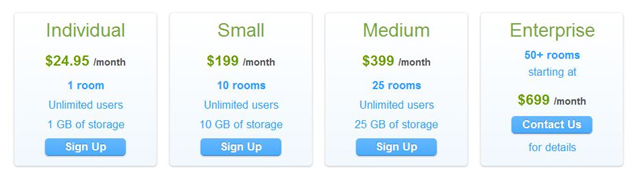
Leave a Reply