Let’s face it. Today, we share plenty of content with our friends, contacts and fans from our smartphone. And most if not all of the smartphone sharing tools lack a handy URL shortener. Anyone sharing a long URL with a friend knows how ridiculous it looks. Plus, if you’re an analytical person, you know its impossible to track the popularity of the share with the native URL. If you want to make your smartphone sharing more attractive, and by that I mean have your links looking short and neat, URL Shortener App for Android can help you out. Here’s a deeper look at what the tool can do.
URL Shortener App for Android Review
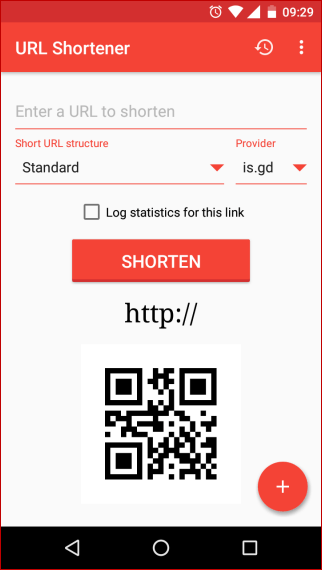
URL Shortener App for Android is a gem of a tool that can do all the URL shortening work for you while still giving you more control over how your URLs look like. When you input the URL to be shortened, the app also generates a QR code that makes it easy for sharing. Plus, you can check out all the necessary analytics of your shares based on a number of key factors such as browsers used, countries, referrers, time, and platforms. Currently the app supports shortcuts such as goo.gl, tinyurl.com, is.gd, v.gd, bit.ly and j.mp with more providers lined up for future releases.
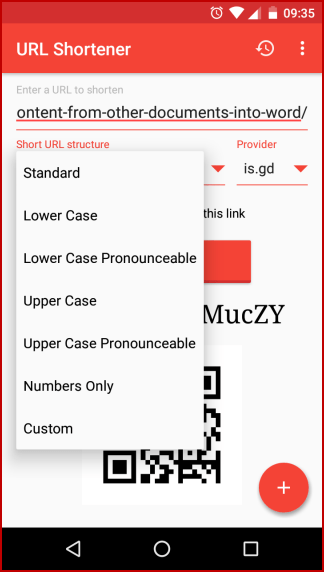
The app currently supports 7 types of Short URL Structures:
Standard : This will look something like http://is.gd/0qHqpH
Lower case: This will look something like http://is.gd/tfzsdz
Lower case pronounceable: This will look something like http://is.gd/awipoq
Upper case: This will look something like http://is.gd/SWXCAU
Upper case pronounceable: This will look something like http://is.gd/AJAXIB
Numbers only: This will look something like http://is.gd/763072
Custom: You can enter your desired custom structure here.
Note: If you use goo.gl only Standard structure will be available, and statistics will be logged by default. Also certain providers do not provide options to log statistics.
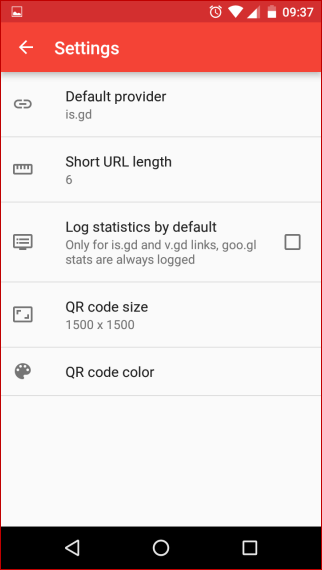
The Settings section of the app lets you customize your URL structure such as setting the length of the short URL from 6 to 30 characters long, choosing the size & color of the QR code.
Key Features of URL Shortener App
- Shortens Long URLs.
- Generates QR codes for the short URLs with a color of your choice.
- Enables easy sharing of short URLs or QR codes.
- Offers advanced features like Custom Short URL structure so you can create short URLs with words of your choice.
- Allows access to all your links in a History page from where you can either delete, copy, share or view click analytics for them.
- Quickly shorten links from your browser or other apps by sharing the long link to this app and copying the resulting short link to other apps.
- View click analytics for your short URLs based on browsers, countries, referrers, platforms and time.
How to Use URL Shortener App
1. Download the app from Google Play. Its free.
2. Launch the app and head to Settings to set up your preferred URL provider. You have 6 options to choose from and you can also choose if you want to enable tracking.
3. Go to a website or web page whose link you want to share. You can now do one of 2 things:
- Copy the URL and paste it into the app in the Enter a URL to shorten field. Depending on your choice of provider you will have options to add a custom or standard URL structure.
- Share the link with the URL Shortener app from the default sharing feature on your smartphone. You don’t have options to choose URL structures in this method and must only use the default provider choice you opted for in your Settings area. Once you get the shortened URL, you can copy it or share it through another app.
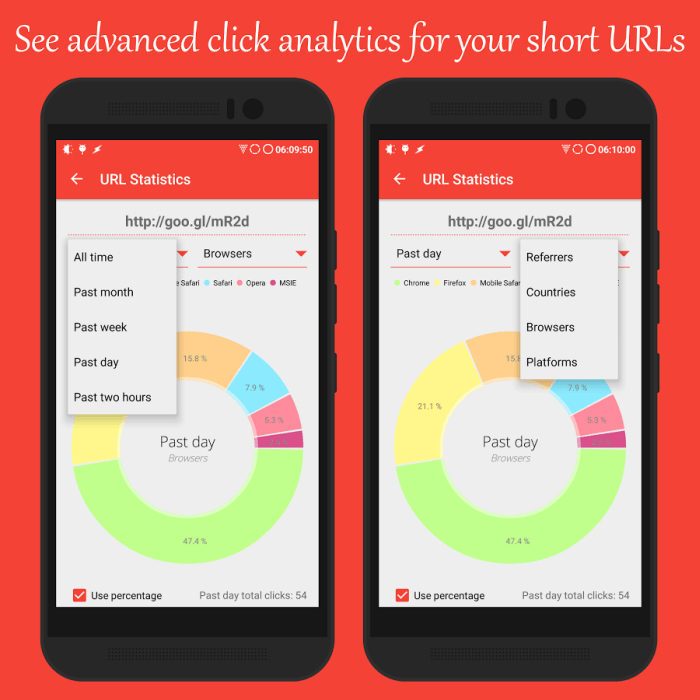
That’s it. URL Shortener app makes it really easy for you to shorten URLs from your Android device and if you want to catch up on all your previous shares you only need to hit the clock icon on the app’s Home screen to do a quick analysis. The history section will give you options to share the link, view statistics, copy to clipboard or delete the link (see the icons next to the link.)
If you ever have the need to shorten URLS when sharing on your Android device, be sure to check out the URL Shortener app.
Leave a Reply