You can give the coolest, most sophisticated camera to an amateur and he still wouldn’t be able to capture the perfect shot. But with technology, there is always hope! At least, that’s what the guys in Microsoft like to believe as their latest camera app Microsoft Pix makes its way into the hands of iPhone users. Here are all the details.
Microsoft Pix Review

When you capture an image on your iPhone using Microsoft Pix, it captures a burst of frames, 10 in all, including shots before and after you actually clicked the photo. Before taking the shot, it analyzes the scene and automatically adjusts the settings between each shot to prioritize what needs to be captured.
Once the capture button is clicked, it lets its AI do all the work of selecting the best shot, removing noise, enhancing any elements it can, and then saving the best images. The rest of the shots don’t get saved but are used to enhance the best images. It also uses its algorithms to identify live movements around you (a la Apple Live Photos) whether its your hair flying in the wind or waves crashing on the beach behind you and capture them.
Once the shot is captured, you can click on the photo to see a comparison of the image you captured with Microsoft Pix’s best image. The Compare button at the bottom of the screen shows you how much work has been done in a fraction to a second to enhance the original. Which is a really cool thing that I like about Pix.
There’s more.
With Pix, you don’t have to take a number of shots to get the perfect image. Since the best images are shot instinctively, Microsoft Pix starts to buffer frames as soon as you open the app, allowing for more frame options to perfect your shot.
One other cool thing that the app does with its live photos is turn it into an endlessly looping 4 second video, which you can share with others as is or turn into a GIF using third party apps.
So how does Microsoft Pix compare to the iPhone camera app? Here is an image comparison from the Pix site:
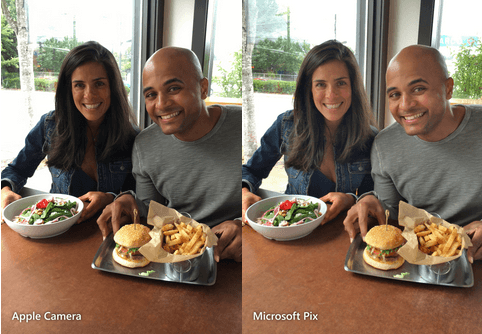
As you can see, the Microsoft Pix app captures clean, clear bright images when compared to the Apple Camera app.
Here’s another one.

In reality, as you spend time with Microsoft Pix, you’ll realize that although it captures great shots and live photos with a 4 sec video thrown in for you to enjoy, it doesn’t always capture images better than the Apple Camera.
Sometimes it beats the Apple Camera, sometimes it doesn’t!
That said, here are a couple of reasons why Microsoft Pix is worth downloading.
- Apple’s Live Photos work only on the iPhone 6S and 6S Plus. If you had an older version of the phone and wanted to capture live shots, Microsoft Pix will make it happen.
- You can capture great looking photos with little or no tweaks/edits; which should play out perfectly well in the hands of people like me, who just want to capture great images without meddling with them further.
Here’s a little more of Microsoft Pix in action.
Final Thoughts
Microsoft Pix is one of the cooler camera apps available on the App Store. It may be over hyped at the moment, but that doesn’t take away the fact that its still a perfectly good camera app that you can enjoy capturing photos with. Pix is available for free on the App Store, which is yet another good reason to check it out!
Leave a Reply