In the rapidly evolving world of business, staying ahead in project management is paramount for success. Enter Monday project management, a comprehensive tool designed to streamline workflows and enhance team collaboration. With its user-friendly interface and versatile functionality, this project management software has become a cornerstone for businesses seeking to optimize their project delivery and increase productivity. In this article we take a look at the key features and benefits of using monday.com for project management.
The importance of choosing the right project management software cannot be overstated, as it directly impacts the efficiency and effectiveness of a company’s operations. We hope that the insights into this software, its comparisons with other tools in the market, and its pricing plans will help you make an informed decision based on your specific needs.
Features and Benefits of monday.com
Variety of Views
Monday.com offers a variety of project views, each designed to cater to different management needs. The board views include Gantt for tracking project timelines, Kanban for workflow visualization, and Calendar for scheduling. Each view is customizable, allowing teams to see information in the format that best suits their workflow.
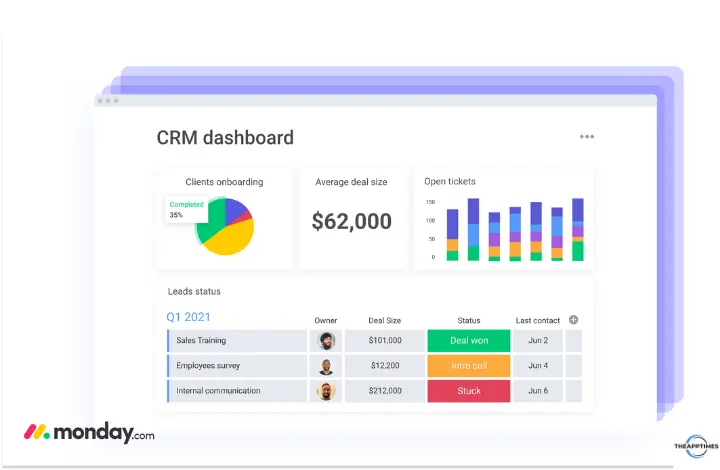
Time Tracking Feature
The platform also includes a built-in time tracking feature. You can start and pause timers on tasks, manually enter time, and view detailed reports. This functionality is crucial for managing work hours and ensuring project efficiency, particularly for teams billing by the hour.
Automation Efficiency
monday.com offers powerful automation capabilities that can handle repetitive tasks, such as sending notifications and updating task statuses. This helps save time and reduce manual effort. These automation features are particularly valuable for managing complex projects and ensuring consistency across processes?.
Customizable Templates
Monday.com’s strength lies in its customizable templates. You can select from over 200 pre-designed templates or create your own. These can be fully customized to match the specific needs of your projects. This feature saves time and ensures consistency across projects.
Integration with Other Tools
Integrations with popular business tools like Google Drive, Slack, and Trello enhance monday.com’s functionality. These integrations allow you to streamline your workflow, ensuring that all tools work seamlessly together. This will boost productivity and keep all project-related information in one place.
Comprehensive Support
Monday software has extensive support resources, including a knowledge base, community forum, learning academy, and daily live webinars. Additionally, they provides 24/7 customer support for most plans, so that users can get help whenever they need it.
Pricing Plans and Options
Monday.com offers a range of pricing plans tailored to meet various needs, from individual professionals to large organizations. Each plan is designed with specific features to enhance productivity and workflow management.
Free Plan
Monday software is ideal for freelancers and individual professionals. The Free Plan includes basic features such as up to 2 seats, 1,000 items, and the ability to create main boards with limited column types. This plan is a free-forever option, providing essential tools for managing tasks and projects without any cost.
Basic Plan
Starting at $24 per month for three users, the Basic Plan offers unlimited viewers and main boards, along with communication tools and simple search functions. It provides more storage and the ability to integrate with basic external tools, making it suitable for small teams needing more than the Free Plan offers.
Standard Plan
The Standard Plan introduces more advanced features like timeline and calendar views, guest access for collaboration, and increased automation and integration limits. It’s designed for teams that require more flexibility in task management and external collaboration.
Pro Plan
For teams needing high-level functionalities, the Pro Plan includes private boards, advanced search and filtering, and significant automation and integration capabilities. It offers comprehensive tools for detailed project management and team collaboration.
Enterprise Plan
The most advanced plan, the Enterprise Plan, is tailored for large organizations requiring top-tier security features, extensive automation and integration possibilities, and advanced reporting tools. It includes HIPAA compliance, advanced account permissions, and the ability to scale up as needed.
Each plan is structured to scale with the size of the team and the complexity of the projects, ensuring that there is a suitable option for every type of user.
Pros and Cons of Using monday.com
Pros
Monday.com excels in facilitating team collaboration with features allowing multiple users to edit lists simultaneously and communicate effectively, especially beneficial for remote teams. Its tracking capabilities are robust, offering visual boards and color coding to highlight areas needing attention.
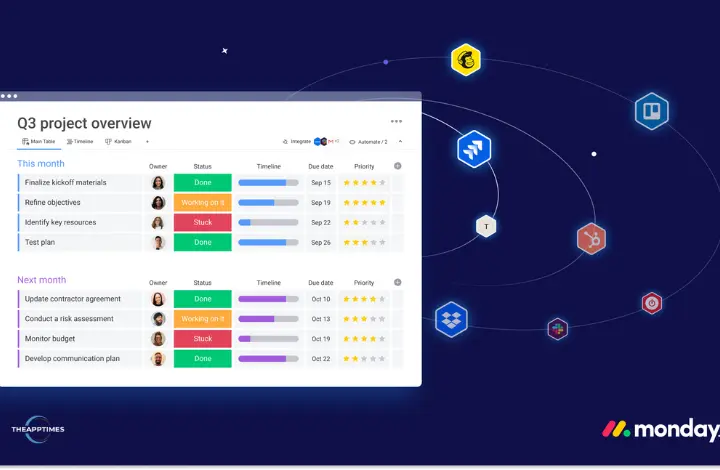
Alternative views like the timeline and kanban boards help teams stay on top of deadlines despite the absence of a Gantt chart. Additionally, its powerful communication tools simplify sharing boards and timelines with internal and external stakeholders, ensuring no details are missed.
Cons
However, Monday.com has its limitations. Users may find the per-user pricing model and tiered features restrictive, particularly for small to medium-sized businesses.
Although it integrates with common tools like Google Drive and Slack, the lack of options for other popular platforms like Salesforce poses challenges.
The mobile app, particularly on iOS, suffers from poor functionality and update issues, detracting from its utility.
Lastly, the absence of a Gantt chart and limited visibility of task-related notes can hinder efficient project management.
Comparison with Other Project Management Tools
Comparison with Asana
Asana excels in team collaboration and task management, offering features like subtasks, real-time task status updates, and workload management across projects. Its automation suite streamlines workflows and reduces errors, while integration with over 100 products ensures seamless project execution. However, Asana lacks phone support, which may deter those preferring direct contact.
Comparison with Trello
Trello’s simplicity makes it ideal for small-scale projects with its intuitive Kanban boards. However, it falls short in features compared to monday.com, which offers a broader range of functionalities suitable for varied organizational needs, including advanced project tracking and customer relationship management.
Comparison with Airtable
Airtable combines database functionalities with project management, appealing to those needing robust data manipulation. It offers a unique digital asset management system, which monday.com lacks. However, monday.com provides a more user-friendly interface and better collaboration tools, making it preferable for teams prioritizing workflow over complex data handling.
Conclusion
Having explored the extensive capabilities and diverse plans that Monday.com offers, it’s clear that this platform stands out as a highly adaptable solution for project management needs across various scales and industries. The software excels in facilitating team collaboration, offering a range of views such as Kanban, Gantt, and Calendar to suit different management styles.
Additionally, its integration capabilities with popular tools like Google Drive and Slack streamline workflows remarkably, enhancing overall productivity. Despite its drawbacks, including the per-user pricing model and a somewhat cluttered interface, Monday.com provides comprehensive tools that cater to managing projects efficiently, marking it as an essential asset for teams aiming to optimize task execution.
Monday.com’s is a versatile and powerful platform capable of accommodating an array of project demands. While alternatives like Asana, Trello, and Airtable have their unique strengths, Monday.com’s rich feature set, combined with its customizable templates and robust tracking capabilities, make it a pretty comprehensive solution for your project management needs.
Check out Monday and tell us what you think!
Leave a Reply