Project management doesn’t have to be complicated. With the right tool, you can make sure that you are efficiently managing your resources, keeping all your projects on track, and completing the job on time and within the budget. You might say that’s not possible, but you’re probably not using the right tool for the job. Ideally, your project management software should be one that is easy to setup and use, effortlessly customizable so that it seamlessly fits into your organizational goals, networked to collaborate, and includes features such as issue tracking, app integration, and cross-project allocation, among others. One tool that promises to offer all of these features and more is Wrike project management software that I checked out recently.
Whether you‘re a small team who only needs basic task management features or one with project planning and collaboration needs; or a large enterprise with customization, reporting, and security requirements, Wrike has a plan to suit your business. Wrike project management solutions can be adjusted to suit you whether you’re an in-house marketer, marketing agency, product development team, project manager, or team leader.
Getting Started with Wrike Project Management Software
It’s easy to get started with Wrike. Just sign in with your email address and input a few extra details and you can try the Professional or Enterprise version free for 14 days. You can check out their step-by-step walkthrough to quickly get acquainted with the user interface. If you have any questions or need help, you have quick links at the bottom of the screen that you can take advantage of.
Top Features That Make Wrike a Must-Have Tool for Teams
- Task management
- Live editor for all work
- Dashboards & Workload views
- Interactive Gantt chart (Timeline)
- Real-time newsfeed
- Email integration
- iPhone and Android apps
- Document sharing
- Versioning control
Benefits of Wrike
For Marketing Agencies
Marketing agencies can consolidate all projects and communications in one place, and make transactions with clients transparent by providing collaboration access for direct communication. Agencies can also use the tool’s asset management features to share videos, images, and documents in one central location, and get work done more efficiently with live editing, version controls, and more. The ability to see which resources are overloaded and which ones are available makes it possible to quickly assign work to available team members.
For In-House Marketers
Marketers can set up workflows for projects, create alerts when tasks need to be started, capture real-time visibility to see the complete picture of what the team is working on, use the Gantt chart online to update project schedules, create reports in one click, and manage repeated campaigns easily by duplicating templates.
For Product Development Teams
Wrike’s collaborative product management tools make it possible to do Agile and Waterfall planning, share plans across teams to anticipate bottlenecks and avoid reworks so products are shipped on time, and give all stakeholders access to the interactive Gantt chart to get the real-time status of work. The tool breaks down silos to improve collaboration between different teams before and after product launches.
For Project Managers
Business is becoming more collaborative, and Wrike makes sure you have the right tools to effectively communicate with remote workers. It keeps everyone updated across the board at all times, so you can cut down on the number of status update meetings. The patent email integration makes your inbox a more productive space, reflecting email conversations in your Wrike tasks to eliminate redundancies. What’s more, if you’ve been using Excel or MS Project to manage work, you can directly import your data into Wrike.
For Team Leaders
Wrike makes it possible for team leaders to deliver quicker results by providing more efficient planning tools, improving handoffs, eliminating accidental rework, and reducing the number of unproductive meetings. The tool can provide complete visibility for everyone (or more limited, as you decide), so the ability to check the status of everyone’s work is always at your fingertips. Team leaders no longer need to gather status updates from every team member, and problem areas can easily be identified and brought under control. The ability to create templates makes it easy to replicate successful processes, so you don’t have to reinvent the wheel for every projects. Communicating with teammates via comments makes the tool very interactive and pretty fun to use as well.
Wrike Integrations
Another great advantage of Wrike is that it offers integrations with many popular tools that businesses use, including an extensive Salesforce integration, Zapier, Google Apps, Outlook, Dropbox, Box, MS Project, and more. Learn more about their app integrations and check out their extensive app support here.
Mobile-Friendly Wrike is an Ideal Tool for Working On the Go
Wrike is a cloud-based platform, so it’s hardly surprising that the tool offers free mobile apps that support the two most popular mobile platforms iOS and Android. The mobile apps let you:
- Create, assign, and schedule tasks
• Discuss work with your team on the go
• Adjust project timelines with a few taps
• Attach assets and creatives to project plans from your phone, or document storage apps
• Capture photos from the task view to instantly attach them to tasks
• Quickly check to-do lists
• Stay up-to-date with work via custom push notifications
Chrome users can get even more out of the tool with the Wrike extension for Chrome.
Wrike’s Learning Resources
The Wrike website itself is a minefield of valuable resources for anyone seeking ideas for better project management. The Wrike team has written many useful ebooks on project management and related areas, which you can find in their ebook library. Project managers can check out this page, marketing resources are available here; productivity resources can be found here; while resources for collaborators are available here.
Wrike Success Stories
Wrike customers have plenty of good things to say about the tool. SimpleRelevance increased the turnaround times of their client deliverables by 30%; Freestyle Marketing was able to cut down their meeting times by almost 50%; and Tactus was able to reduce scrum periods by 80%. Even popular social media management tool Hootsuite uses Wrike to power their marketing efforts. Hear more on why they chose Wrike in this video testimonial:
You can find more Wrike customer success stories on this page.
Wrike Pricing Plans
Wrike has 3 plans that are highly affordable. There’s a Free Plan with basic task management features for up to 5 users, a Professional Plan that costs $49/mo (paid annually) for up to 5 users or $99/mo (paid annually) for up to 15 users, and the Enterprise edition that has custom pricing according to requirements.
Conclusion
In my limited use of the online project management software, I found the tool is super easy to set up, create tasks, and assign them. I didn’t work with a team of people this time, but I can see how intuitive and easy it would be to create, share, and manage tasks with the tool if I did. There are also plenty of useful resources and guides to help beginners and teams get started.
Whether you’re managing one project or a 100, Wrike gives you the flexibility to customize your dashboard to manage all your projects effectively in one place. At a glance, you can see the big picture of your project or you can drill down into the smallest of details, and you can do both with ease. Furthermore, much of your team’s stress, finger-pointing, unpleasant status meetings, and unproductive email distractions can be eliminated, making for smoother team coordination and collaboration. A happier team works more confidently and delivers better results, and that’s just one of the benefits of using a brilliant tool like Wrike to manage your work.
You can always start a free trial of the online project management software to see if it meets your needs.
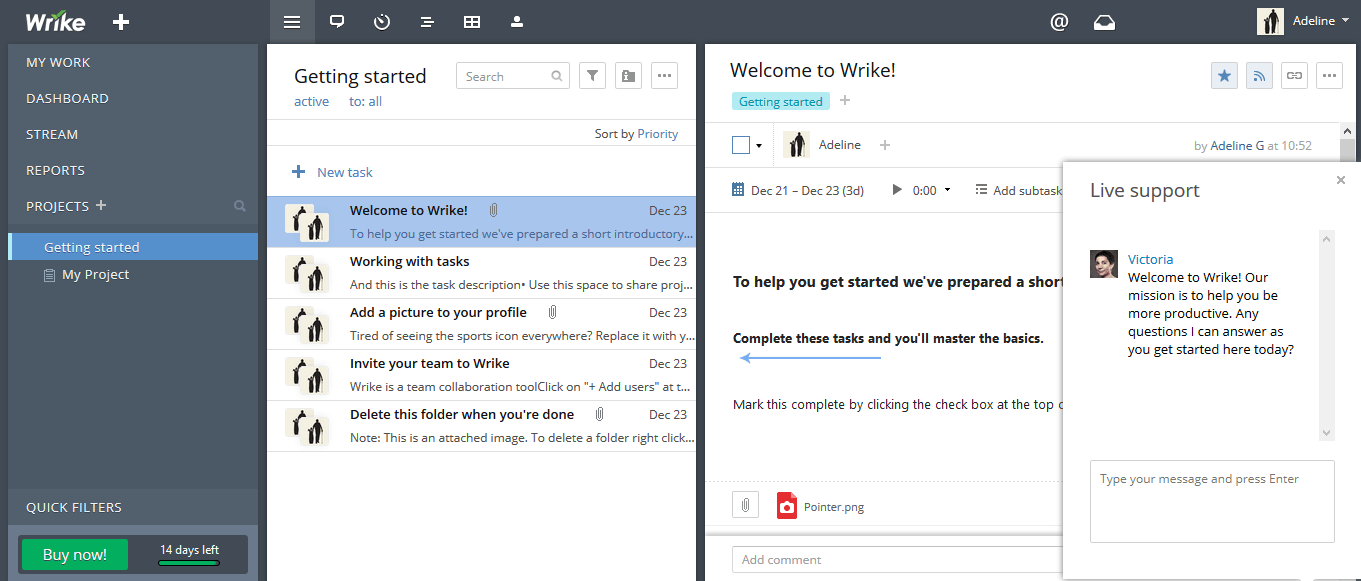
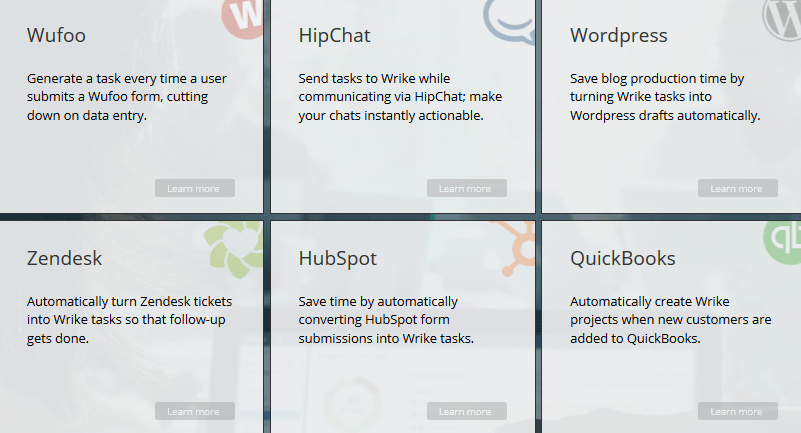
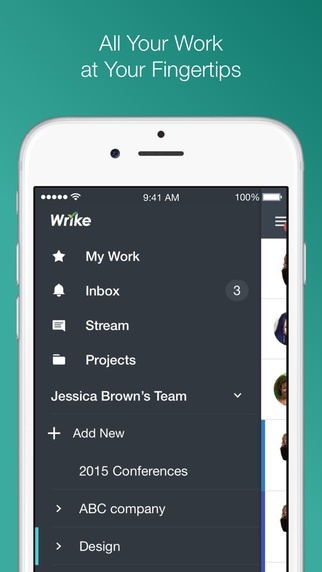
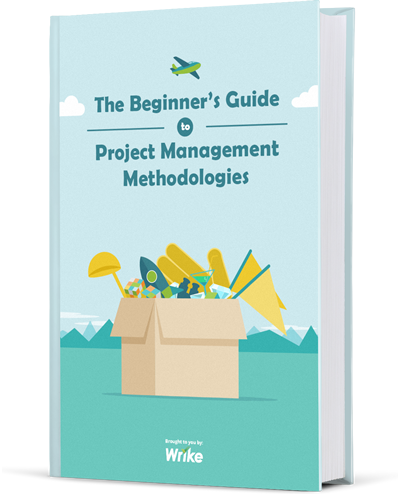
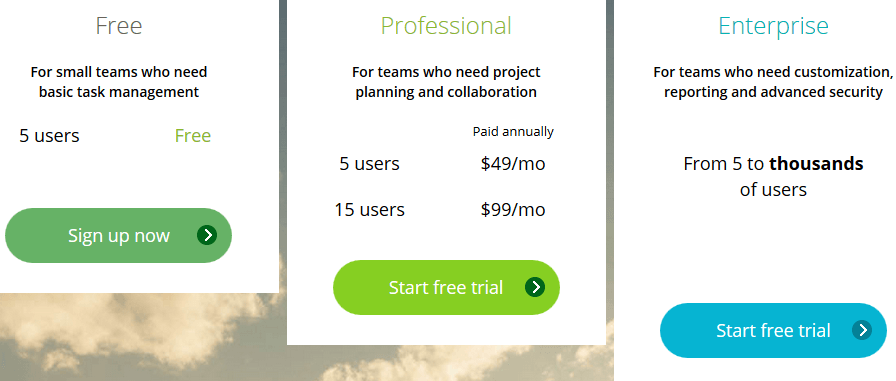
Speaking of an easy to setup and use application, I think you should definitely take a look at Nutcache, it’s an all-in-one collaborative project management web app with integrated and comprehensive time tracking, invoicing and expense management. It’s a perfect fit for any business looking to improve the productivity of its work force.
Thanks for the quick tip Todd!