How often have to traveled to a location to do something only to realize later that you could have also accomplished another task. Like going to Chinatown for a fancy lunch but not realizing that you could have also caught up with some old buddies who live in the locality.
In our extremely busy lives, we often miss out on the chance to get more done in less time. NearMinder for Android is an app designed to help you remember to get something done when you are near contacts and places. Here’s a closer look at what NearMinder can do for you and make you more productive.
NearMinder – Bringing Location and Contact Based Reminders When It Matters
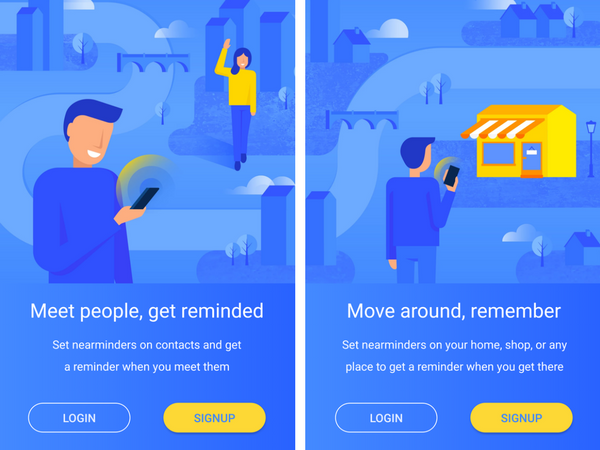
There are plenty of great reminder apps in the market – Google Keep, Remember the Milk, Todoist… the list goes on. NearMinder is a lot like these apps but does something more. It helps you to never forget to do things when meeting people or when reaching locations. Because how often do you get a reminder to do something based on your proximity to people.
With NearMinder, you can go about your work but when you reach certain locations or you are nearby some of your contacts, you’ll be reminded that there are things you intended to do. Sounds convenient? It actually is.
How NearMinder Helps
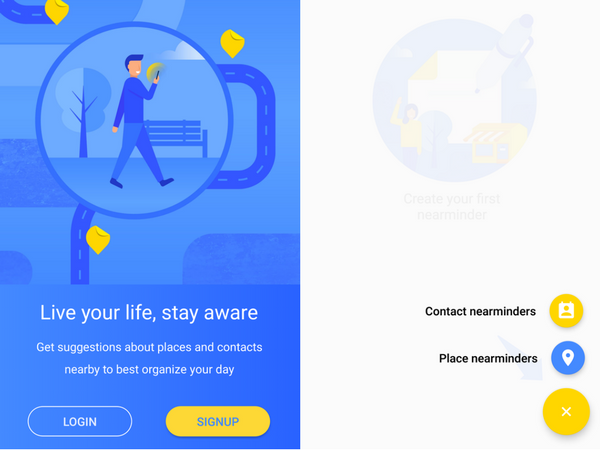
Let’s say you earned some cool reward points that can be redeemed at a DGG store. You can create a reminder to claim those points when you are heading in the direction where the store is located. You can also set a reminder to pick up a gift for your client who you expect to meet later in the day.
NearMinder also lets you see your current location and nearby places. If you happen to be in a location where there is an event happening, you get a list of the events happening along with details and directions.
If you happen to be in a location that has Yelp reviews, then you will also see information related to those reviews by community members.
When you’re preparing to meet a client for lunch outside your place of business, you can set reminders to get some things done at that meeting. Such as handing over specific documents, getting approval for certain transactions and signing off on certain papers. Oh, and a reminder to hand over that gift you bought earlier!
Reminder Types
NearMinder will send you 3 types of reminders when you are near a contact or location.
When you are within a 350m range from a contact or a location, you get “Close by” notifications. When you are within a 15m range from a contact or a location, you get “Nearby in” notifications and when you are moving out from a 15m range without having finished the task, you get “Nearby out” notifications.
Other Features
There are more cool features in NearMinder.
The Date/Time picker gives you flexibility to choose the time period you want the reminders. A real time map lets you see who and what is nearby. There’s a Call button on the reminder item to allow you to make a quick call to a contact or business. The reminder also features a Google Map Directions button to help you quickly find your way to a nearby contact or location.
Then, there’s a nice looking, handy widget to help you see at a glance of all your reminders
in one place.
Related Reading: Don’t Leave It! App Helps You Remember to Take Your Stuff
Some Extras
NearMinder’s technology is designed to be battery efficient when determining proximity to contacts. To protect people’s privacy, the location is not displayed if contacts are more than a kilometer away from each other. You also have the option of turning On a Private Mode to hide your own location from other users.
For the app to work seamlessly, you need to grant it permission to access your contacts. You must also have Location Services enabled. And of course, you need to have an account to use the app. NearMinder is completely free to download and use and doesn’t come with ads either.
If you find yourself forgetting to do things when you are on the go, NearMinder might be the right app to get more done with less effort. Click the link below to download it from the Play Store.
Or visit the official website.
Did you find the app useful? Or was there something you didn’t like about the app? We’d love to hear your thoughts. Sound them off in the comments section.
Cheers,
Adeline
Leave a Reply