When it comes to choosing the right tablet, the market offers an abundance of options catering to various user needs. From note-taking to reading, rugged usage, and even tablets designed specifically for kids, there’s something for everyone. However, if you’re a power user looking for a flagship model, you might find yourself torn between the Samsung Galaxy Tab S9 Ultra vs Apple iPad Pro. In this article, we do a detailed comparison of these two high-end tablets to help you make an informed decision.
Galaxy Tab S9 Ultra vs Apple iPad Pro: Specifications
To begin our comparison, let’s take a closer look at the specifications of the Samsung Galaxy Tab S9 Ultra and the Apple iPad Pro.
| Specification | Samsung Galaxy Tab S9 Ultra | Apple iPad Pro (M2, 12.9-inch) |
| Display | 14.6-inch Dynamic AMOLED, 120Hz | 12.9-inch Liquid Retina XDR LCD, 120Hz |
| Processor | Qualcomm Snapdragon 8 Gen 2 for Galaxy | Apple M2 |
| RAM | 12GB/16GB | 8GB/16GB |
| Storage | 256GB/512GB/1TB, microSD up to 1TB | 128GB/256GB/512GB/1TB/2TB |
| Connectivity | 5G/LTE, Wi-Fi 6E, Wi-Fi Direct, Bluetooth 5.3, USB-C | 5G/LTE, Wi-Fi 6E, Wi-Fi Direct, Bluetooth 5.3, USB-C |
| Cameras | Rear: 13MP AF + 8MP UW, Front: 12MP + 12MP UW | Rear: 12MP AF + 10MP UW, Front: 12MP |
| Battery | 11,200mAh | 10,758mAh |
| Stylus Support | S Pen included | Apple Pencil optional |
| Durability | IP68 rating | None |
| Authentication | In-display Fingerprint Sensor | Face ID |
| Software | Android 13 | iPadOS 16.5 |
| Dimensions/Weight | 208.6 x 326.4 x 5.5mm, 732g | 280.6 x 214.9 x 6.4mm, 682g (Wi-Fi), 685g (5G) |
| Colors | Beige, Graphite | Silver, Space Gray |
Samsung Galaxy Tab S9 Ultra vs Apple iPad Pro: Display
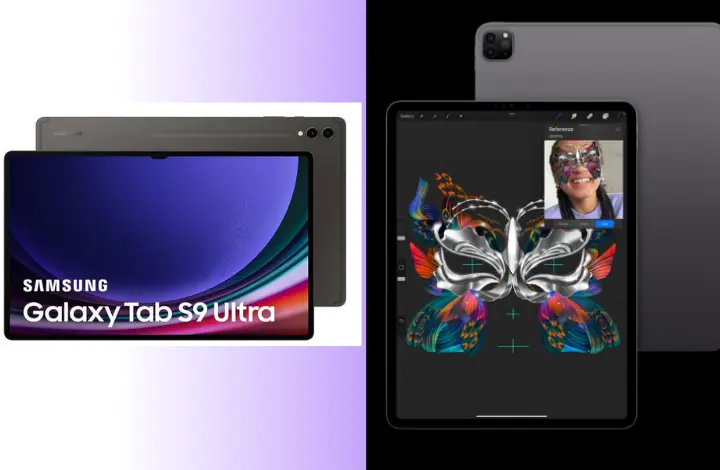
One of the key factors to consider when choosing a tablet is the display size and quality. The Samsung Galaxy Tab S9 Ultra boasts a massive 14.6-inch Dynamic AMOLED display with a 120Hz refresh rate.
This large display provides a generous working area for tasks such as annotation, editing, drawing, and video watching. The 16:10 aspect ratio of the S9 Ultra is particularly beneficial for creators.
The Apple iPad Pro features a slightly smaller 12.9-inch Liquid Retina XDR LCD display with the same 120Hz refresh rate. While the iPad Pro’s display is not as large as the Ultra’s, it still offers excellent color accuracy and sharpness.
Samsung’s AMOLED displays, on the S9 Ultra, have an advantage over LCD panels in terms of power efficiency and contrast. Each pixel on an AMOLED display is powered separately, resulting in more vibrant colors and deeper blacks. However, Apple’s iPad Pro display is no slouch either, providing a powerful LCD with thin bezels.
Durability: Water and Dust Resistance
If you’re someone who frequently uses your tablet in different environments, durability is a crucial consideration. The Samsung Galaxy Tab S9 Ultra comes with an impressive IP68 rating. This makes it resistant to dust and it can be submerged in water up to 1.5 meters deep for up to 30 minutes. This means you can confidently use the S9 Ultra in challenging conditions, such as near water or in dusty environments.
In contrast, the Apple iPad Pro does not have an IP rating and lacks water and dust resistance capabilities. While the iPad Pro is still built with high-quality materials, it’s important to exercise caution when using it in potentially hazardous environments.
Stylus Support: S Pen vs Apple Pencil
For many users, the ability to use a stylus is a crucial feature when choosing a tablet. Both the Samsung Galaxy Tab S9 Ultra and the Apple iPad Pro offer stylus support, but there are some key differences to consider.
The Galaxy Tab S9 Ultra comes with an S Pen included in the purchase, saving you the additional cost of buying a stylus separately.
The S Pen is a low-latency stylus with a response time as low as 2.8 milliseconds, providing a smooth and precise writing and drawing experience. Samsung has a long history of perfecting their S Pen technology, making it a reliable tool for note-taking, sketching, and other creative pursuits.
On the other hand, the Apple Pencil is not included with the iPad Pro and needs to be purchased separately. The Apple Pencil offers a seamless and natural drawing experience, but it comes at an additional cost.
It’s worth noting that the Apple Pencil 2 has a response time of 9 milliseconds, which is slightly higher than the S Pen on the Galaxy Tab S9 Ultra.
Ultimately, if stylus support is a priority for you and you prefer to have the stylus included with your tablet purchase, the Galaxy Tab S9 Ultra may be the better choice. However, if you’re already invested in the Apple ecosystem and have used the Apple Pencil before, the iPad Pro offers a familiar and reliable stylus option.
Processing Power: Snapdragon vs Apple M2
When it comes to processing power, both the Samsung Galaxy Tab S9 Ultra and the Apple iPad Pro are equipped with high-performance chipsets.
The Galaxy Tab S9 Ultra is powered by the Qualcomm Snapdragon 8 Gen 2 for Galaxy chipset. This powerful processor ensures smooth multitasking, fast app launches, and efficient performance. Whether you’re editing videos, playing graphics-intensive games, or running productivity apps, the Snapdragon 8 Gen 2 can handle it all with ease.
On the other hand, the Apple iPad Pro features the Apple M2 chipset, which is designed specifically for Apple’s flagship devices.
The M2 chipset delivers impressive performance, making tasks like video editing and gaming seamless and enjoyable. Apple’s optimization of hardware and software allows for efficient performance and smooth user experience.
Both chipsets are excellent in their own right, and the choice between them may come down to personal preference or familiarity with the respective ecosystems.
If you’re already using other Apple devices, the integration between them may make the iPad Pro a more appealing option. Similarly, if you’re a fan of Samsung’s Galaxy series or prefer the Android operating system, the Galaxy Tab S9 Ultra’s Snapdragon chipset may be the better fit for you.
Storage and Connectivity: Options and Expandability
Storage capacity and connectivity options are important considerations when choosing a tablet. Let’s take a closer look at what the Samsung Galaxy Tab S9 Ultra and the Apple iPad Pro have to offer.
The Galaxy Tab S9 Ultra provides multiple options for storage, including 256GB, 512GB, and 1TB. Additionally, it features a microSD card slot that allows for expandable storage of up to 1TB. This flexibility is particularly useful if you require a large amount of storage for media files, documents, or other data-intensive applications.
In contrast, the iPad Pro offers a range of storage options. It starts from 128GB, going up to a massive 2TB. However, the iPad Pro does not have expandable storage capabilities. That means you’ll need to choose the storage capacity that best suits your needs from the available options.
In terms of connectivity, both tablets offer 5G and LTE options, ensuring fast and reliable internet connectivity on the go. They also support Wi-Fi 6E and Bluetooth 5.3, allowing for seamless wireless connections to other devices. The presence of USB-C ports on both tablets enables easy connectivity to various peripherals and accessories.
Battery Life and Charging: Powering Your Tablet
Battery life and charging capabilities are crucial factors to consider, especially if you rely on your tablet for extended periods or while traveling.
The Samsung Galaxy Tab S9 Ultra houses a substantial 11,200mAh battery, which provides long-lasting power for a full day of use. Additionally, it supports fast charging with wired speeds up to 45W, allowing you to quickly recharge your tablet when needed.
The S9 Ultra’s large battery capacity combined with its fast charging capabilities ensures minimal downtime and maximum productivity.
In comparison, the Apple iPad Pro (M2, 12.9-inch) features a 10,758mAh battery, which is slightly smaller than the S9 Ultra’s battery.
However, Apple’s optimization of hardware and software allows for efficient power usage, resulting in excellent battery life. While the iPad Pro does not support the same fast charging speeds as the S9 Ultra, it still offers relatively fast charging with a compatible charger.
It’s important to note that actual battery life may vary depending on usage patterns, settings, and other factors. However, both tablets provide sufficient battery capacity to get you through a day of heavy usage without needing to constantly search for a power outlet.
Software and Ecosystem: Android vs iPadOS
The choice between the Galaxy Tab S9 Ultra vs Apple iPad Pro also involves considering the software and ecosystem factors.
The Galaxy Tab S9 Ultra runs on Android 13, offering a familiar and customizable operating system. Android provides access to a vast library of apps through the Google Play Store. This lets you to personalize your tablet experience and find apps that best suit your needs.
The iPad Pro operates on iPadOS 16.5, Apple’s tailored operating system for its tablets. iPadOS provides a seamless, optimized user experience, with a wide range of apps specifically designed for the iPad. If you’re already using an Apple device, the integration between these devices can be a great advantage with seamless data sharing and synchronization.
Ultimately, the choice between Android and iPadOS depends on your personal preferences and your existing ecosystem. If you’re heavily invested in the Apple ecosystem or prefer the seamless integration between Apple devices, the iPad Pro may be the better choice. If you prefer the flexibility and customization options offered by Android, the Galaxy Tab S9 Ultra is a strong contender.
Price: Value for Money
Price is often a significant factor when making a purchasing decision. This holds true for high-end tablets like the Samsung Galaxy Tab S9 Ultra and the Apple iPad Pro. Let’s take a closer look at the pricing of these tablets.
The Samsung Galaxy Tab S9 Ultra starts at $1,199, making it the more expensive option compared to the Apple iPad Pro. The iPad Pro (11-inch) starts at $799, while the larger iPad Pro (12.9-inch) is priced at $1,099. These prices may vary depending on the storage capacity and cellular connectivity options you choose.
Additionally, Samsung offers pre-order bonuses and trade-in offers, which can provide additional value and savings. Be sure to take advantage of these offers to determine if they align with your needs and budget.
Ultimately, the choice between the Galaxy Tab S9 Ultra and the iPad Pro will depend on your budget and the value you place on the features and capabilities offered by each tablet. Consider your specific requirements and weigh them against the price to make an informed decision.
Conclusion: Choosing the Right Tablet for You
Choosing between the Samsung Galaxy Tab S9 Ultra vs Apple iPad Pro is no easy task. Both tablets offer impressive features and capabilities. To summarize our comparison:
- The Samsung Galaxy Tab S9 Ultra boasts a larger display and excellent stylus support with the included S Pen. It also has an IP68 rating for water and dust resistance.
- The Apple iPad Pro offers a powerful processor with Apple’s optimized hardware and software integration. It comes with a seamless ecosystem compatibility, and a range of storage options.
- Both tablets provide flagship-level performance, high-quality displays, fast charging capabilities, and connectivity options.
Ultimately, the decision comes down to personal preferences. It depends on your existing ecosystem, and the specific features and capabilities that matter most to you. Consider your usage patterns, desired software experience, storage needs, and budget to make an informed choice.
Remember to prioritize your individual needs and preferences when making your decision. No matter which tablet you choose, both the Samsung Galaxy Tab S9 Ultra and the Apple iPad Pro represent the pinnacle of tablet technology, allowing you to work, create, and play in style.
Leave a Reply