Every document that is created needs to be proofed before publishing. For those of us who are using a powerful content authoring tool, doing a spell check may be a simple process. For others there’s Respelt, a free web app that provides a unique spell check feature. You can spell check your content such as your documents, including your web pages and RSS feed.
Features of Respelt – A Free Online Spell Checker
1. Spell checks a document.
2. Spell checks a URL.
3. Spell checks an RSS feed.
4. Auto spell checks your RSS feeds.
How to Spell Check Your Content Using Respelt
1. Go to the Respelt website.
2. In the Try it out section, in the first text box, paste your document’s content.
3. Click Check Spelling.
4. To the right of the Try it out section, in the preview pane, make the necessary corrections, if required.
- A red wavy line is indication of a possible spelling error. Do one of the following.
- Right-click the word and choose from a list of alternate spellings.
- If the spelling is correct, select Add to dictionary.
How to Spell Check A URL’s Content Using Respelt
1. Go to the Respelt website.
2. In the Check URL text box, enter a URL and click Check URL.
3. In the preview pane, check and fix the spell errors.
How to Spell Check an RSS Feed Using Respelt
1. Go to the Respelt website.
2. In the Check Feed text box, enter a feed URL and click Check Feed.
3. In the preview pane, check and fix the spell errors.
In this web app tutorial, you learned how to use Respelt to spell check your document, URL and RSS feed. If you want Respelt to automatically spell check your RSS feeds, you can create an account with Respelt, which is absolutely free and use their services.
How to Set an Automatic Spell Check Alert for your RSS feed Using Respelt
2. In your dashboard, in the Your RSS feed alerts section, click Create new alert.
3. In the Set a new alert section, in the Enter RSS feed URL enter the feed URL and click Add new Feed.
4. In the Your RSS feed alerts section, the website feed is added. If necessary, click Check all my feeds to have the spell checker check all your feeds right away and send you a report.
5. A message is displayed that a spell check report will be sent to your email address.
You can now check your online content without having to navigate to the Respelt website every time. Once the alert is set, Respelt will automatically spell check your feeds and send you a report every day.

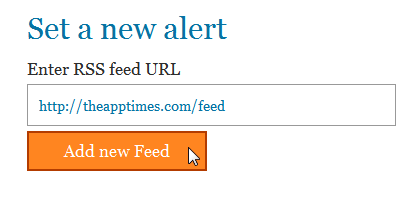
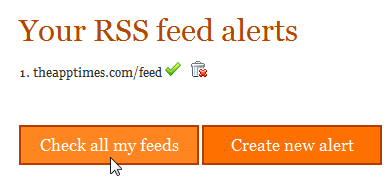
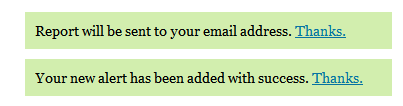
Leave a Reply