ChatGPT represents a significant milestone in conversational AI technology, transforming how we interact with artificial intelligence in our daily lives and professional work. In this guide we’ll walk you through everything from basic usage to advanced applications, helping you maximize the potential of this powerful tool.
Understanding ChatGPT
What is ChatGPT?
ChatGPT is a large language model developed by OpenAI, built on the GPT (Generative Pre-trained Transformer) architecture. It processes natural language inputs and generates human-like responses across a wide range of topics and tasks. The model is trained on vast amounts of text data, enabling it to understand context, maintain coherent conversations, and assist with various tasks.
How Does It Work?
At its core, ChatGPT uses transformer architecture to process input text and generate appropriate responses. It:
- Analyzes the input text token by token
- Considers the context of the entire conversation
- Generates responses based on patterns learned during training
- Maintains conversation coherence through its context window
Getting Started with ChatGPT
Setting Up Your Account
1. Navigate to OpenAI’s ChatGPT website
2. Create an account or sign in
3. Choose between free and premium (Plus) subscription options
4. Complete any necessary verification steps
Basic Interface Navigation
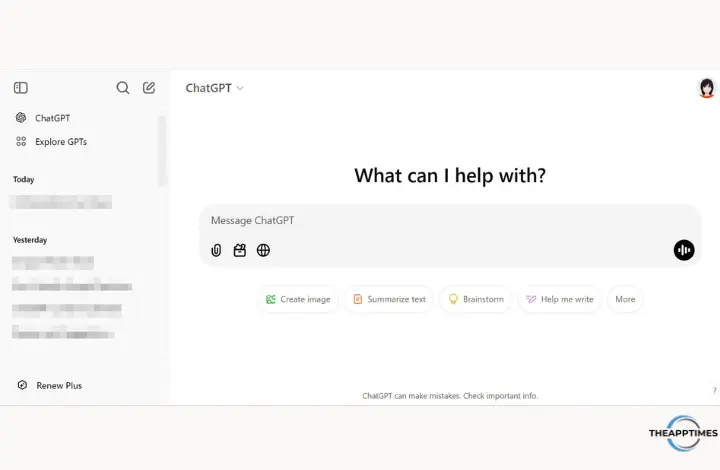
The ChatGPT interface is designed to be simple, clean, and user-friendly, focusing on delivering a seamless experience for interaction. Here’s what you’ll see:
- A Chat Window: The central area where you can have conversations with the tool. Messages are displayed in a conversational format, making it easy to follow the discussion.
- Toolbar: Located at the top or side (depending on the platform), it contains options to manage or enhance the conversation, like file uploads, tool usage, or accessing additional features.
- Canvas (if activated): A separate panel on the side that opens when working on documents, code, or other large text-based projects. This allows you to iterate on content while maintaining context from our chat.
Features of ChatGPT
- Rich Text and Code Support: The AI agent formats responses with bold text, lists, tables, or code blocks for clarity and easy reference.
- Action Buttons: When tools (like web search, image generation, or code execution) are used, it provides options or suggestions to refine results.
- File Uploads and Downloads: You can upload files for analysis or processing, and it can provide downloadable content like documents or images.
Now that we’ve covered the interface basics, let’s explore how to effectively communicate with ChatGPT.
Understanding Prompts and Their Importance
What Are Prompts?
Prompts are the instructions or questions you give to ChatGPT. Think of them as the way you communicate your needs to the AI. Just like in human conversation, the clarity and specificity of your communication directly affects the quality of the response you receive.
Why Prompting Matters
The way you frame your prompts can dramatically impact the usefulness of ChatGPT’s responses:
- Clear prompts lead to clear responses
- Detailed prompts help ChatGPT understand context
- Well-structured prompts can save time and reduce back-and-forth
- Effective prompting helps avoid misunderstandings and irrelevant responses
The Impact of Good vs. Poor Prompts
Let’s take a look at some examples to better understand how prompts work:
| Poor prompt: | Too vague |
| “Tell me about marketing” | Lacks specific focus |
| May result in generic, broad information |
| Good prompt: | Specific topic |
| “Explain the key principles of digital marketing for a small e-commerce business, focusing on social media and email campaigns” | Clear context |
| Defined scope, Actionable focus |
Effective Prompting Techniques
The quality of ChatGPT’s responses largely depends on how well you formulate your prompts. Here are some effective prompting tips and techniques that will help you.
- Be specific and detailed about what you want
- Provide context and background information
- Break complex requests into smaller parts
- Include examples when possible
- Specify the desired format or structure of the response
Advanced Prompting Strategies
If you want to get more sophisticated responses, here’s what you can do:
- Use role-playing prompts (e.g., “Act as a marketing expert”)
- Include parameters and constraints
- Request step-by-step explanations
- Specify tone and style preferences
- Use chain-of-thought prompting for complex reasoning
Common Applications and Use Cases
ChatGPT’s versatility makes it an invaluable tool across numerous fields and applications. Understanding these use cases can help you leverage the AI more effectively for your specific needs. Let’s explore the main categories and see how ChatGPT can transform your work and creative processes.
Writing Assistance
Writing is perhaps one of ChatGPT’s strongest suits. Whether you’re crafting novels, working on academic papers, or developing business content, ChatGPT can be a valuable tool to enhance your writing workflow.. The AI can assist with:
Content creation and ideation: ChatGPT can help brainstorm topics, generate outlines, and develop comprehensive drafts for blog posts, articles, and social media content. It’s particularly useful when you’re facing writer’s block or need fresh perspectives on a topic.
Grammar and style checking: Beyond basic proofreading, ChatGPT can suggest improvements to sentence structure, word choice, and overall flow. It can help maintain consistency in tone and style throughout your document while explaining the reasoning behind its suggestions.
Document formatting: From academic papers to business reports, ChatGPT can help structure your documents according to specific style guides (APA, MLA, Chicago, etc.) and create professional layouts that enhance readability.
Translation services: While not a replacement for professional translators, ChatGPT can help with basic translation needs and explain cultural nuances between languages, making it a valuable tool for international communication.
Summarization: When faced with lengthy texts, ChatGPT can create concise summaries that capture key points while maintaining the essential message of the original content.
Professional Applications
In the business world, ChatGPT serves as a powerful productivity enhancer, helping professionals streamline daily tasks and improve their output quality.
Code writing and debugging: Developers can use ChatGPT to:
- Generate code snippets and boilerplate
- Debug existing code by identifying common errors
- Receive explanations of complex programming concepts
- Convert code between different programming languages
- Optimize code for better performance
Business document creation: The AI excels at helping professionals create:
- Professional business proposals
- Detailed reports and analyses
- Meeting minutes and summaries
- Standard operating procedures
- Training materials and documentation
Email and communication: ChatGPT can assist in crafting:
- Professional email responses
- Customer service messages
- Internal communications
- Meeting agendas
- Follow-up correspondence
Market research and analysis: The AI can help with:
- Analyzing market trends
- Creating competitor analyses
- Developing customer personas
- Identifying market opportunities
- Structuring research findings
Educational Uses
ChatGPT has revolutionized how students and educators approach learning, serving as both a tutor and a teaching assistant.
Homework help and explanations: Rather than simply providing answers, ChatGPT can:
- Break down complex problems into manageable steps
- Explain difficult concepts using analogies and examples
- Guide students through problem-solving processes
- Offer alternative approaches to understanding topics
- Provide practice problems with detailed solutions
Study guide creation: The AI can assist in developing:
- Comprehensive study outlines
- Flash cards and review materials
- Summary sheets of key concepts
- Practice quizzes and tests
- Learning roadmaps for complex subjects
Research assistance: ChatGPT can support academic research by:
- Helping formulate research questions
- Suggesting research methodologies
- Organizing literature review findings
- Structuring academic papers
- Providing citation formats
Creative Applications
For creative professionals and hobbyists, ChatGPT serves as an invaluable brainstorming partner and creative catalyst.
Storytelling and creative writing: The AI can assist with:
- Developing unique plot ideas
- Creating compelling character backgrounds
- Generating dialogue scenarios
- Crafting descriptive passages
- Building consistent world-building elements
Creative ideation: ChatGPT excels at:
- Brainstorming innovative concepts
- Exploring different artistic approaches
- Generating unique perspectives
- Combining disparate ideas
- Developing creative prompts
Character development: Writers can use ChatGPT to:
- Create detailed character profiles
- Develop character relationships
- Generate character dialogue
- Explore character motivations
- Plan character arcs
Advanced Features and Techniques
As you become more comfortable with basic ChatGPT interactions, exploring its advanced features can significantly enhance your results. Let’s dive into some sophisticated approaches that can take your ChatGPT usage to the next level.
System Instructions
Think of system instructions as setting the ground rules for your conversation with ChatGPT. These powerful directives help shape the AI’s responses to better match your needs.
Setting conversation context:
- Define the role ChatGPT should assume (e.g., expert consultant, teacher, editor)
- Establish the technical level of responses
- Set the tone and style of communication
- Specify output formats and structures
- Create boundaries for the interaction
Behavioral parameters:
- Control response length and detail level
- Define the scope of assistance
- Set language preferences
- Establish formatting conventions
- Determine the level of creativity vs. formality
Chain Prompting
Chain prompting is like having a series of connected conversations that build upon each other. This advanced technique allows you to tackle complex projects by breaking them down into manageable steps.
Sequential workflow development:
- Start with broad concepts and gradually refine
- Build complex arguments or analyses step by step
- Maintain consistency across multiple responses
- Review and revise previous outputs
- Combine different types of tasks effectively
Context maintenance strategies:
- Reference previous responses explicitly
- Build upon established information
- Maintain consistent terminology
- Track progress through complex tasks
- Handle multiple related queries efficiently
Best Practices and ChatGPT Tips
Success with ChatGPT comes from understanding not just what it can do, but how to work with it most effectively. Here are comprehensive strategies to enhance your interactions.
Maximizing Response Quality
The quality of ChatGPT’s outputs directly correlates with how well you structure your requests. Consider these key aspects:
Prompt refinement:
- Start with clear, specific objectives
- Include relevant context and background
- Specify desired output format and style
- Break complex requests into manageable parts
- Use examples to illustrate expectations
Quality control measures:
- Review responses critically
- Request clarification when needed
- Verify factual information
- Test different approaches for better results
- Iterate on responses to improve accuracy
Maintaining Context
Keeping conversations focused and coherent is crucial for getting the best results from ChatGPT:
Conversation management:
- Start with clear objectives
- Build upon previous exchanges
- Reference relevant earlier points
- Maintain consistent terminology
- Signal topic transitions clearly
Context optimization:
- Provide necessary background information
- Update context when switching topics
- Clarify ambiguous terms or concepts
- Keep track of important details
- Reset context when starting new tasks
Limitations and Considerations
Understanding ChatGPT’s limitations is as important as knowing its capabilities. This knowledge helps set realistic expectations and develop effective workarounds.
Understanding Boundaries
ChatGPT, while powerful, has specific limitations that you should keep in mind:
Technical limitations:
- Knowledge cutoff date restrictions
- Inability to access real-time information
- Limited context window size
- Potential for repetitive or circular responses
- Processing constraints for complex queries
Ethical considerations:
- Privacy and data security implications
- Potential biases in responses
- Need for human oversight and verification
- Appropriate use cases and boundaries
- Professional responsibility considerations
Verification and Fact-Checking
Maintaining accuracy and reliability in ChatGPT interactions requires diligent verification:
Verification strategies:
- Cross-reference critical information
- Verify facts from authoritative sources
- Check technical specifications and code
- Validate mathematical calculations
- Review logical arguments thoroughly
Quality assurance practices:
- Implement regular fact-checking procedures
- Document verification sources
- Maintain accuracy standards
- Address inconsistencies promptly
- Establish reliability benchmarks
Future Developments and Updates
The field of AI is rapidly evolving, and staying informed about ChatGPT’s development is crucial for maximizing its potential. Stay ahead of developments through:
- Regular monitoring of OpenAI announcements
- Following AI industry news and updates
- Participating in user communities
- Testing new features and capabilities
- Adapting workflows to improvements
As ChatGPT evolves:
- Explore new capabilities as they’re released
- Update prompting strategies
- Refine workflows for efficiency
- Learn from community discoveries
- Share experiences and insights
Conclusion
ChatGPT represents a powerful tool in the modern digital landscape, offering unprecedented capabilities in natural language processing and generation. Success in using it comes from understanding its capabilities and limitations and developing effective prompting strategies.
The key to mastering ChatGPT lies in continuous learning and adaptation. As the technology evolves, so too should our approaches to using it effectively.
Additional Helpful Resources:
To further enhance your ChatGPT expertise, check out OpenAI’s official documentation and updates.
Leave a Reply