You would think that the advancement of technology in our mobile phones would include battery-charging alerts. It has been proven that over charging a phone will kill its battery. Leaving it too low will do the same as well. Your phone will suffer glitches and will not last as long as it should. This is where the Battery Charger Alarm app comes into play. You no longer have to struggle to save your battery or constantly check how many minutes your battery has left. Let’s take a look at how the app works.
Battery Charger Alarm App Review
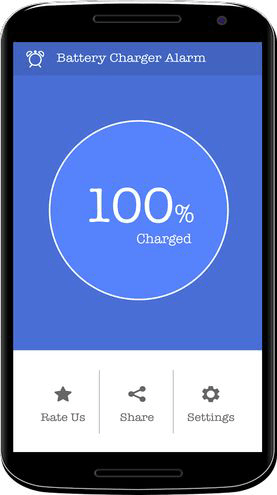
If you are a workaholic who does not have time for that, or if you are on the younger side, you don’t have to skip out on Facebook posts and Snapchat stories just to save your battery. The Battery Charger Alarm app does all of the reminding for you.
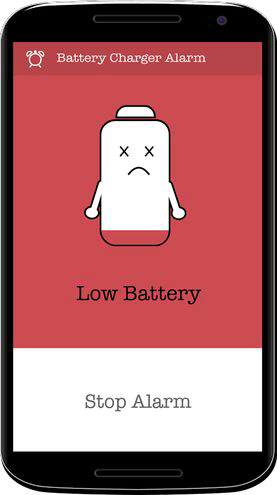
Battery Charger Alarm contains a full battery alert alarm and a low battery alert alarm. Some of its features are the ability to set your favorite alarm ring tone, set alarm ringing frequency, control the vibration settings, control the silent mode settings and control the night mode settings as well.
The app’s battery saving feature even helps you make it through the day until you get to a charger. And, you can personalize it too. For instance, you can personalize the ring tone and decide how often you want it to ring.
The app features different colored screens that correspond to the battery alerts. Another feature of the app is the alarm frequency. You can set the alarm ring times from 10 seconds all the way up to 30 seconds. The default ring time is 15 seconds. A handy Night Mode ensures that there are no alerts during the period 12 P.M to 6 A.M in the morning so your sleep is not disturbed.
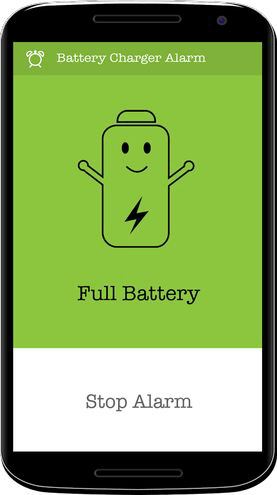
You may be wondering what the vibration and silent mode are or how they work. The battery charger alarm considers the activated user profile that is already on your Android device. If both these modes are turned on then the battery alert will not ring while you are on vibrate or silent mode. Turning this mode off will ring all battery alerts even if your phone is in vibrate or silent profiles.
It is possible that the app may not work if you are using a task killer app on your phone. However, the developers suggest that you keep the app on the white list or ignore list to ensure compatibility.
In all, Battery Charger Alarm gives you battery alerts, keeps your phone from overcharging, keeps your phone battery healthy and saves energy. And if you’re looking for an app that can help you with exactly such a task, consider checking out this handy app.
Leave a Reply