If you have an email account, chances are, you have junk email piling up in your Inbox. Spam and subscriptions to newsletters can quickly contaminate your Inbox leaving you very frustrated. Its also a huge time waster to manually run through your email and clear up stuff you don’t want to use anymore. One tool that promises to do that job for you quickly is Cleanfox. We take the app for a spin to see how it lives up to its promise.
Main Highlights of Cleanfox
- Supports Gmail, Microsoft, Yahoo, iCloud and AOL
- Offers SSL connections for secure access to data
- Lets you easily figure out email you never read and take appropriate action
- Reduces carbon footprint!
CleanFox works across multiple platforms. At the time of writing this post, it supports Gmail, Microsoft, Yahoo, iCloud and AOL. Cleanfox uses SSL for its connections so giving access to the app to access your Inbox should be okay. The developers promise that your personal data will not be misused or shared with anyone and your privacy is fully respected.
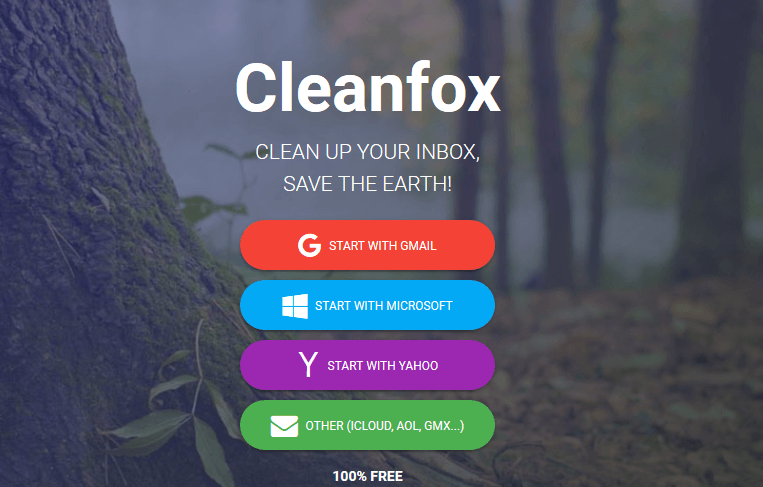
Now Gmail is my primary email account but I also have a Yahoo mail that has turned into a toxic junk yard that’s impossible to clean without spending hours and days on it. I’m decided to try the service on both these accounts. Here’s how the process worked in Gmail.
Getting Rid of Unwanted Email with CleanFox
1. First, I headed over to the website and selected my email of choice – Gmail.
2. Next, I granted permission for the app to access your Inbox. Click Connect Your Gmail Account.
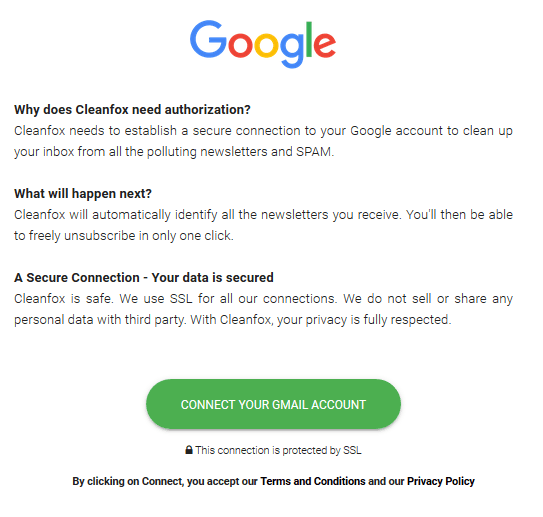
3. CleanFox will instantly start scanning your Inbox. This should take a few seconds. Once the scan is complete, it will break down its findings for you in a manner that makes a lot of sense. In my case, it revealed that I had 1207 email messages to clean with about 49% of my email never being read at all. Shameful!
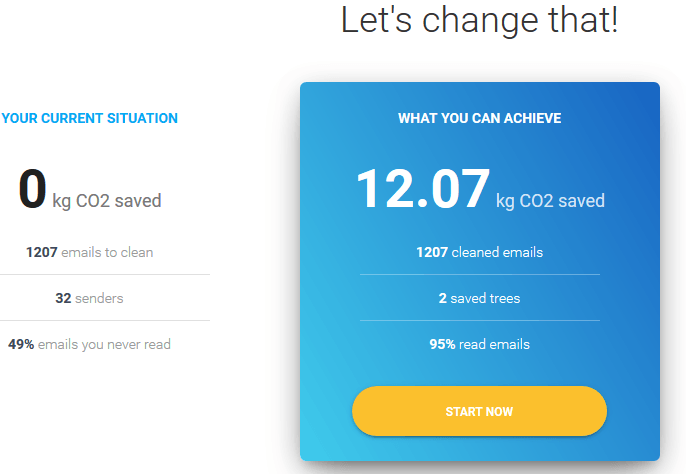
4. Next, hit the Start Now button to begin the clean up. Cleanfox will show a grid view of all the subscriptions along with the number of email messages in each subscription and its open rate. There’s also a C02 indicator that shows the amount of carbon footprint that storing such junk creates. Who knew purging an Inbox could save Planet Earth. A nice little perk from Cleanbox – feel good factor!
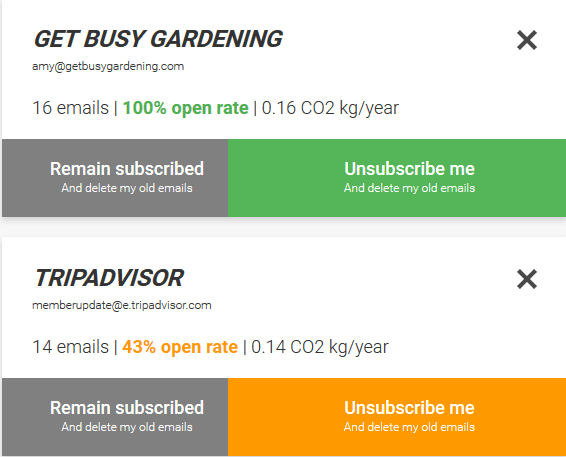
For each newsletter in the Inbox, you have a few options to choose from. You can:
- Keep everything as is;
- Retain your subscription but delete older email;
- Unsubscribe and delete all old email.
Now the only thing left to do is click on an option and clean up bulk newsletters and subscriptions! Simply awesome.
If you found that you accidentally deleted some important email messages, you can always retrieve it from Trash as no email is permanently deleted. But don’t forget to do it within 30 days.
Cleaning up my Yahoo Account
Cleaning up my Yahoo account was another thing altogether. It had two factor authentication enabled, which made it difficult for me to connect Cleanfox. Plus, I kept seeing error messages in French! In the end, it was just easier to disable two factor authentication and then connect the app to my Yahoo Mail. I’m not sure why I had a difficult time connecting my Yahoo account, but it was a hassle I’d be happy to avoid.
In my use of Cleanfox, I found it to work pretty flawlessly with Gmail, but acted up a lot with Yahoo. That said, it still presented a sensible and easy way to get rid of junk email in quick time.
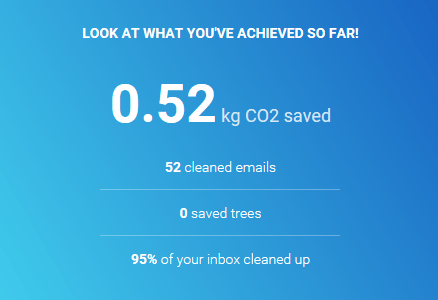
Cleanfox is easy to use, its absolutely free, and it works on the most popular email platforms. Plus, its eco-friendly!
If you’ve been putting off that painful task of junking your newsletters and spam, give Cleanfox a try. You may be pleasantly surprised with the results.
If you found this app useful, be sure to visit our Software and Web Apps Archives and discover more great tools.
Leave a Reply