Got some great looking images that you want to optimize to the JPEG file format but don’t know how? Well, there’s a free web service called JPEG.io that lets you convert images into highly optimized JPEGS in minutes without any fuss. Check it out!
JPEG.io – Convert Images into Highly Optimized JPEGS
JPEG.io is powered by the extremely powerful image optimizer Kraken. And if you’ve used Kraken before, you can expect the services of this tool to be impeccable as well.
JPEG.io supports all types of file formats such as PNGs, SVGs, TIFFs, PSDs and JPG files. The optimization process is simple and straightforward. Just click on the screen to upload the images you want to optimize or drag and drop them from your local storage to the interface.
You can also import images directly from Dropbox, Google Drive, and Box into JPEG.io. The images take very little time to optimize and once done, they are displayed in a table format from where you can download the files individually or you can download in a zipped archive to your PC in bulk.
As you can see in the image below, the web app has optimized all 3 images that I uploaded with plenty of file saving without losing quality.
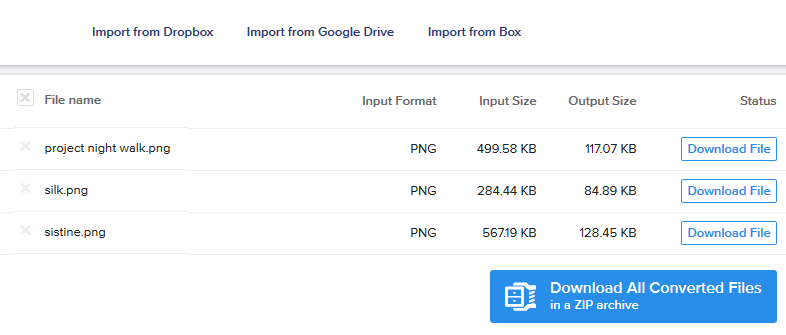
If you don;t own a good image compression tool, consider trying the free web service from Jpeg.io. Its incredibly quick and easy to use and you can save the files that are optimized on the PC or in the cloud.
The nicest feature of JPEG.io is that you can upload layered files like EPS and PSD files to optimize them. This should be incredibly useful for anyone who cannot afford to buy premium tools like Adobe to work on them. The only downside is that the output files will be in a JPEG format. So make sure you are okay with the output file type before you use it.
If you want to optimize and compress your images in JPEG format click the link below to visit the website.
Leave a Reply