How do you usually access your favorite social app Facebook? From your browser? Or your mobile device? If you’re using the popular social browser RockMelt, accessing Facebook is a breeze due to the deep level of integration that the web browser offers. Windows 7 users can now rejoice as Facebook has released a program that lets you access Facebook without navigating a browser and logging in every time. Download Facebook Messenger for Windows to access Facebook from Your PC and enjoy a more awesome way of staying connected with your social contacts.
Facebook Messenger for Windows is currently in a limited trial version, but you can test the features by downloading the app from Facebook and installing it on your Windows 7 PC. Facebook Messenger for Windows lets you chat and message friends, check the latest updates from your contacts, and receive notifications on the happenings in your social world.
Key Features of Facebook Messenger for Windows
- Lets you make calls around the world for free
- Lets you know when messages are delivered and seen
- Lets you send photos and videos instantly
- Lets you send a map of any location
- Lets you use silly, cute, weird and expressive stickers
- Lets you record voice messages
- Lets you send money securely
- Lets you group chat
How to Install Facebook Messenger for Windows
1. Download Facebook Messenger for Windows.
2. Run the EXE file and login to the app windows that pops up.
3. When you login to Facebook the first time from the app, you will be taken to the browser page where you need to check the Keep me logged in option to continue receiving Facebook updates and notifications on the app when you close the browser.
The Facebook Messenger for Windows icon sits in the Windows notification area and you can right-click the icon to access additional options such as Login, Log Out, Exit, Chat Sounds and more.
By default, the app floats on the desktop. You can dock it to the right of the screen using the right-click options. The Exit option closes the app but keeps you logged in, so if you’re using a shared computer, remember to log out of Facebook and the Messenger application completely.
The app is in its infancy, so don’t expect to see advanced features such as chatting with multiple friends or video calling.
The Facebook Messenger for Windows App is also available for Android, BlackBerry, and iPhone devices, so if you’re keen on giving it a try download it here.
Download Facebook Messenger for Mobile or
Download Facebook Messenger for iPhone
Download Facebook Messenger for Android

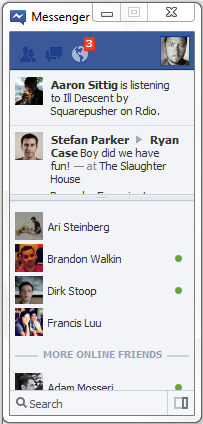

I’ve just spent the last year trying to get all the programs I could off the computer, onto the browser! Why would I need something to take it away from the browser?