If you are thinking about developing a website, there is one thing that you must absolutely not forget – a favicon. This name comes from “favorite icon” and it is the image you see next to a URL in the bookmarks tab and whenever you have a website opened.
And while it might not seem like that big of a deal, this little logo holds very significant value, especially if you are thinking in long-term prospects more than anything else.
Making Favicons

Now there are a lot of different ways you can go about getting your favicon. Most businesses tend to simply resize their current logo and be done with it in a matter of minutes. Of course, you will need to have a logo for that to happen in the first place.
But then again, not everyone is that eager to have the same thing on every front. Perhaps that is why it might seem like designing something fresh sounds so fun.
Starting from scratch is always challenging. The article about 10 Best Favicon Generators That You Need to Use by Oberlo is a good way to start. Yes, there are plenty of generators that are made specifically for designing favicons.
Going with those is the best option if you do not have a lot of design skills, but it would probably be better to stick to more conventional software like Photoshop or Gimp.
Recognition
It is all about recognition and letting others understand who you are, and you need to make sure that your favicon fits these criteria. Sure, it will take some time before people become familiar with your brand. Think about all the big ones like Facebook, Instagram, YouTube, Twitter, Google, and so on. Their trademark logos/favicons are known worldwide, but not because of something that happened over one night.
Logo
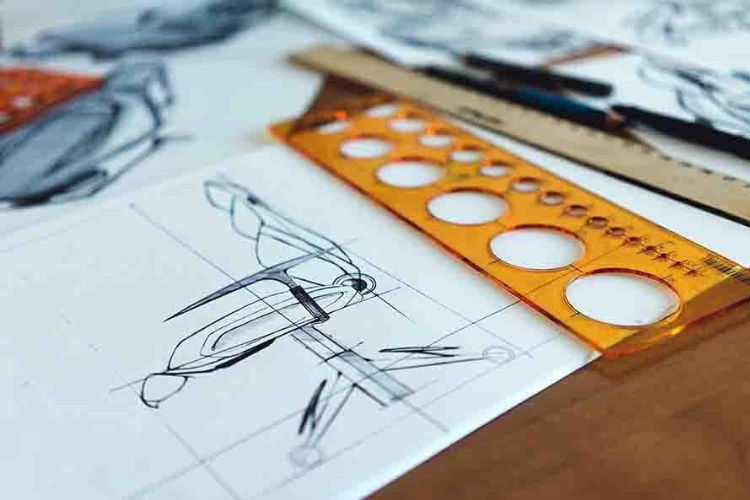
Like already mentioned most brands stick to resizing or reshaping their logo and using that. But if you are looking for something original, you should still use your logo as a template for inspiration.
Going too far away from the original is a double-edged sword in the sense that you will design something unique, but it will also confuse people when they see two different icons whenever they are browsing the internet and encountering something related to your brand.
Simplicity
“Simple is the best”. This kind of thinking goes a long way, especially nowadays when minimalism is so prominent. Yes, a favicon will be representing you, but think about everything that you see on the internet these days.
When someone is designing a website, they do not look to put in as much stuff as they can. There needs to be free space, to make things look natural. If you do not adapt to this trend, do not be surprised when things start going downhill.
Abbreviation
If you are struggling with finding a perfect visual, consider abbreviating your name. Plenty of powerhouse companies have letters in their logos. A good example of this would be most TV channels and stations, like NBC, CBS, ABC, BBC, and so on.
Colors
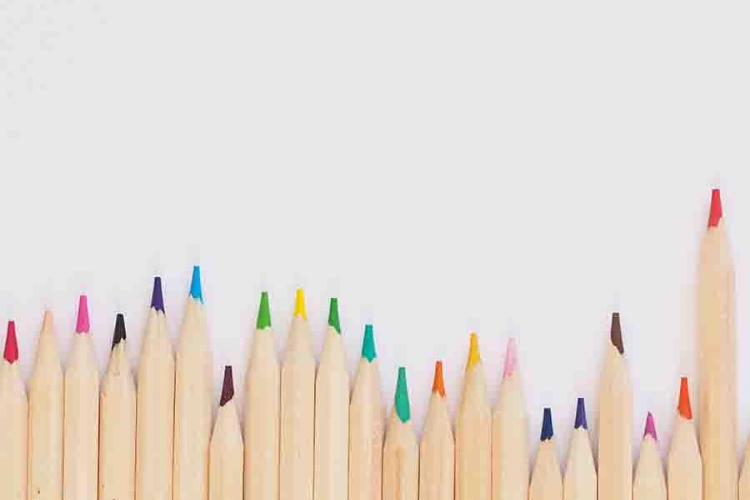
Colors are another important part of the equation. Once again, it can be extremely difficult to find the perfect balance, so consider consulting someone who has a lot of experience with this sort of thing.
Create Multiple Versions
Once you are finished, it is highly likely that there will be some doubts in your heads on whether you did a good job or not. Therefore, it might be best to come up with a few different versions of the favicon.
Having multiple options in front of you makes it easier to see which one is better and make the ultimate choice.
Why You Should Have a Favicon

Final Thoughts
There are a lot of reasons why every website should have a favicon. First of all, it holds some SEO value. Whenever someone bookmarks your site on Google Chrome, it sends a signal showing that a bookmark has happened. But that occurs only when there is a favicon.
Another thing to consider is how it raises brand awareness. People will have a much easier time to know which tab to open when there are multiple open at the same time.
Finally, it is one of those things that most internet surfers expect to see everywhere by now. No favicon would certainly diminish your reputation, and who wants that, right? As you can see, it is quite clear how much significance favicons hold.
Even if you have thought about skipping this entirely and not bothering of having one on your site, reading this article ought to change your opinion. And do not be complacent when designing one yourself. Do your best and make sure that the result is something to be proud of.
Leave a Reply