In today’s fast-paced world, staying on top of recurring tasks and reminders can be challenging. The new ChatGPT Tasks feature offers a solution by allowing you to automate interactions and receive scheduled updates. Currently available in beta for Plus, Pro, and Team plan subscribers, this feature transforms ChatGPT from a reactive assistant into a proactive productivity partner. Read on to learn more this exciting new feature in ChatGPT.
What Is ChatGPT Tasks?
ChatGPT Tasks is a built-in scheduling system that enables ChatGPT to run automated prompts and reach out to users proactively on a scheduled basis. Whether you need daily language practice, regular news updates, or important reminders, ChatGPT can now execute these tasks automatically, even when you’re offline.
Platform Availability
The feature is currently supported on:
- ChatGPT Web
- iOS
- Android
- MacOS
- Windows app support coming later in Q1
Key Features of ChatGPT Tasks
Automated Interactions
You can schedule ChatGPT to perform various types of tasks, such as:
- Providing daily AI news briefings
- Facilitating regular language practice sessions
- Setting up important reminders
- Creating custom recurring interactions
Flexible Scheduling
Tasks can be triggered in two ways:
- At specific times (one-off events)
- On a recurring schedule
- Through manual activation in the UI
Notification System
You will receive updates about completed tasks through:
- Push notifications
- Email notifications
- Customizable notification preferences for different platforms
Getting Started with ChatGPT Tasks
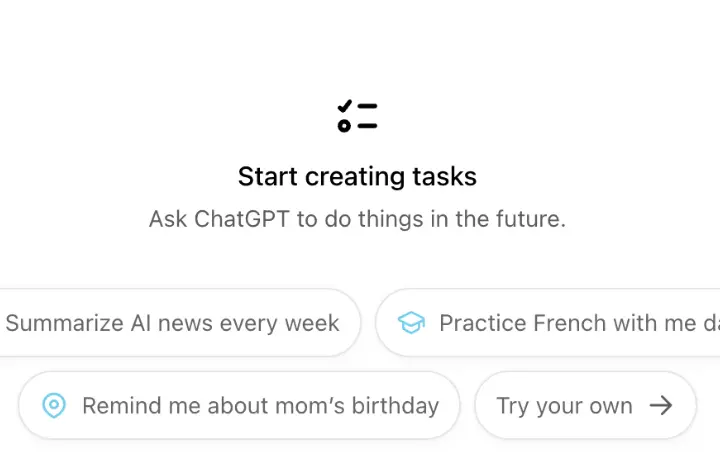
How to Start Your First Task in ChatGPT
There are two ways to set up a task:
1. Through the Tasks Menu:
1. Click on your profile icon
2. Select “Tasks” from the pop-up menu
3. Choose from suggested tasks or create your own
2. Through Direct Conversation:
1. Select “ChatGPT with scheduled tasks” from the dropdown menu
2. Ask ChatGPT to create a specific task
3. Follow the prompts to confirm and customize the schedule
How to Manage Your Tasks in ChatGPT
You can manage all your tasks through the Tasks page on ChatGPT Web.
- View all existing tasks
- Edit task details
- Update schedules
- Pause or delete tasks
- Monitor task status
Limitations of ChatGPT Tasks
This tool is still in development. So there are a number of limitations that you will have to contend with, while you work with this feature. Here are some of the limitations I currently found.
Usage Constraints
- Maximum of 10 active tasks at any time
- Tasks use GPT-4o and count toward your ChatGPT plan’s usage limits
- Beta features currently do not support voice chats, file uploads and GPTs.
Platform-Specific
- The Task management page is only available on ChatGPT Web.
- Different platforms may require specific notification permissions
- Browser settings may need adjustment for desktop notifications
Tips for Effectively Using Tasks
1. Start Simple
- Begin with basic recurring tasks to understand the system
- Experiment with different scheduling options
- Monitor how notifications work across your devices
2. Optimize Notifications
- Configure notification preferences based on task importance
- Enable both push and email notifications for critical tasks
- Check platform-specific notification settings
3. Manage Task Limits
- Review active tasks regularly
- Pause or delete completed or unnecessary tasks
- Prioritize tasks within the 10-task limit
Conclusion
ChatGPT Tasks represents a significant step forward in making AI assistance more proactive and automated. While currently in beta with some limitations, it offers valuable functionality for users who want to maintain regular interactions with ChatGPT or set up automated reminders and updates. As the feature continues to evolve, users can expect enhanced capabilities and broader platform support.
Remember to keep an eye on your task usage, manage your notifications effectively, and regularly review your active tasks to make the most of this new feature.
Leave a Reply