In September 2023, Google announced its plans to create a centralized podcast destination on YouTube Music, combining the world of music with podcasts delivered by creators and artists. This move enhances the listening experience for users and offers podcast creators the opportunity to boost audience growth across audio and video formats. As part of this investment, Google will be discontinuing Google Podcasts in the US as early as April 2024. However, to ensure a smooth transition, Google is introducing a migration tool that lets Google Podcast listeners in the US to seamlessly migrate their subscriptions to YouTube Music or export them for use in other podcast apps. In this article, we take a look at how to migrate Google Podcasts seamlessly to YouTube Music.
The Migration Process
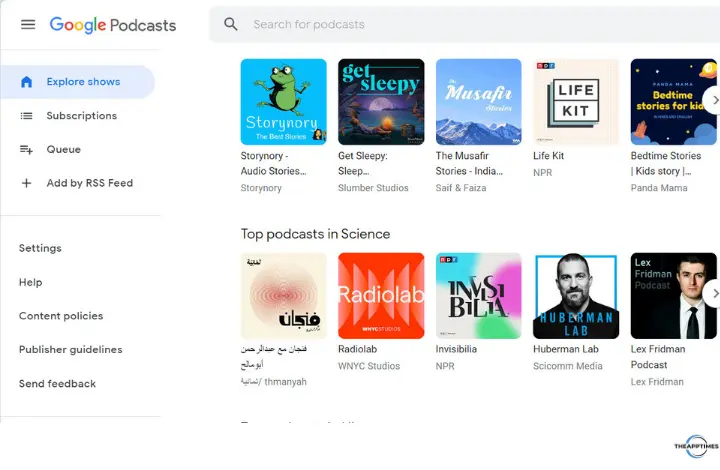
To make the migration process as seamless as possible, Google is rolling out a migration tool. This tool will be accessible to listeners through a banner at the top of their Google Podcasts screen. This tool will guide users through the step-by-step process of migrating their subscriptions. Additionally, the tool also offers the option to export Google Podcasts subscriptions as an OPML file, which can be uploaded to any other podcast app that supports uploads.
How to Migrate Your Google Podcasts Seamlessly to YouTube Music
1. Open the Google Podcasts app on your Android or iPhone.
2. You will see a banner informing you about Google Podcasts’ shutdown in April 2024. Tap Export subscriptions.
3. In the Export to YouTube Music section, select Export to move your podcast subscriptions to YouTube Music.
4. The YouTube Music app will open. Tap Transfer to continue the migration process.
5. A warning appears if you import podcasts that aren’t present on YouTube. Tap Continue.
6. Wait for a few minutes for the transfer to be completed. Select Go to Library to view your podcast subscriptions in YouTube Music.
Note: If you use another podcasting app, in the migration tool, click Download to download your podcasts as an Outline Processor Markup Language (OPML) file. Then, import this into your favorite podcasting app.
Google will allow you to import your Google Podcasts library to YouTube Music until July 2024 in the US. The timeline for users in other markets and is not yet announced.
Note: Podcasts that are not available on YouTube Music will not be migrated. You will get a “Content is unavailable” error for them. You need to manually add these podcasts to YouTube Music using their RSS feed link.
How to Manually add Podcasts to YouTube Music
Adding podcasts to YouTube Music is not as straightforward as you expect it to be. You’ll need to look for the option in the Library tab. If a podcast you listen to isn’t available on YouTube Music, get the link to the RSS feed from the podcast publisher’s website and add it to YouTube Music.
1. Open the YouTube Music app.
2. Go to Library.
3. Select Podcasts from the top.
4. Tap Add podcast in the lower-right corner.
If the podcast you want to add is listed on YouTube Music, select Browse top podcasts. Then, search for the podcast and add it to your library.
5. If the podcast is not listed, select Add a podcast by RSS feed.
6. Paste the RSS feed link into the URL box.
7. Tap Add. You will see a notification at the bottom, saying the podcast is being added to your library.
After import, the podcast will show up in your YouTube Music library. Tap it to view the latest episodes and download them for offline playback.
Google Podcasts in YouTube
Over the past year, Google has been working on improving the podcast experience for listeners across both YouTube and YouTube Music. Here are some of the key features and updates:
Improved Listening Experience
Listeners can now seamlessly continue listening to a podcast from where they left off, allowing them to easily jump back into their favorite shows. In the coming months, Google will also enable the ability to mark a podcast as listened to, making it easier for listeners to keep track of their interactions with different podcasts.
Discovery Features
To make podcasts more accessible, Google has introduced podcast shelves on the YouTube Music homepage. These shelves make it easier for listeners to discover new podcasts and increase engagement for creators.
Auto Downloads
New episodes of the podcasts that listeners are subscribed to will automatically be downloaded and added to their library, allowing them to consume content offline.
Adding Podcasts via RSS Feed
Listeners now have the ability to add any podcast to their YouTube Music library by simply entering the podcast’s RSS feed URL.
Better Integration Support
Google has made it easier for listeners to play podcasts in YouTube Music through Google Assistant in the car and on wearable devices. This ensures a seamless listening experience across various platforms and devices.
Availability and Timeline
In the US, Google Podcasts will be available for podcast listening through March 2024. Listeners will have until July 2024 to migrate or export their subscriptions. Google plans to share more about Google Podcasts’ availability and the release of the migration tool for other countries soon.
Conclusion
The migration from Google Podcasts to YouTube Music offers a host of benefits for both listeners and podcast creators. With the migration tool, listeners can seamlessly transfer their subscriptions and continue enjoying their favorite shows on YouTube Music. For podcast creators, this opens the door to new audiences and provides access to powerful creation and analytics tools. As Google continues to invest in podcasts across YouTube, listeners can look forward to an enhanced listening experience and an array of new features to discover and enjoy their favorite podcasts.
Leave a Reply