YouTube has everything. Sometimes, it’s too much. You get in there and you start looking for videos and songs that you know you like, and then start venturing off in all sorts of directions, until you lose sight of what you originally went in there for.
You need a YouTube manager of sorts. Music Messenger is precisely the app you need to dig into YouTube, pull out what you want and organize it in a way that works for you.
Enjoy YouTube with Music Messenger
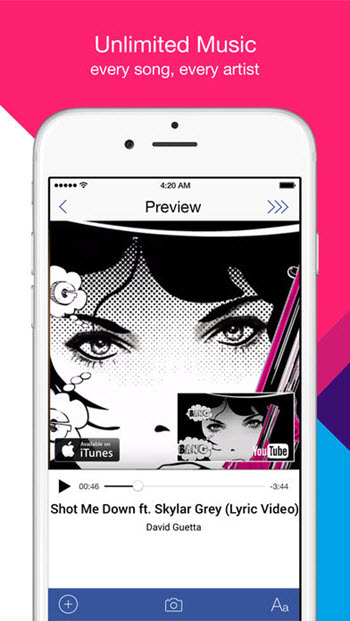
Created a few years ago, and then taking a hiatus, Music Messenger is back with a bigger set of features and increased ease of use.
A free download, Music Messenger is your personalized access to YouTube that lets you perform searches, preview new finds, and save what you like. The organization is what really sets it apart from other music players. While you don’t have access to other music sources other than YouTube, it serves its purpose so well for what it is designed to do.
If you already have a Music Messenger account, you can still use it on the latest revision. If not, simply download and enter the basic pieces of information it asks for, and you will be on your way to easy exploration.
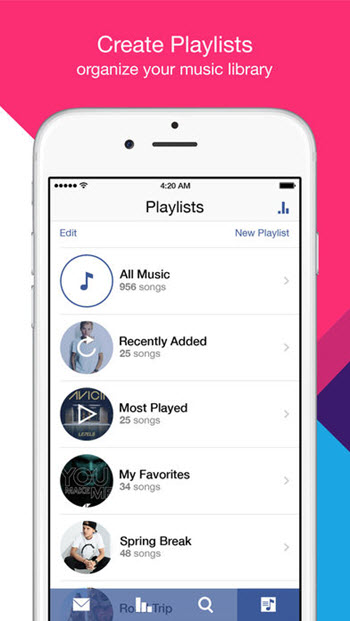
Once you are all setup, the app has a few basic functional areas to which you can easily get to using the icons that sit at the bottom of every screen. There’s an icon to get to the Search and Explore area, there’s an icon for creating and editing playlists. There’s an icon for sharing individual songs and entire playlists with friends and contacts you’ve shared with the app.
The overall layout of the app is clean and easy to use. It’s quite intuitive, if I do say so myself. Many apps just add too much, but this app focuses on its main function of making it easy to navigate through YouTube, capture what you like, and then share it in a way that you want.
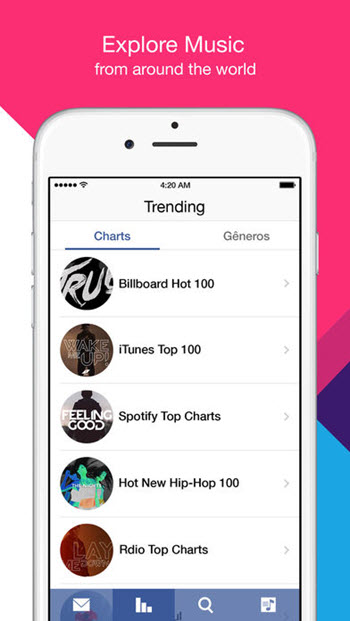
On to the topic of sharing. You don’t just have the ability to send a message with a link to the song you love. You can customize your message with images and artwork. Make messages your own, easily. It just makes it so fun to put special backgrounds or create sayings to go with each message. That way your friends will know exactly from whom the message came.
Final Thoughts
Music Messenger is highly functional, but can be made a little better. For instance, it will be nice to have options other than phone numbers for accessibility and account set up. I would personally like to use Apple ID so I can use the same account across all my iOS devices.
For a music player and organizer, Music Messenger is one of the best. If you are looking something specifically for your YouTube collection, I highly recommend it. It makes YouTube sharing music super intuitive and does it with style.
Leave a Reply