This is a guest post written by Yoav Ezer. If you would like to write for theapptimes, check our Guest blogging guidelines. Maintaining friendships is not always easy. It takes a lot of work and give and take. Add money into the mix and things get complicated, but when people are living together, things get even more complicated. You need to keep financial issues clear and organized if you are going to avoid arguments, but doing so in a way everyone can agree on is seldom straightforward. Luckily, we have a solution! This Excel tutorial shows you how to organize your room mates budget using Excel 2010.
How to Organize Your Room Mates Budget Using Excel 2010
This spreadsheet will help you keep a record and running total of every room mate’s financial contributions. You will be able to clearly see on one page what the situation is, with no arguments necessary.
The file:Roommates.xlsx contains two sheets: first is where you put the payments of each roommate, the second shows how much money is owed and by whom.
To add a new roommate, just add his or her name to the first row in the payments sheet, and to the first row and first column of the money matrix sheet.
Whenever there’s a payment, enter the amount and who paid it in the second and third columns of the payments sheet, and then put an ‘x’ mark on the column of each roommate that needs to pay this payment. The amount per individual will automatically be updated in column D, and the money matrix will also be automatically updated.
Summary
Of course, a spreadsheet can only work as a record – it will not magically get people to pay up, or even on time. What it might do is keep everything transparent and coordinated, and potentially pay the less eager payers into contributing their fair share! Got any ideas for how we might improve this tool? Please let us know…
About the author
Yoav Ezer co-authors the technology and productivity blog Codswallop. He is also the CEO of a company that produces PDF to Excel conversion software.
For more Excel tips from Yoav, join him on Facebook or Twitter
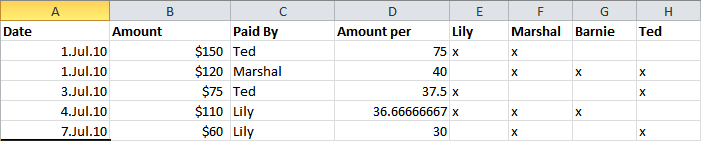
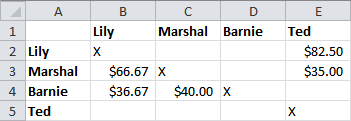
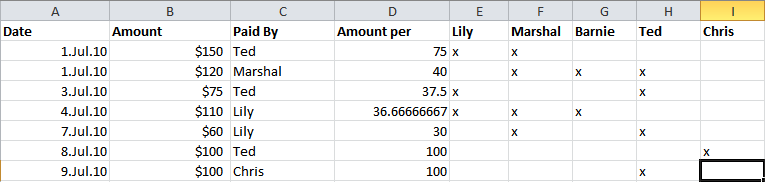
Leave a Reply