You probably already know how to set up custom ringtones on your iPhone to help you identify whose calling you, but did you know that you can also set up custom vibrations to do the same. All it requires is a tiny tweak of your settings and once done you will be able to identify who called you, just by the tone of your phone’s vibrations. Wanna give it a go? Here’s what you need to do.
How to Set Up Custom Vibrations on Your iPhone
1. Open up the contact for whom you want to assign a custom vibration.
2. Tap Edit at the top of the screen.
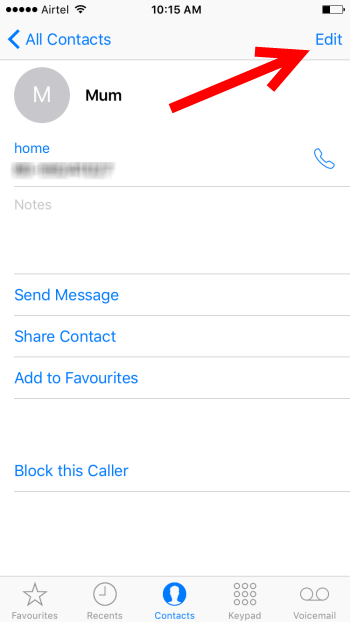
3. On the next screen, tap Vibration.
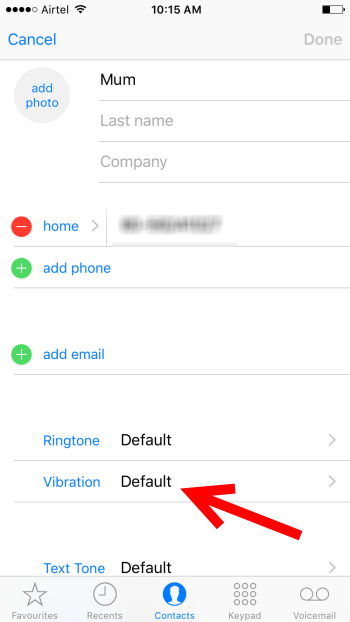
4. Apple offers some standard vibration tones and you can select and preview each one to choose one you like. Or you could tap Create New Vibration to create your own vibration tone.
5. In the next screen, you will be asked to tap a rhythm to create a vibration pattern. You need to keep tapping until the blue bar gets filled up.
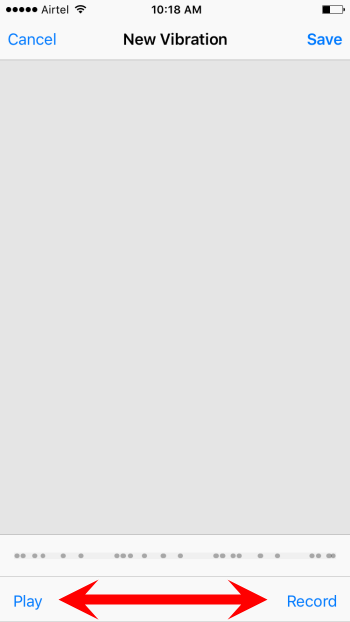
6. When complete, you can tap Play to test your creation. If you missed a beat, you can tap Record and try it again.
7. Once you are satisfied with the rhythm, tap Save.
8. Give your vibration tone a name and you’re done.
The next time, the contact calls you and you’re in a meeting, you can know who called you without even checking your phone.
Leave a Reply