You can use a number of smart tools and productivity hacks to get more done in less time. However, just getting rid of the noise in your environment can sometimes do you a world of good. It can improve your focus and bring out the best in you. If you believe in that philosophy, its time you got yourself the Noisli Chrome extension. This useful tool lets you mix different sounds to create the perfect environment for you to work in.
Noisli Chrome Extension Review
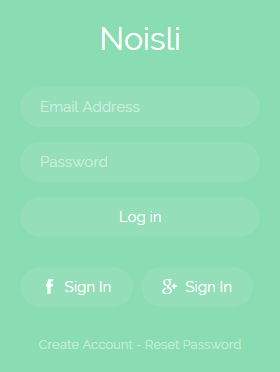
Noisli is a minimalistic tool that generates background noise that is elemental in nature. Sounds like the wind, rain, the noise you hear in a coffee shop or the waves hitting the shore to you. To get started with Noisli, you need to download and install the free Noisli Chrome extension. The Noisli icon will the show up at the top right of the Address bar. To use it though, you’ll need to hit the Noisli icon and sign up with an email address and password or use your social logins.
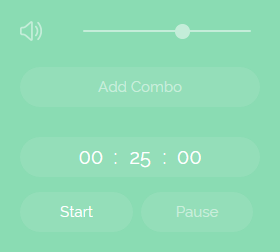
Next, you need to start selecting your sounds.
Hit Add Combo. You’ll be taken to the web app where you can select sounds. Just click the various icons on the screen to adjust its volume.
In Noisli, you can pick from a combination of sounds, and adjust the volume to create the perfect environment to work. You can also choose sounds according to a theme, such as Productivity or Relaxation.
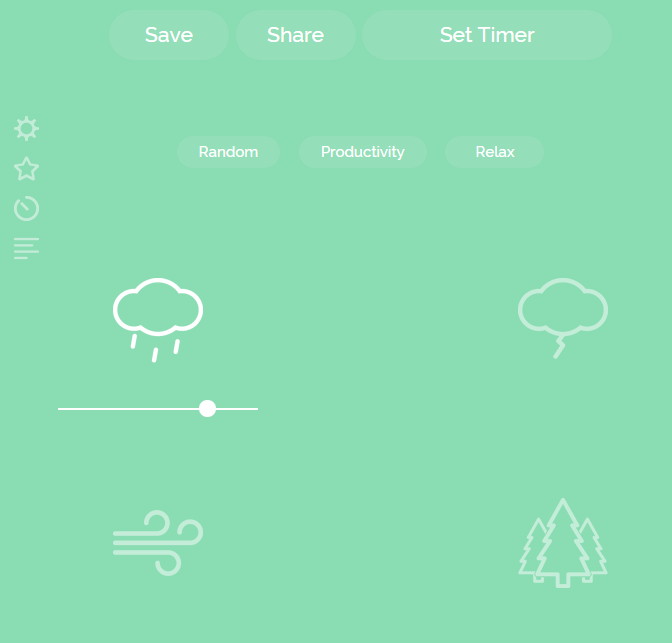
Once you have the desired combo, you can save them as favorites to reuse later. If you found a particular combo working well for you, you can share it with others by hitting the Share button.
Apart from being a clever environment creator, Noisli also offers a distraction free editor. The editor lets you quickly put down your notes or thoughts for viewing later. The text will be saved locally within your browser, but you can also export it to Dropbox or Google Drive.
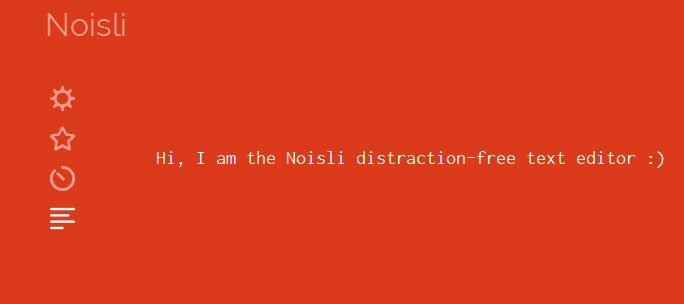
The Text Editor also supports the Markdown syntax. If you are familiar with it, you can quickly format your plain text with bold, italic, headers or bullets.
Another cool feature of Noisli is the Timer function. It is like the Pomodoro tool that helps you complete tasks in short bursts of 25 minutes with short 5 minute breaks in between. After 4 such sessions you should take longer breaks of 20-30 minutes.
Finally, a Fade Out functionality can be activated to make the sounds gently fade out and eventually stop without distracting you.
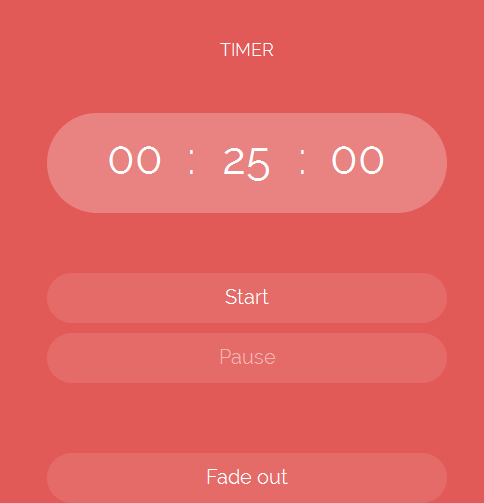
Background noises are not always conducive to work, but if you are working on something creative, it sure helps. If you listen to songs while working, give Noisli a try. It offers less distracting noises and can actually boost your productivity more than you would have expected.
[thrive_link color=’blue’ link=’https://chrome.google.com/webstore/detail/noisli/klejemegaoblahjdpcajmpcnjjmkmkkf?hl=en’ target=’_blank’ size=’medium’ align=”]Link to the Chrome Store[/thrive_link]
Leave a Reply