Safety and security on the Internet has become the hot topic of the day. Yet most folks don’t fully understand the ramifications of having too much data about them (such as their habits and their online usage) collected and possibly misused. Peace of mind app has been designed expressly for the purpose of protecting your browsing experience on your iOS device.
The internet is not an entirely bad place, but when outside ads and usage tracking apps start affecting how you operate on your iPhone or iPad, that’s when you need to take steps to take back your device and make it your own.
Peace of Mind App Review
Peace of Mind takes all of that into consideration to help you control the types and levels of interruptions you are willing to take and those you want to block.
The app is extremely easy to use, but is powered by a rule generating engine that leverages up to 45,000 rules when the strongest blocker settings are chosen.
When you download the app, you will see a very clean interface and everything you will need is right there. All of the options available to you are configurable from the main page. The only exception to this is the WHITELIST, which we will get to soon.
To start with, you will want to set the strength of the blocking. This is at the very top of the screen, and this helps the app determine how strict it needs to be when blocking ads, media data and trackers. Options include soft, med, and hard.
Next come the three types of blockers: Ad, Media and Privacy.
You can enable or disable each one of these, in any combination that you feel you need. You may be OK with Media data, and may want to keep this disabled while you enable the Ad and Privacy blockers.
You may be OK with ads and Media Data, but may want to enable the Privacy Blocker so that tracking mechanisms do not have access to your device, capturing every tap and swipe you make.
The choice is yours depending on what you feel you need to block and how much you want to allow.
This takes us to the next option, which is the WHITELIST. Once you have setup your blockers, let’s say that an ad for a product or an item suddenly disappears, but you still want to see it. Well, you can add it to your WHITELIST, essentially giving it the OK to pass through the blocker you have set.
This allows you to be strict with your blockers, but still allow for those ads that you are ok with.
The only small downside to this app is that what looks to be additional information on each of the blockers, small ‘i’ icons, seem to do nothing when tapped. I thought a new screen or a pop out would appear, but saw nothing.
Outside of that, this $1.99 app promises to protect your privacy and power by keeping at bay what you don’t want or need to see.

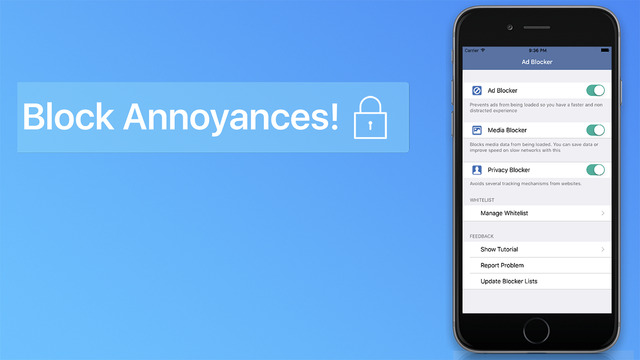
Leave a Reply