As a team leader, I was in charge of two particular tasks which I hated; arranging a meeting and preparing the minutes of the meeting. I wouldn’t have been concerned if the meetings were held once or twice a week. But two or three meetings a day was just taxing. Today, I chanced upon a cool meeting tool that I wished existed earlier. Although I have moved on since my team lead days, I would definitely recommend Minutes.io to all my friends, colleagues and readers who prepare minutes of the meetings regularly. Let’s take a look at this awesome meeting web app, Minutes.io.
The Minutes.io Interface
Minutes.io has a simple and neat interface. There are just the required buttons and no jazzy components to distract you.
How to Prepare Minutes of the Meetings with Minutes.io
One of the cool things about Minutes.io is that you don’t have to create an account, or register with Minutes.io to use the tool.
1. Hit the Click here to start button on the Home page.
2. Enter the project name at the top-left corner of the screen, above Meeting, followed by where the meeting is held. You can also edit the Meeting and Date sections according to your requirements.
2. Then enter the name and email address of the minute taker and the meeting attendees in the respective fields. As always, separate names and email addresses with a space and separate two names by a comma.
You can also add a CC field by clicking the Others CC link. If required, use the About the meeting link to include additional information about the meeting.
3. From the drop-down list, select the task discussed. It could be a to do, info, or idea. Enter a note, the name of the owner of the task,(Minutes.io will automatically assign an initial) and select the date from the calendar icon (appears when you hover over the date field).
4. Press the X mark at the top-left corner of the screen to file the MOM as a draft or press the ? mark to file the MOM.
5. Once you file the MOM, you can edit, print, or email the MOM by hitting the buttons at the top-left of the screen.
6. Hit the Mail button and in the Mail Preview page, click the Send button to send the MOM using your desktop email client or click send with Gmail to send the MOM via Gmail.
Cool features of Minutes.io
- You don’t have to save the MOM as saving is done automatically.
- When you reuse a project name the Attendee info is automatically updated.
- Cool keyboard shortcuts including use of Tabs to navigate.
- You can access your minutes even if you are offline. Just save them as drafts and you can access the MOM from your browser, but you might want to remember not to clear your browser cache.
More Features to Come
You can expect more useful and branded features from Minutes.io in the coming days.
- Custom summaries to receive a personalized email with your to-dos easily grouped
- Integration of Minutes.io to your own project-management-tool.
- A Business edition to allow you to apply your own logos and manage your users
Conclusion
Minutes.io is, as I mentioned earlier, an absolutely useful web app for anyone looking to quickly create, edit, and disburse MOMs. Minutes.io works on all desktops and tablets. The sore points with Minutes.io is one; there isn’t a clear idea as to where the MOMs are saved, (because you don’t have an account) and you don’t want to lose precious information; two, you cannot remove the Minutes.io branding( coz its free).
If you can live with these two issues, Minutes.io is a web app worth trying out.
Do give us a shout about your thoughts on Minutes.io.
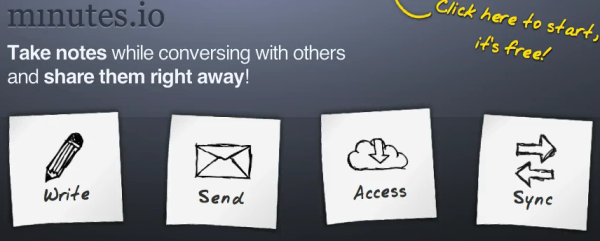

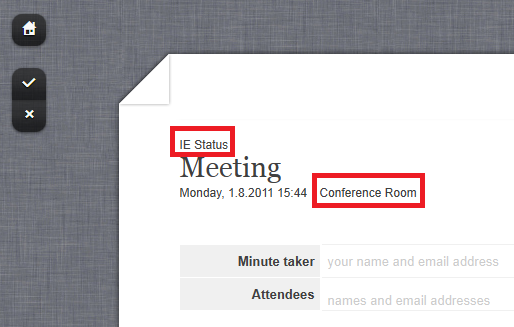
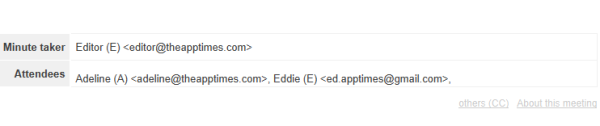
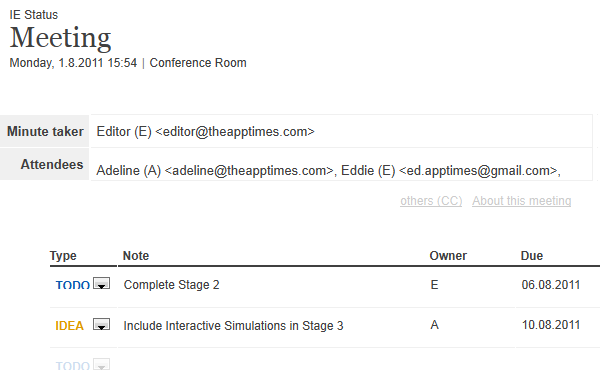
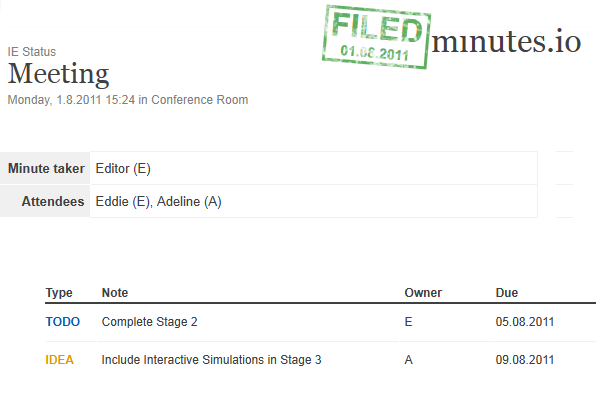

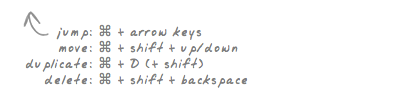
Leave a Reply