No matter who you are today, chances are you need a reminder tool to keep you on track to get the day’s tasks done. After all, its so very easy to get distracted with various activities during the course of the day that you forget what you originally intended to do. If you simply want to set an hourly reminder to do something, such as taking a break from your desk, you can use the Task scheduler that’s built-in to Windows. Here’s a quick tutorial to explain that. But if you want a full fledged app that can let you do more, then here are some of the most handy reminder apps you can check out to keep you focused and productive everyday.
Handy Reminder Apps and Tools for Your PC
MiniReminder
MiniReminder is a small program that lets you quickly create tasks and events on your Windows PC and set it up to remind you of the events before or after they happen. This is a freeware that you can download and use without worrying about ads or spyware hijacking your PC. Once installed it starts automatically and hides away quietly in the system tray until it needs to display a reminder.
To create a reminder, you simply select Events from the menu and click Add new. You can add comments, customize the color of the reminder, and select a font type and size that suits your working style. The dashboard displays all the events that you created so that you can quickly see them at a glance. MiniReminder is not a fancy looking app, but its great to help you get timely reminders of tasks a few days before or after events.
Desktop Reminder
Desktop Reminder is another freeware that lets you manage your tasks and reminders easily. You can list all your urgent tasks for the day and see a visual status update (there are cute icons to tell you if its urgent or you missed an event) of each task. Tasks can be color coded to make it easier to distinguish them and you have a date navigator to easily add the dates you want.
You can also set up a unique alarm message for your tasks, import tasks from iCalendar, and add different skins to make the app look attractive. The coolest feature of Desktop Reminder is that it looks and works similar to MS Office 2010 dialog, which makes it a breeze to use. If you like you can buy the Pro version which offers additional features.
Efficient Reminder
Efficient Reminder is a tool that is perfect for managing your tasks, meetings and events. It can also remind you of a holiday in advance, so you schedule your work load accordingly. You can set the importance level of an event by using color labels, set reminders and recurring events, and sync your data across PCs and smartphones so that you can access your reminders anytime, anywhere.
The multiple Calendar views makes it a breeze to set up your various appointments and events and it has a decent MS Word type editor that lets you add comments easily. Efficient Reminder is not free though. You can trial it for 30 days after which you need to cough up $23.96 to use it.
Wunderlist
Wunderlist is a brilliant reminder app that lets you organize and share your to do lists, set due dates and reminders for your tasks and collaborate with people on your activities as well. It works seamlessly across devices, whether its an iPhone, a Mac, a Windows PC or phone or Android and it has a rich feature list that makes it one of the best productivity tools in the world today.
Wunderlist is no longer available. It has become a part of the Microsoft Corp – To Do
TickTick
Similar to Wunderlist, TickTick is a fantastic tool that lets you manage your various tasks, set reminders, share lists and manage your tasks effectively from one place. I use TickTick on my Android and would happily recommend it to everyone. The only downside is that there is no app available for Windows PC yet. If you have an Android or iOS device including the smartwatches, you’ll love the simplicity and ease with which you can set reminders and manage tasks effectively.
ToDoist
Todoist is yet another popular app that lets you break down big tasks into smaller ones, share and collaborate on tasks, get notifications, set priority levels, and even visualize your productivity levels over time. The app is available on all popular platforms and can be easily accessed anywhere, anytime. The only downside to it is that reminders, comments, and labels are a premium feature. Nevertheless, ToDoist is a praiseworthy app that simply must be mentioned whenever any great productivity tool is discussed and recommended.
Final Thoughts
There are plenty of great reminder apps that are available today. Some of them are free and some premium. Some are simple allowing you to do just what you need – get reminders, while there are others that are extensive allowing you to share your lists and collaborate with others. Depending on the type of work you need to get done, you can choose an app of your liking.
Have you tried using reminder apps to manage your tasks and activities? Tell us which app helped you be a more productive person.
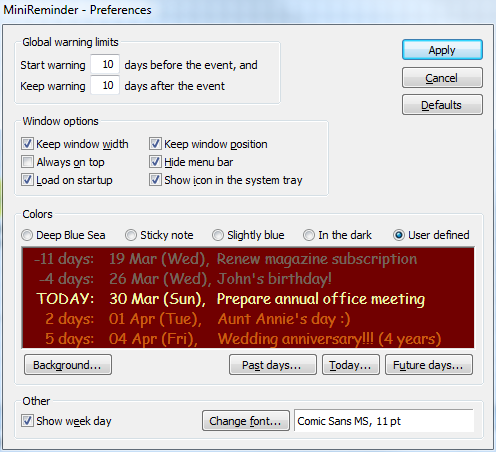
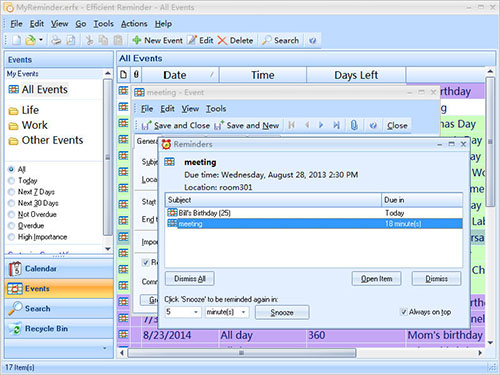
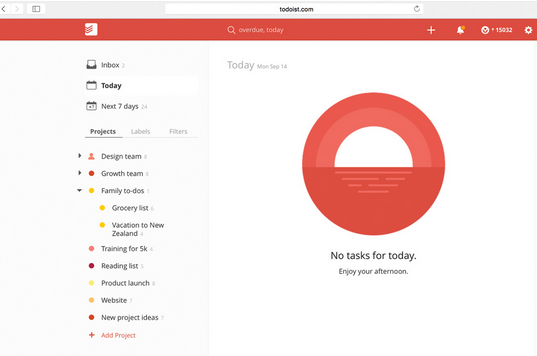
Leave a Reply