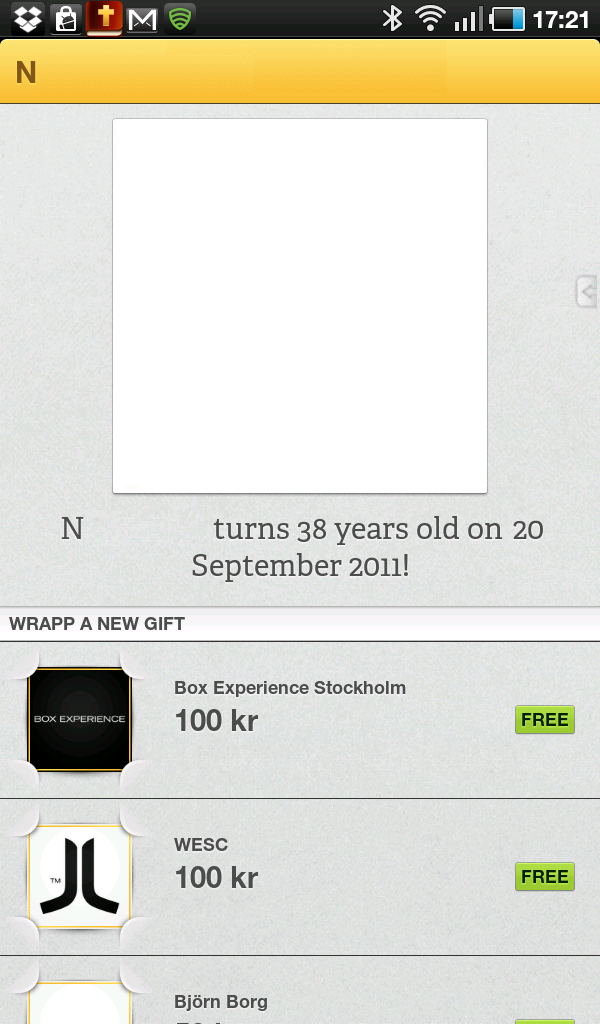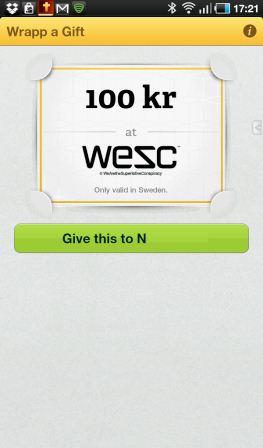I’ve previously covered how to auto schedule birthday wishes on Facebook using Birthday Scheduler for Fb Android app. How would you like to make your friends’ birthdays extra special? Well, you can send gift cards to your Facebook friends from your Android device using a cool Android app called Wrapp.
Before you get too excited, you must know that the app is currently in the testing phase and only allows you to send real-value gift cards to friends in Sweden. This is because the gift cards are currently redeemable only in Swedish stores. Wrapp will be made available in other countries eventually, so if you don’t have a Swedish Facebook friend right now, you just have to sit out. Another requirement to use Wrapp is that your Facebook friend must have an iPhone or an Android phone to redeem the gift card.
Now let’s take a look at how Wrapp works.
Once you download and open Wrapp, you will be asked to login with your Facebook credentials. Login using your Facebook credentials and grant access to the app.
You will be taken to the main screen which lists the upcoming birthdays of your Facebook friends on the Celebrate tab. The News Feed and Wallet tabs displays the Wrapp news feeds and in-app purchases respectively.
To send a Wrapp, choose the friend you want to send a gift card to, pick out a gift card from the free or paid options, add a personal birthday message, and tap Give. Your birthday pal will then receive a notification on their Facebook page or you can additionally opt to send a text message notification too!
Click Also Notify via SMS if you wish to send an SMS notification to your Facebook friends. Hit Done when the transaction is complete. Now that your friend has received the Wrapp gift card, he/she can simply walk into the respective store, pick up a gift and redeem the gift card at the cashier using the Android phone. (The app also has a reminder indicating when the gift cards are about to expire.)
Wrapp is a cool app that makes sending gift cards to Facebook friends fun. Since it also allows you to combine contributions from other Facebook friends, it makes gift giving a worthwhile experience. Only trouble with it right now is that it’s limited to stores in Sweden. But hopefully when it rolls out to your country, you might want to give it a go.
Download Wrapp from the Android Market or use this QR code.
Want us to review your Android app? Send us your details using the Submit for Review page.