We all have programs that we use most often in our daily work. In Windows, the easiest way to access them of course is to pin them to the taskbar. In Windows 8.1 and Windows 10, you can use a keyboard shortcut to open taskbar programs instantly. Let’s see how.
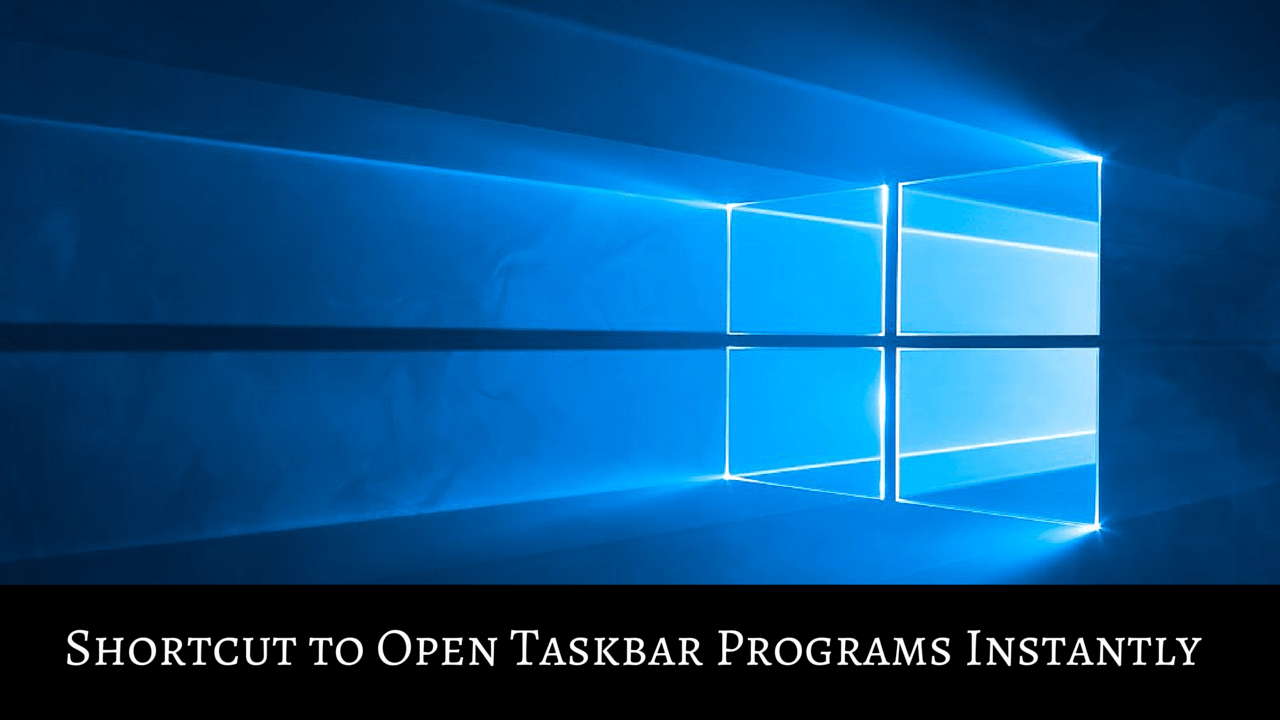
Press the Windows key + # (where # is a single digit from 0-9 to open the program associated with the corresponding taskbar button. If Microsoft Edge is your first taskbar icon, File Explorer is the second icon and Windows app Store is the third icon, you need to press Windows key + 1 to open the Edge browser, Windows key + 2 to open File Explorer, Windows key + 3 to open the Windows App Store and so on.
Over time, you will know which app icon is in which position on the taskbar, making it easy for you to apply the shortcut.
Leave a Reply