We are only days away from the launch of Windows 8, and if you are confused by all the new terms about the products – Windows 8, Windows 8 Pro, or Windows RT, this post will help you understand what each Windows 8 edition means. Hopefully, at the end of the post, you will get a fair understanding of what each Windows 8 editions offer, which in turn can help influence your purchase or upgrade decision.
Windows 8 Editions
There are three Windows 8 editions; Windows 8, Windows 8 Pro, and Windows RT. While both Windows 8 and Windows 8 Pro is available for purchase in retail stores, Windows RT is available only on PCs and tablets that are powered by ARM processors, that is to say, that the OS comes pre-installed and cannot be purchased separately and installed on your own device. There is also a Windows 8 Enterprise edition, which is available only to large enterprises. Windows 8, Windows 8 Pro, and Windows 8 Enterprise will be available in 32-bit as well as 64-bit editions.
Let’s take a look at some of the key features that are available in each edition. You can also download the comparative chart at the end of this post for a detailed look.
Top Features of Windows 8
If you have Windows 7 Starter, Home Basic or Home Premium edition of Windows 7 on your PC, you can upgrade to Windows 8. The Metro UI featuring the Start Screen, Live Tiles, semantic zoom, Windows Store and apps such as Mail, Calendar, People, SkyDrive; IE 10, Windows Media Player, Windows Defender, SmartScreen, Storage Space, Mobile broadband, Task Manager, Remote Desktop (client), Touch and Thumb keyboard, VPN client, Language packs, multiple monitor support, Installation of x86/64 and desktop software, Exchange ActiveSync, ISO / VHD mount, connected standby and picture password are some of the significant features you’ll find in Windows 8.
Features that are not available in Windows 8 include the Microsoft Office suite (Word, Excel, PowerPoint, OneNote); device encryption, BitLocker, BitLocker To Go, Boot from VHD, Domain Join, Client Hyper-V, Remote Desktop (host), Group Policy, and Encrypting File System.
Top Features of Windows 8 Pro
Windows 8 Pro can be upgraded to any device running Windows 7 Starter, Home Basic, Home Premium, Windows 7 Professional, and Ultimate. All the other features that you find in Windows 8 are also available in Windows 8 Pro. However, in addition Windows 8 Pro also includes BitLocker, BitLocker To Go, Boot from VHD, Domain Join, Client Hyper-V, Remote Desktop (host), Group Policy, and Encrypting File System.
Top Features of Windows RT
Windows RT, as mentioned earlier in the post, cannot be purchased separately. Windows RT includes all the features of Windows 8 with the exception of Installation of x86/64 and desktop software, storage spaces, and Windows Media Player.
Windows RT also includes device encryption and Office suite (Word, Excel, PowerPoint, OneNote).
Windows 8 Enterprise Edition
This edition is available only to Software Assurance customers and features all Windows 8 Pro features, plus additional features such as Windows To Go, AppLocker, and App Deployment.
Now that you’ve got a fair bit of understanding of what each Windows 8 edition offers, how do you decide which Windows 8 edition works best for you?
If you are a casual user and spend most of your time browsing, playing games, watching movies, Windows 8 will do just fine.
If you use more advanced features like Remote Desktop, or BitLocker, or wish to manage your small business operations, Windows 8 Pro is ideal.
If you have an older computer with about 4GB RAM its better to go for the 32-bit edition. But if you have a newer computer, you will be better off with the 64-bit edition, which offers more in terms of both performance and security.
Download the Windows 8 Editions Comparative Chart for quick reference.
And if you think Windows 8 is a touch too confusing for you, this 3 year old cutie’s got something to show you.
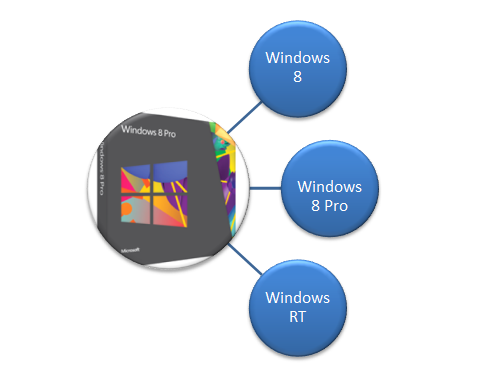
Leave a Reply