Sometimes, you may need to do some simple math calculations when using your Windows 10 PC. You usually do this by bringing up the Calculator, which is probably hidden somewhere with the rest of your Windows apps or you may open up your web browser to get Google to do the math for you. If you find both methods tedious, there’s another way you can perform the calculations; using Cortana. If you have enabled Cortana on your device, here’s how to use Cortana as a calculator to do math calculations in Windows 10.
How to Use Cortana as a Calculator in Windows 10
1. Click on the Cortana icon in the Task bar.
2. Enter your figures using the keyboard. You can use the + and – signs for addition and subtraction; * and / signs for multiplication and division; % for percentages, ^ for exponentiation and so on. Add a parentheses whenever you want to group calculations. Even if you don’t do it, Cortana will do this for you. Just cross-check to make sure that’s what you want.
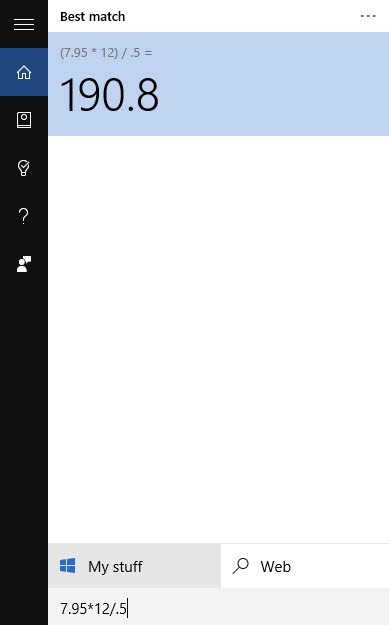
As you enter the figures, Cortana will do the math and display the end result at the top of the window.
If you want to do further calculations with the end result, simply hit the Enter key. Cortana will display the full calculator for you to perform further calculations.
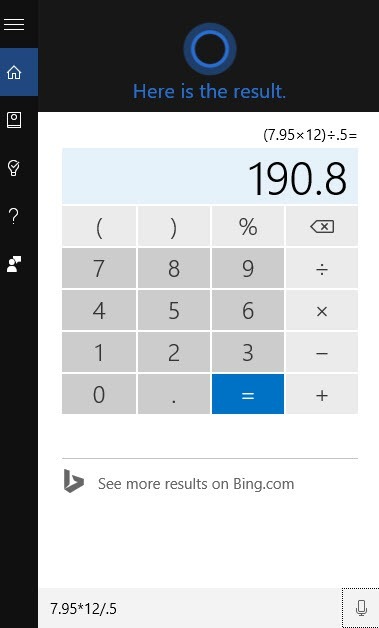
Note: One point to note with the Cortana calculator is that if you move away from the Cortana screen, the calculations will disappear and you cannot copy the formula or the results from it.
So the next time you want to do a quick math calculations, just open up Cortana and start typing away.
For more Windows 10 customization and tips, be sure to check out this post.
Leave a Reply