With so many video recording devices present in our daily lives, video editing has moved away from being a costly and unobtainable task to something that just about anyone can do. Whether you want to combine family moments into a lasting video for sharing, or are working on a documentary about your home town, having access to video editing is much easier these days. Fortunately, there are plenty of tools out there that work on Windows-based operating systems that not only do a great job, but are also free. In this article, we’ll be covering four of the best free video editing software any aspiring cameraman or video editor will want to have at his or her disposal.
Best Free Video Editing Software for Windows
VirtualDub
Whether you are looking to compress your videos down to a reasonable size, split them into bits and pieces or separate audio from video, VirtualDub is a great solution for someone with no budget for software. It comes with many benefits that you would not expect from a free video software solution, including the ability to batch process numerous files. For anyone who needs to mainly rearrange scenes and delete erroneous parts from their recordings, VirtualDub makes a great entry selection.
Avidemux
Relatively new to the scene, Avidemux is a multi-platform video editing software solution that gives users an increased amount of flexibility when compared to standard solutions like Windows Movie Maker. Within this suite, you will be able to apply filters and visual effects directly to unedited video, making it highly valuable as a well-rounded utility. You can also choose to interact with the software through both a graphic user interface and a command prompt system (using JavaScript). It also supports more than two dozen video formats, meaning you’ll rarely find yourself needing something else in which to edit your videos.
Blender

If you want to create video from scratch rather than editing together existing imagery, then Blender may be just the tool for you. This open source project allows for the creation of 3D animations and contains a variety of advanced features such as node creation, modeling tools and the ability to animate custom characters. On top of all of this, it has the very same video editing capabilities that the other software suites on this have as well. Mainly intended for the advanced video editor, Blender can be one heck of a solution when creating custom videos from start to finish.
Windows Movie Maker
You already have this installed most likely if you are using a Windows product, and there is good reason why Windows Movie Maker makes it on this list. While it was once a fairly drab product, the newer releases have added many new options. If you wish to create movies via drag and drop, while being able to add simple transitions, subtitles and credits, then Windows Movie Maker can be a great solution when time is of the essence. Using XML code, you can edit out old transitions and add new ones if need be, making it a great way to edit existing movies created with the software as well.
Brendan Duke is a video editor at Interactive Web Video, a corporate video production company based in Melbourne. Brendan wears many hats and apart from video editing he helps his company with other activities like photography, blogging and social media management.


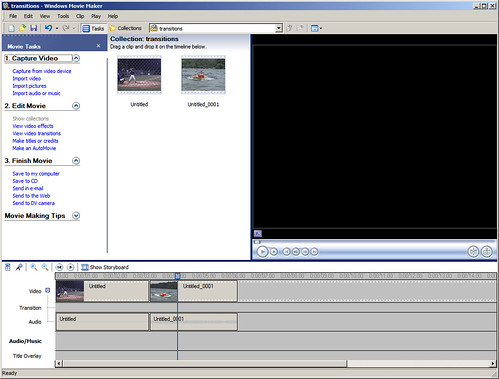
Leave a Reply