This is a guest post written by George Baker. If you would like to write for theapptimes, check out our Guest blogging guidelines. The Apple iPhone is home to a number of fantastic applications that can help satisfy the cleaning freak in all of us. From standard to-do lists to full blown chore management programs, the Apple iPhone has got you covered. But with so many applications to choose from, which one best fits your needs? In this article we’ll discuss five iPhone apps for cleaning freaks to help manage tasks, create a list of chores for family members, and more. We’ll look at HomeRoutines, Chores, Evernote, Remember the Milk, and Chore Hero.
Five iPhone Apps for Cleaning Freaks
1. HomeRoutines by Wunderbear
HomeRoutines is an affordable app at just $5. But don’t let the low price fool you. It’s got a number of fantastic features. With HomeRoutines you’ll have the ability to divide your home maintenance tasks into categories. (Morning, afternoon, and evening.) It even comes with a collection of tasks preloaded to help get things started. Once you’ve completed a task you can tap the star next to it and mark the task as complete. Recurring tasks are support, and there’s even a 15 minute timer that can be launched as you begin each task.
2. Chores from Tapeshow
Also priced at $5, Chores is an affordable task management application known for its clean interface. The home screen displays each of your “lists.” When selecting a list you’ll have the ability to view all of the tasks for that particular list, add new tasks, remove tasks, etc. Unfortunately, Chores does not support priority scheduling. You won’t have the option to sort tasks by importance or urgency. Still, due to it’s clean interface and low price, it’s hard to not like this application.
3. Evernote
Evernote is probably the most well-known application on this list. Evernote is part of the Apple Hall of Fame and a New York Times “must have” application. With Evernote you can create text, audio, and even photographic notes. Your notes instantly sync across multiple platforms (Mac, PC, web) and can be accessed at any time. With Evernote you can mark notes as favorites, quickly search past notes, and sort notes by priority. As a paid user of Evernote you’re even given a file synchronization feature, allowing you to sync documents across the supported platforms. Plans consist of a slightly limited free option, $4.99 a month, or $44.99 a year.
4. Remember the Milk
Remember the Milk is incredibly feature rich and can be accessed via both your iPhone and the web. Premium versions will automatically sync between the two. With Remember the Milk you can set priorities for tasks, create due dates, time estimations, repeatable tasks, lists, and tags. Additionally, all of your tasks are fully searchable and reminders can be sent via SMS, email, or instant messenger. Remember the Milk has three different subscription options. Free, $4.99 a month, and $24.99 a year.
5. Chore Hero
Chore Hero stands out from the others on this list due to a few, very unique features. Extremely affordable at $2.99, Chore Hero is less of a “to do” manager and more of a “task manager,” built with families in mind. Within the application you can assign chores to different members of the family on specific days, along a difficulty level for each chore. If you’d like to mix things up a bit you can even randomize the chore list. The built-in reward system lets family members earn points for completed chores. These points can be “cashed out” at any time.
When it comes to cleaning, chores, and to-do lists, the Apple iPhone has what you’re looking for. Each of the five applications we’ve discussed in this article will help satisfy the cleaning freak in all of us.
About the Author: George Baker is a great internet enthusiast and frequently blogs about vacuum bags, where he writes about the features of Numatic hoover bags and other accessories.



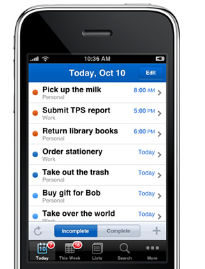

impressive list of apps Eddie.
Thanks Kunal. This was actually a guest post by George Baker.
Cool list of apps Eddie. I love apple iphone. Even though I am a Windows lover, when it comes to a smart phone, I think Apple’s iPhone is awesome.
I guess there’s no company that can match the Apple brand is there?