Users of Hotmail, who wish to read your Windows Live Hotmail messages in Outlook, can now download the updated Outlook Hotmail Connector add-in to sync your Hotmail and Outlook accounts. The updated release, according to Microsoft Office blog, lists the changes to the older version, including fixes to several issues.
Some of these changes include the following.
Send/receive
Crashes when sending meetings
Crashes when adding a new Hotmail account to an existing profile
Birthdays and anniversaries being shifted by one day when synchronized with Outlook
Blocked synchronization of the Category property in an Outlook contact; and
Junk mail filter issue which resulted in erroneously flagging good mail as junk
Updated Outlook Hotmail Connector:What’s in It For You?
- Read and send your Hotmail e-mail messages
- Manage your Windows Live Hotmail contacts
- Use advanced options to block junk e-mail
- Manage multiple e-mail accounts in one location
- Manage and synchronize multiple calendars from Outlook to Windows Live Calendar
- Synchronize your Safe Sender List/Blocked sender list/Safe Recipient lists between Outlook and Hotmail
- View the Hotmail account status in the Outlook status bar
- Use Rules with the Hotmail account in Outlook even if it’s not your primary account
If you have not installed Outlook Hotmail Connector, here’s how you do it.
How to Install the Outlook Hotmail Connector in Outlook 2010
1. Download Outlook Hotmail Connector.
2. Install the EXE file.
3. In Outlook 2010, select the File tab, choose Account Settings, and then choose Account settings again.
4. On the E-Mail tab, click New. This will display the Add New Account wizard.
5. In the Add New Account wizard, choose the Other option, select Microsoft Outlook Hotmail Connector, and then click Next.
6. The Windows Live Hotmail Settings dialog box is displayed. Enter information in the fields as required and click OK.
- Your Name: Enter the name you want associated with the account.
- E-Mail Address: Enter your Hotmail or Windows Live email address.
- Password: Enter the password for the account. Check the Remember password check box if you don’t want to type it each time you connect to send or receive mail.
7. Click Finish to close the wizard and click Close to close the Account Settings dialog box.
Voila! You’ve done it. Now you no longer have to shuttle between your Hotmail account and Outlook.
If you haven’t installed Outlook Hotmail Connector in Outlook 2010 yet, here’s your chance.


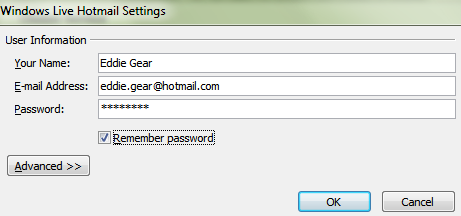
This sounds soooooo promising:
“Junk mail filter issue which resulted in erroneously flagging good mail as junk”
Unfortunately they did NOT fix that. I have the new Outlook Connector, but just found a bunch of perfectly valid email in my Junk folder.
Hi! be very careful with what you are doing, I lost my Windows Live account and the recovery process is not much useful:
runakay.blogspot.com/2011/06/losing-my-windows-live-account-be.html