2017 is here and chances are you have many new goals set for the new year. While that’s a good way to start off the new year, you need to make sure your goals don’t get lost in the daily grind of life. That’s where technology can help. Goalmap for Android is a neat little app that could help you get rid of all the stress in setting and tracking your goals. Here are some details about the app.
Goalmap for Android Review

Goalmap is a free app on Google Play so downloading and installing is not a problem. However, you’ll need to sign up with an account to start using the app. Social logins are available for those who don’t want to use the ancient email/password format. You also have to swipe through a few welcome screens but once you’re done with all those boring formalities, you can get started.
The Home screen is called the Goal Store and this is where you set your goals. It displays various topics or categories of goals, making it easy to get started. You can choose from the top 10 goals that users around the world are following or take your pick from specific topics.
Some examples of popular goals include doing exercises, drinking more water, losing weight, reading regularly, saving money, eating fruits and vegetables and so on. Specific goal topics include ones for the body, mind, heart, breaking bad habits and maintaining a healthy work-life balance.
Predetermined and Custom Goals
To start a goal, you can choose a topic and subtopic, your target and a reminder. Then tap I want to reach this goal.
You can also set a custom goal by hitting the big orange + button. You should then select a category, add a goal name and description and determine if your goal is a habit or an aim.
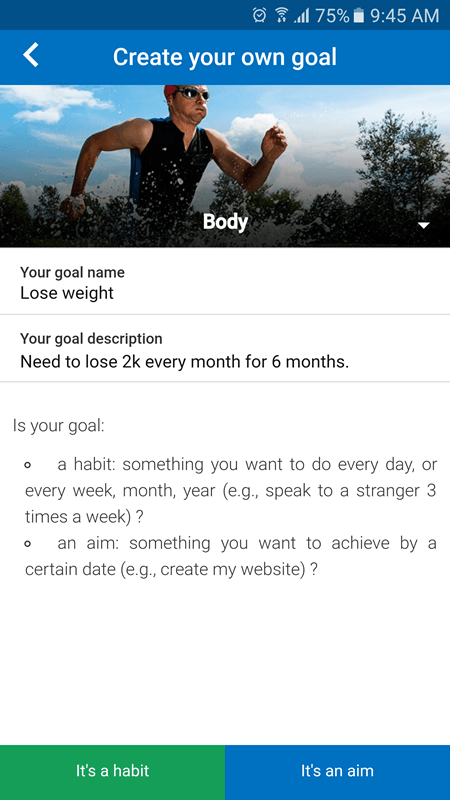
Goalmap identifies a goal as a habit if its something you want to do every day, week or month while it determines an aim as something you want to achieve by a certain date.
If you set your goal as an aim, you can further fix the date by which you want to achieve the goal, and set reminders to notify you of your progress.
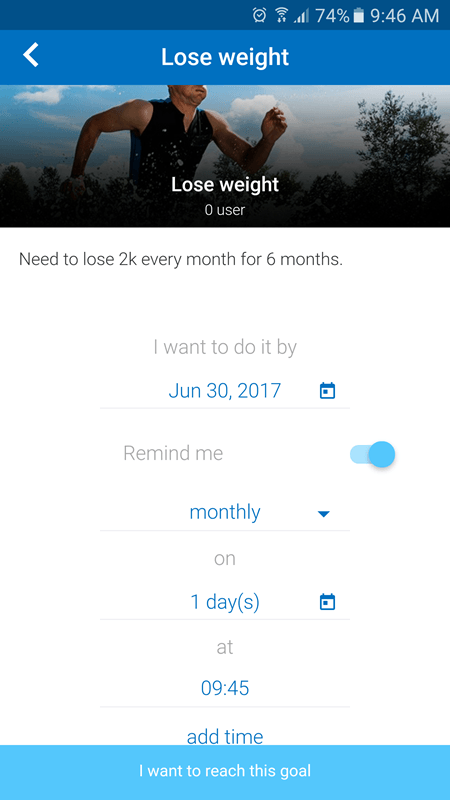
When you’ve completed the goal, tap I want to reach this goal.
Your Goal Master KarateKat will give you an appreciative message and promise to share a wise tip or two to help you in your journey. At this point, you can choose to set another goal.
The My Goals tab lists all your goals. You can swipe right on the goal to add your actions and you can press on the goal to see your progress. You have color codes to see how far you have progressed.
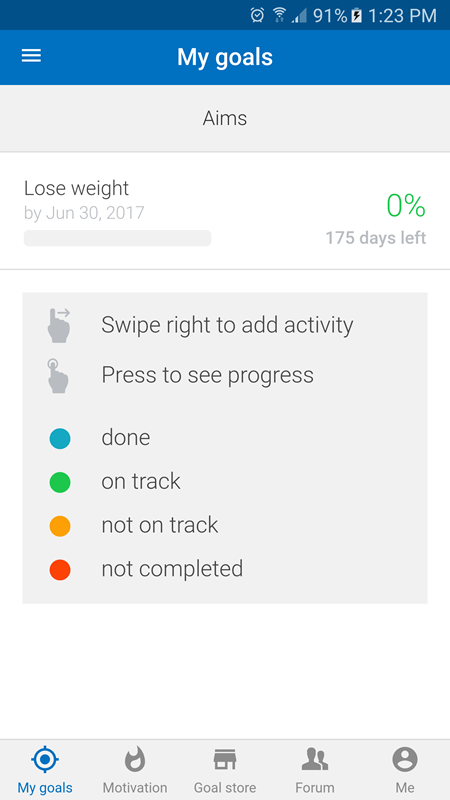
Goalmap is a community oriented app and is rightly so. If you hit the Forum page, you’ll see a lot of interactions from the app users. You’ll find tips from users and others asking for guidance. Its nice to read different people’s perspectives on achieving their goals. Its also powerful motivator to help you during difficult days when you simply feel like giving up.
Goalmap Teaser
Here’s a teaser video of Goalmap.
If you are someone who wants a simple app to help you set goals and track them, Goalmap is perfect. If you want an app that does a lot more like create to do lists and project management tasks, display and export reports, this app is not for you.
Despite that, I recommend you give Goalmap a spin. It has a great UI, is dead easy to use and sends timely reminders to keep you on track. A nice community forum offers the motivation you need to persevere and a great place where you can share your thoughts with others as well.
At the end of the day, if you are serious about achieving your goal, it is the effort you put in that will make it a success. Avoid setting too many goals as it can overwhelm you and leave you discouraged. Keep your goals small and achievable and Goalmap will give you the motivation and support to help you reach it.
Leave a Reply