Microsoft has just come right out and announced its own fitness band called Microsoft Band. Considering the popularity of fitness wearables such as Jaybird’s Reign and Misfit Flash among others, its only natural that Microsoft has made the jump into the arena. Microsoft Band is more than just a fitness tracker as it comprises plenty of smart features as well. We take a look at what the Microsoft Band offers and whether there’s enough in it to make it a strong competitor to existing fitness bands in the market. And going by the surprising reaction of customers, you may even consider adding it to your holiday shopping list this year.
UPDATE:
Microsoft’s premium partner in Band is giving all customers who purchase a Microsoft band two weeks free access to their local participating Gold Gym until the end of the year. In order to claim this free membership, customers are required to bring the proof of purchase as well as the device to the Gold Gym. (Obviously, this does not apply to existing Gold Gym members.)
Microsoft Band : A Terribly Smart Fitness Band
The Microsoft Band is a rather ordinary looking device with a black exterior and a rectangular color OLED display. Its not a flexible device as the entire band is made up of its hardware. The back of the band holds green LEDs, which is the optical heart rate tracker or monitor.
The Microsoft fitness band comes in 3 sizes with adjustable settings. The OLED touch display is flat and can be turned on by pressing the side button. There is another side button that starts workouts. Its UI comprises of tiles that show the time, fitness data, and other app info. The device can be charged by a magnetic USB charger that snaps on to the device.
Microsoft Band is designed to track steps, your heart rate, and sleep hours. You can also see at a glance your heart activity during workouts and when you are at rest. The Band can also track your gym workouts and offers free downloadable workout sessions from Gold’s Gym and Men’s Fitness whom it has partnered with. Once you install these workouts on your band, they will guide you through the training sessions and track all of your activities. For anyone who is concerned about the lack of sunshine, the Band has a UV sensor that tells you how much of sunshine you are getting.
Microsoft Band has 4 built in GPS especially designed for runners. You don’t have to carry your phone when you are jogging as it can monitor your data and track your location and when you sync it with your phone you can map your run and see how intensely or lackluster your performance was. Microsoft is saying that you will get 5 hours of GPS battery life or 48 hours for tracking other activities.
Microsoft’s Health App will be the hub where all of this information will get synced and processed and the insights on your fitness activities will get pushed to the Band. The app is available for Android, iOS and Windows Phone and has a neat UI and clean design that effortlessly conveys data through charts and graphs. The app offers loads of customization options such as changing the background color of the band, swapping app tiles, adding workouts and so on. The app also connects with other fitness apps like Runkeeper and MyFitnessPal and syncs food data and run tracking.

Download Microsoft Health App for Android
Download Microsoft Health App for iOS
Download Microsoft Health App for Windows Phone
Microsoft Band isn’t just all fitness oriented. You also get a ton of smart features integrated onto the device. You can receive notifications on incoming messages and calls, see caller ID information, check your calendar appointments, preview email messages, get Twitter and Facebook notifications and check the weather and stock updates as well.
This fitness wristband offers a special advantage for Windows Phone owners as it offers built in Cortana support. The Band can also be used to set alarms using its built in vibrators. For the Starbucks fan, there is a system to make payments via the band when you’re in Starbucks.
While there are many good things about the first iteration of the Microsoft band, it does have its shortcomings. It is not waterproof so don’t dream of taking it with you in your swim sessions. Also its battery life is comparatively shorter than what other fitness bands are offering at the moment.
Microsoft Band Key Features
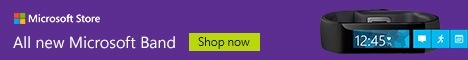
- Guided Workouts
- 24-hour heart rate tracking
- Sleep Tracking
- GPS Run Mapping
- E-mail preview
- Calendar Alerts
- Cortana assistance for Windows Phone
- Timer & Alarm
- Compatible with iPhone, Android, and Windows Phone
- Reply to text messages
- See incoming calls and voicemail notifications
- See social media notifications
- Plays well with other services like Starbucks, Runkeeper and so on.
- Built-in GPS
- UV Monitor
- Personalization Options
- Calorie tracker
Microsoft band nevertheless is quite competitive with existing fitness bands of today. If you are in the U.S and are really lucky, you can pick up the Microsoft Band for $199 at its online store.
Leave a Reply