If you’re working with a lot of employee data and need to create an maintain a database with the employee’s ages, automatically updated every year, you can make use the the functions in Excel to do it. For this purpose all you need is the year of their birth or their date of birth. In this tutorial, I’ll show you how to calculate the age of a person in Excel when you have this information.
How to Calculate the Age of a Person with the Year of Birth
If you only have the year of birth of a person, you can make use of the YEAR function to calculate the age of a person. Let’s assume that we have the year of birth in cell A1 and we want the age displayed in cell C1.
1. In cell C1, type =YEAR(TODAY())-A1
2. Hit Enter to get the result.
Here, what you are doing is, subtracting the year of birth from the current year to get the age.
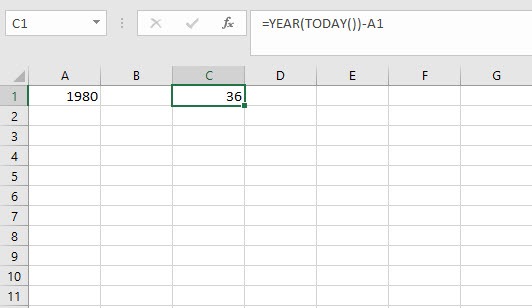
How to Calculate the Age of a Person with the Date of Birth
In most situations, you will have the date of birth of a person at hand. In such situations, you can extend the above formula to find the age. Here we use the YEAR function to get the year from the person’s birth date and then subtract the current year to get the result.
In cell A2, let’s assume you have the date of birth as 10/10/1980. Here’s what you need to do.
1. In cell C2, type =YEAR(TODAY())
2. Then add a minus sign and type YEAR( so the formula looks like this: =YEAR(TODAY())-YEAR(
3. Then select cell A2 and enter the closing parenthesis. The formula now reads: =YEAR(TODAY())-YEAR(A2)
4. Hit Enter.
Excel will format the result as a date, which is looks like this; not exactly what we want.
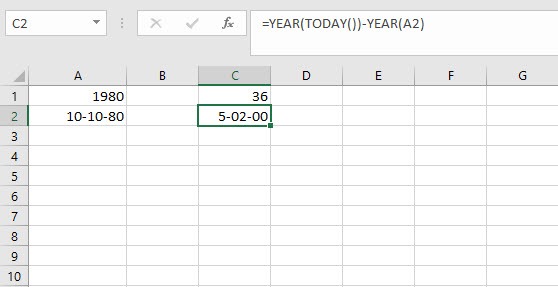
We need to format the cell as a regular number.
5. With the cell selected, on the Home tab, in the Number group, select General.
That’s it!
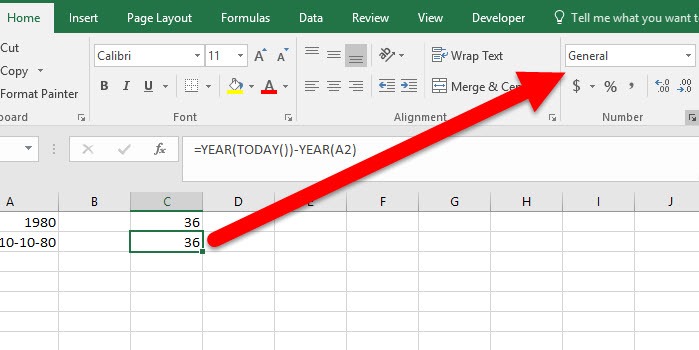
You now have the age of the person in a jiffy.
If you found this tutorial helpful, be sure to check out more good stuff in our Learn Excel series. If you want to learn Excel from scratch, consider taking up our Udemy course, Excel 2016 for Beginners. It is available at a nominal price of just $10.
Leave a Reply