Online security is a very important issue that needs to be discussed over and over again. We have not reached the desired level of security as far as the internet is concerned. The rate of online scam, phishing, and email hijacking keeps on increasing without showing any sign of decline. In situations like this there is nothing more to do than make sure you guard yourself against the insecurity that we face on the internet. In this post, we will take a look at the different ways to guarantee maximum security when doing transactions online.
There are many things that factor in making your online transactions safe and secure. From making sure you request for the site’s SSL otherwise known as Secure Socket Layer, which ensures that the details you provide when making a transaction online, such as buying from a merchant, creating a new account to use a company’s service, is secure.
How to Guarantee Maximum Security When Doing Transactions Online
When trying to log in to a website that would require you to supply some useful information about yourself, you need to be diligent in ensuring that the details you are supplying to that website does not leak to any third party. One way to detect this is by looking at the very end of the location bar/address bar where the “http…” starts from, just like in the image below.
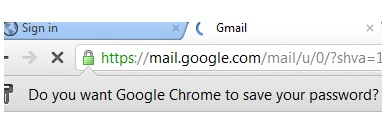
If there’s the sign of a lock right in front of address you are going to, or if the website loads in https:// rather than in ordinary http:// you can be rest assured that your transaction with that site is protected against eavesdropping.
It’s important to know that not all sites that shows the lock sign when redirecting is completely secure, though.
Use Your Personal Computer for Important Transactions
Majority of those that report cases of loss of accounts or incidents that involve their accounts being hacked are people who make use of public computers when doing transactions online. This does not mean that people who use their personal computers for important online transactions don’t experience cases of loss of accounts, but it’s always rare.
If you do not own a personal computer and are using a public computer like the one in a café, there are things you can do to make sure your account is safe after performing any transaction.
- Clear the private data immediately after you are through with the computer, you can do that by pressing “ctrl+shift+del” at the same time on the keyboard.
- Make sure there is an antivirus on the computer – the best ones are Norton, Verisign and Avast. They are free and you can visit my coupon blog incase you’d love to have the premium versions at discounted rates.
- Always cover your keyboard when typing your password in public.
You can also risk exposing yourself online even when using a personal computer. This can happen when there is no secure antivirus program on the computer you are using.
Use On-Screen Keyboard
On-screen keyboard or virtual keyboards are designed to provide you with premium security when entering your personal details on the internet. Since the physical keyboard could be compromised by key loggers. Who knows, a virus might have downloaded one into your computer. On-screen keyboards will make sure no program on your computer is able to keep track of what you type.
Many banking websites and online companies that usually require you to enter your personal details whenever you want to perform an online transaction do have virtual keyboard. Once you click in the box provided for you to input your password, the virtual keyboard would be displayed next to it.
How do you ensure the safety of you accounts when performing a transaction online?
About the Author
Steven is an online security expert who writes for the VerybestSoftware.Net. He blogs about issues that small businesses worry about, such as safe online transactions and disaster recovery. Steven also publishes discount coupons for related software like the verisign promo.
Great tips, usually user ignore these simple things and tends to do silly mistakes.
Nice Tips but I would like to add one more, always try to use the on screen keyboard while entering your password online coz there are some Trojans that can detect the ASCII codes associated with the keyboard keys and hence detecting which key on the keyboard has been pressed.
Thank you for the great recommendations, I always break these rules, now I will be more aware now!