With more and more tasks being done while on the go, it’s clearly a time for Notes apps to take center stage. OneNote, Microsoft’s collaborative notes app, which comes packaged with the Office Suite is one of the popular apps around. While iOS and Windows phone users had the added privilege of accessing OneNote on the go with Microsoft’s official app, Android users had to do without it until now. Now that the wait is finally over, Android users can download the official OneNote app from the Android Market, sign in with the Microsoft Windows Live ID and start syncing notes on the PC with the Android device.
The significant features of OneNote Mobile for Android include the ability to format text, add images and bullets, create to-do-lists with check boxes, capture images, access multiple notebooks, sync to the SkyDrive account, access your notes offline, spell check and add hyperlinks to your notes, and edit tables among other things.
The Official OneNote App Screenshots
OneNote Mobile for Android works on devices running Android 2.3 and above. Although the app is free to download you can use all the good features of the app up to 500 notes. After which, you will have to pay up once you reach this limit. The upgrade is in the form of a one time fee of $4.99 and you get unlimited access to the app and its services. If you prefer to avoid the upgrade, you can still use the app but with limited functionalities. For instance, editing functions will be unavailable, although you can view, sync or delete your notes.
Key Features of Android OneNote App
- Create and update notes and checklists.
- Format notes (bold, italicize, underline, highlight, indent) like you would on a computer.
- Organize notes using notebooks, sections and tags.
- Take handwritten notes or add handwriting and drawings to notes.
- Sync notebooks across computers and mobile devices.
- View notes created on your computer with formatting, video, and attached files.
- Search your notes and files for anything you’ve captured – even text inside pictures.
- Use Home screen widgets to quickly create pictures, audio and text notes without opening the app.
- Access your most recent notes right from your Home screen with the OneNote Recent widget.
- Add your favorite page, section, or notebook to the Home screen for quick access.
- Access work notes stored on SharePoint Online sites from your tablet or phone.
You can use the OneNote App to:
- Capture and format notes for classwork, meetings, or research.
- Take handwritten notes during lectures and access them everywhere.
- Add audio and video to your notes.
- Snap a picture of the whiteboard and include it in your meeting notes.
- Share shopping lists with family members and mark off items done.
- Create a travel itinerary and keep track of your vacation plans.
- Reduce paper costs by taking pictures of receipts and bills.
- Collaborate and share ideas with your team.
- Research products and prices to make the best purchasing decision.
If you are already using OneNote on your PC, then you will probably find this app worth downloading.
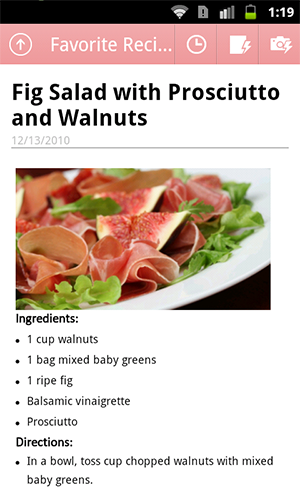
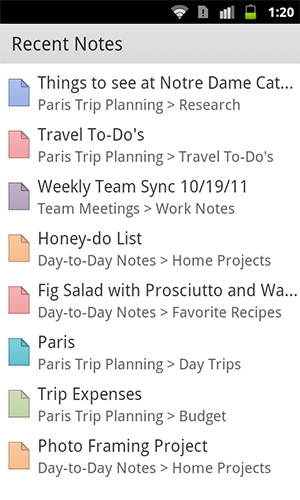
Leave a Reply