If you use Gmail as your mail client, then you will find that its quite tedious to schedule email and set reminders for yourself. You could always use the services of external apps such as NudgeMail, but what if you had an extension that does the work for you. Well, that’s what Boomerang for Gmail does. It is currently in beta, with an option to pay for the services as you see fit, and is built for Firefox 3.6, 4.0 and Chrome 5.0+. In this post, learn how to schedule Gmail messages using Boomerang and get the best out of your Gmail.
How to Schedule Gmail Messages Using Boomerang
1. Navigate to the app site Click Install Boomerang.
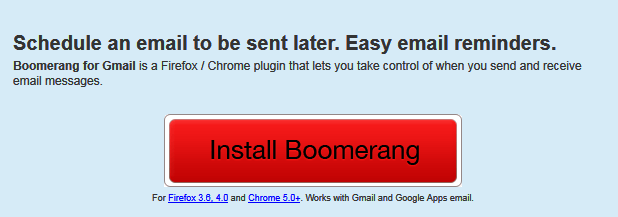
2. Click Allow to add permissions to download the extension.
3. Click Install Now and then Restart Now.
4. Open your Gmail account.The Boomerang link will be added to the top-right corner of the screen.

5. Compose your email message, save it and then from the Send Later drop-down list, select a time to schedule the email.

It goes without saying that even if you not logged in at the time, the email will get sent at the scheduled time.
I guess there are extensions that perform the scheduling function. What Boomerang can additionally do is re-send messages to your Inbox at the specified time, which works something like a reminder service. Simply set the time in the dialog that opens up and allow access to have the email sent to your Inbox at the required time.
Boomerang is in beta right now, but will become a paid subscription later.
Boomerang has loads of great features, is expected to come out with more services and even is available for Outlook. So what are you waiting for? Try out this web app and share your views in our comments section.
Hi Eddie,
I am following your blog. This is a nice app that can be very useful for sending delayed messages. Only one hitch. Can we use it for free life time? or Do we have any other such applications in the market?
Thanks for following theapptimes.com Narayan. Unfortunately, good things do come with a price! I am not aware of any other apps in the marketplace that do the job as well as Boomerang but will be happy to hear reader’s suggestions.
This is a cool plugin Eddie. I use gmail alot and this is gonna help me.
Glad to know that you find it useful Fred.
Thats something really cool I have not noticed yet. Let me give it a try, but I guess it is only applicable for Google apps gmail.
Thanks for stopping by Sreejesh. Yes, It’s applicable only for Gmail.